Names of things and what they do, Control panel – Roland AC-60 Acoustic Chorus Guitar Amplifier User Manual
Page 7
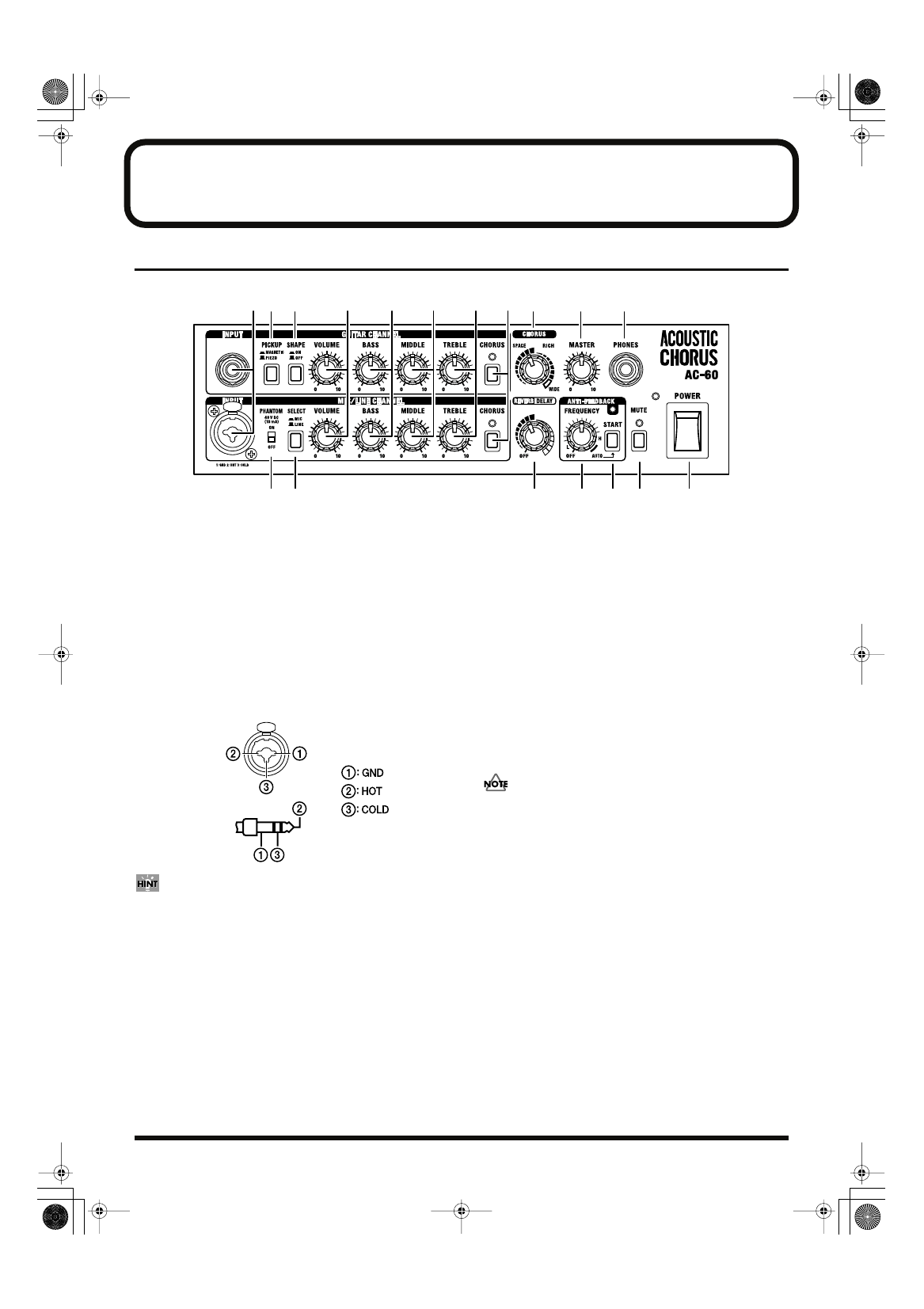
7
Names of Things and What They Do
Control Panel
fig.010
1. INPUT
(GUITAR CHANNEL)
Connect guitars here.
(MIC/LINE CHANNEL)
Connect mics and line-level devices here. You can also
connect guitars with pickups equipped with preamps.
This handles balanced input, so you can connect 1/4” phone
TRS jacks and XLR-type connectors.
fig.030
You can use the two channels in combination.
Refer to “Example of Using Two Channels Combined” (P.13).
2. PICKUP button
This switches the input circuitry for either piezo or magnetic
pickups, according to the type of pickup on the connected
guitar. Press down the button for magnetic pickups.
* Set this to MAGNETIC if your guitar has an active pickup
equipped with a preamp.
3. SHAPE button
Setting this to ON modifies the midrange to create a bright
tone suitable for strumming chords.
This emphasizes brushing sounds, allowing you to strum
with a more edgy feeling.
4. PHANTOM switch
This turns the phantom power on and off.
Set this to “ON” when connecting mics that require phantom
power (condenser mic, etc.).
Set this to “OFF” when connecting mics that do not require
phantom power or other devices.
• Use the following sequence when connecting mics that
require phantom power:
1.
Turn the PHANTOM switch off.
2.
Connect the mic.
3.
Turn the PHANTOM switch on.
• Supplying phantom power to mics that do not require it
or supplying it to other devices may cause such
equipment to malfunction. Always be sure to turn the
switch off before connecting.
* To protect the circuitry, all output is muted momentarily after
the PHANTOM switch is turned on or off.
* Phantom power is supplied only to the XLR connectors for the
MIC/LINE channel INPUT.
* Noise may be produced if connectors are connected or
disconnected while the phantom power is turned on.
1 2 3
10 11
16
17
9
6
7
8
4 5
12
13 14 15
18
XLR
TRS
AC-60_e.book 7 ページ 2006年9月8日 金曜日 午後2時21分