Using a speaker stand, Warning, Attaching the st-a95 stand – Roland KC-80 3-Channel, Mixing Keyboard Amplifier User Manual
Page 8
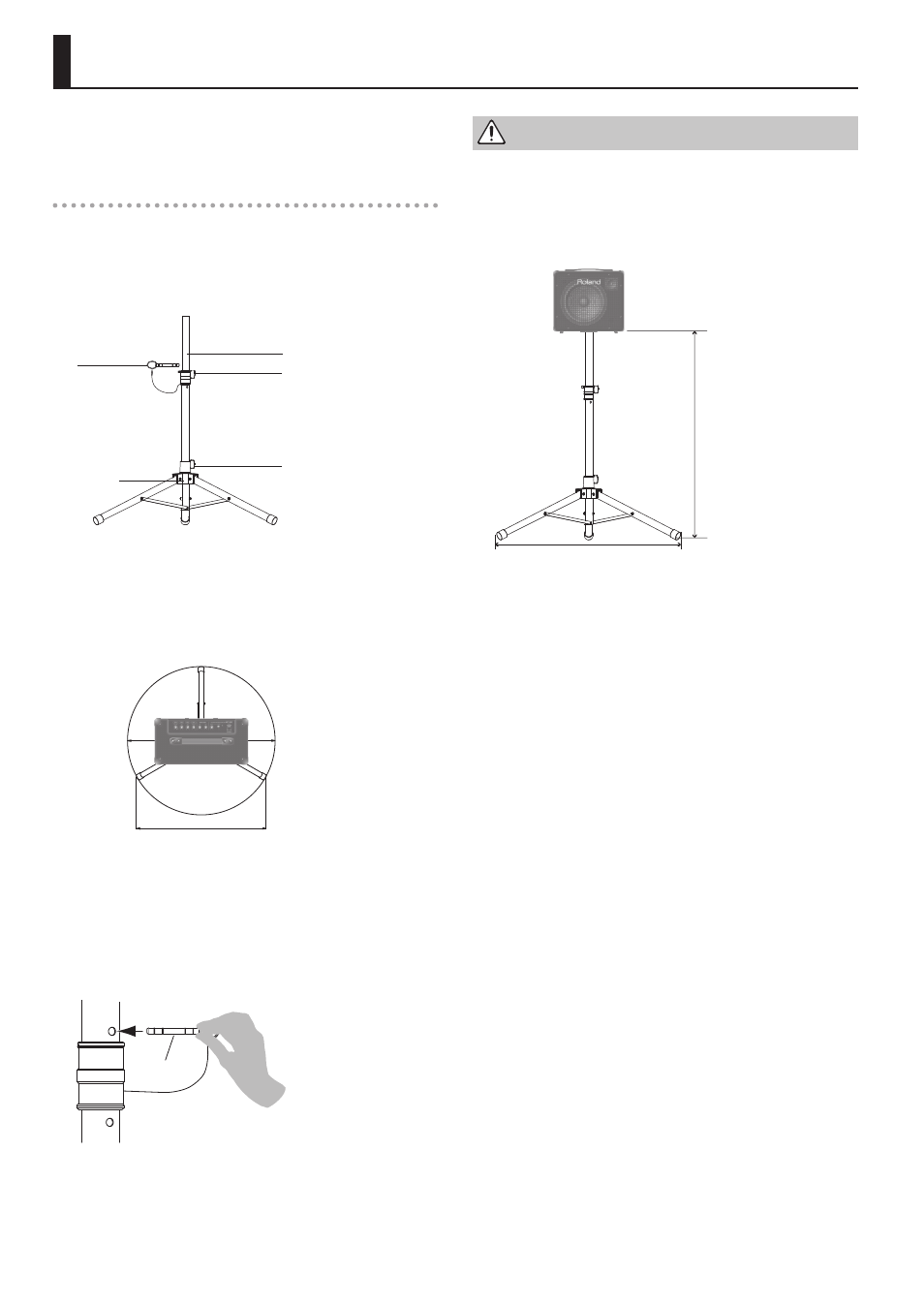
6
Using a Speaker Stand
By using this unit with the ST-A95 speaker stand (sold separately),
it can be positioned at the ideal height for monitoring or use as a
simple PA system.
Attaching the ST-A95 stand
* You must obtain the assistance of at least one other person
when attaching the unit to the speaker stand, or when
adjusting the height of the speaker stand with the unit
attached.
* When setting up, take care not to pinch your fingers.
Stopper
Upper tube
Height adjustment Knob
Tripod knob
Tripod
1.
Loosen the tripod knob, and open the tripod.
After you’ve opened the tripod sufficiently, tighten the tripod
knob.
* As shown in the illustration below, open the tripod so that
its feet are 98 cm apart. The tripod will be unstable if it is not
opened wide enough.
Leg spread: 98 cm or
more (38-5/8”)
Diameter:
112 cm
or more
(44-1/8”)
2.
Loosen the height adjustment knob, and extend
the upper pipe.
3.
Insert the stopper into the upper tube to obtain the
desired height, up to a maximum height of 140 cm
for the stand.
Stopper
* The stopper must be inserted when using the system.
4.
Tighten the height adjustment knob.
5.
Insert the unit onto the upper tube.
WARNING
5
The KC-80 and KC-200 are designed to be used only in
combination with a Roland-manufactured speaker stand
(ST-A95). Do not use it with any other stand.
5
As shown in the illustration below, adjust the speaker stand to a
height of no more than 140 cm, and open the tripod to a spread
of 98 cm or more.
98 cm or more (38-5/8”)
140 cm or less
(55-1/8”)
5
Adjusting the speaker stand to a height greater than 140 cm or
the tripod to a spread of less than 98 cm may allow the system
to fall over, resulting in damage or personal injury.
5
If you use the unit with a speaker stand, do not place it on an
unstable or tilted location. You must place the system on a
stable, horizontal location.
5
Cables connected to the unit should have enough slack, so that
they will not cause an accident if someone trips over them.
5
To prevent accidents caused by falling objects, do not place
anything on top of a unit that is mounted on a speaker stand.
- KD-10 Kick Pad Aerophone Mini Digital Wind Instrument VC-1-SH SDI to HDMI Video Converter VC-1-DL Bi-Directional SDI/HDMI Video Converter with Delay and Frame Sync VC-1-HS HDMI to SDI Video Converter Blues Cube Hot 30W 1x12" Guitar Combo Amplifier (Vintage Blonde) VC-1-SC Up/Down/Cross Scan Converter