Fade in / out, Accompaniment volume, Auto accompaniment – Roland E-X50 61-Key Arranger Keyboard User Manual
Page 14
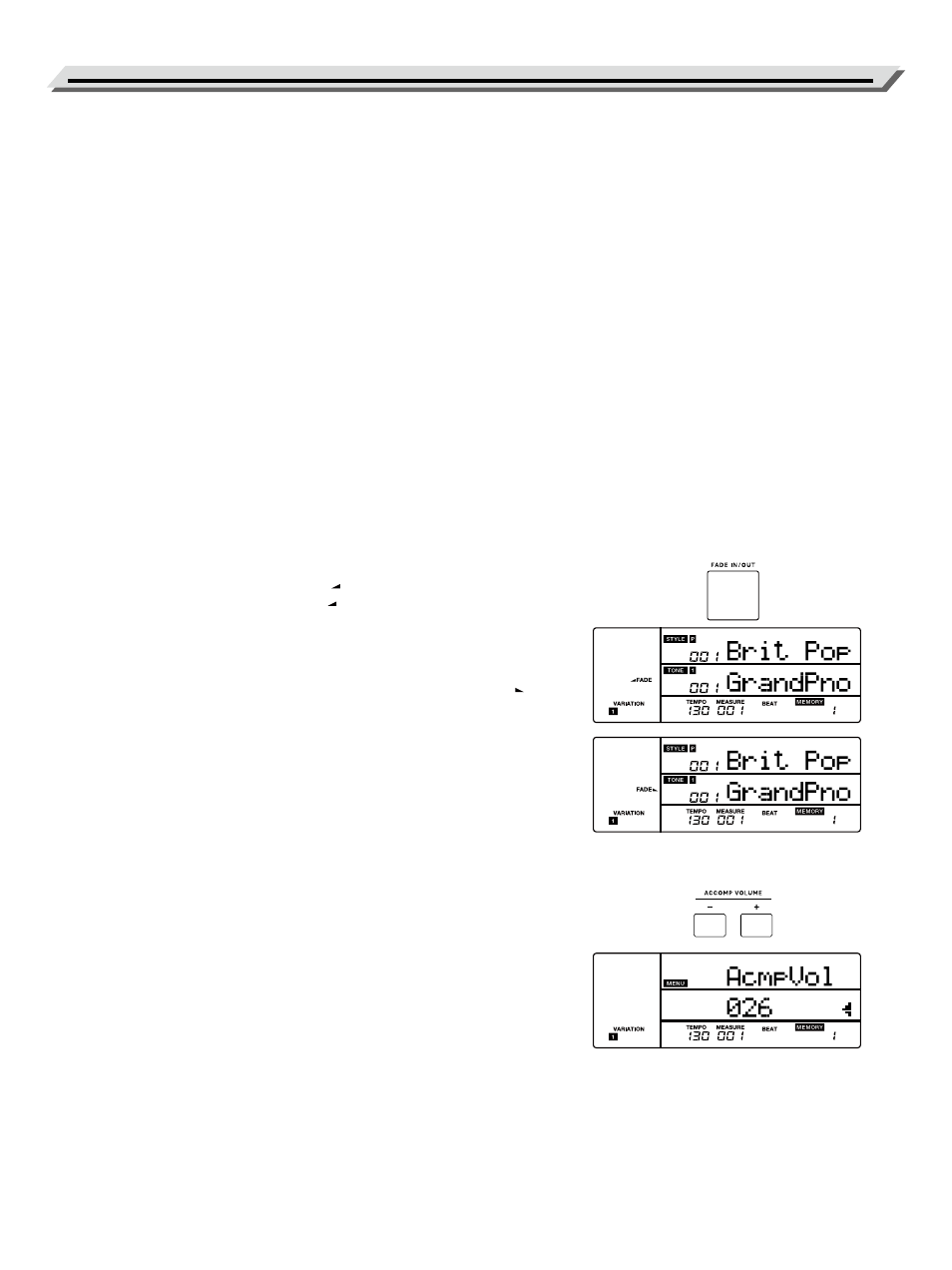
14
Auto Accompaniment
Notes:
●
When style stops, press the [INTRO/ENDING] button to engage the
long Intro. The button LED and the “INTRO” icon on LCD stay lit. Or
you can fast double press the [INTRO/ENDING] button to engage the
short Intro. The button LED and the “INTRO” icon on LCD blink. Press
the [INTRO/ENDING] button again to disengage Intro. The button LED
and the “INTRO” turn off.
●
When style is playing, press the [INTRO/ENDING] button to engage
the long Ending. The button LED and the “ENDING” icon on LCD
stay lit. Or you can fast double press the [INTRO/ENDING] button to
engage the short Ending. The button LED and the “ENDING” icon
on LCD blink. When the Ending is finished, the button LED and the
“ENDING” icon on LCD turn off.
●
When style is playing, you can press [FILL 1/3] or [FILL 2/4] button
to play Fill 1 or Fill 2. Or you can fast double-press [FILL 1/3] or [FILL
2/4] button to play Fill 3 or Fill 4.
●
When style is playing, if you hold down the [FILL 1/3] / [FILL 2/4]
button, the selected fill pattern will keep playing until the button is
released.
●
When style stops, you can press or fast double-press the [FILL 1/3] or
[FILL 2/4] button to select a Main section. The button LED and icon on
LCD will light up.
Fade In / Out
1.
Fade In
When style stops, press the [FADE IN/OUT] button to turn on the Fade
In function. The button LED and the “ FADE” icon on LCD light up.
Now if you start style playback, the “ FADE” icon on LCD blinks and
the volume will increase from low to high.
2.
Fade Out
When style is playing, you can press the [FADE IN/OUT] button to turn
on the Fade Out function. The button LED light up and the “FADE
” icon on LCD blinks. The volume will decrease from high to low until
the playback stops.
Note:
The default fade time is 10 seconds. You can change this time setting in
Accompaniment Volume
You can adjust the accompaniment volume to keep an appropriate bal-
ance between the accompaniment volume and the tone volume.
1.
Press the ACCOMP VOLUME [-] / [+] button. The LCD displays the
current accompaniment volume level.
2.
Use the ACCOMP VOLUME [-] / [+] button, the [EXIT] + [<] / [>] but-
tons or the data dial to adjust the volume level.
3.
Press the ACCOMP VOLUME [-] and [+] buttons simultaneously to
restore the default volume.