Rx1/2 (tuner 1/2) menu – Sony VCT-SP2BP Camcorder Shoulder Support User Manual
Page 36
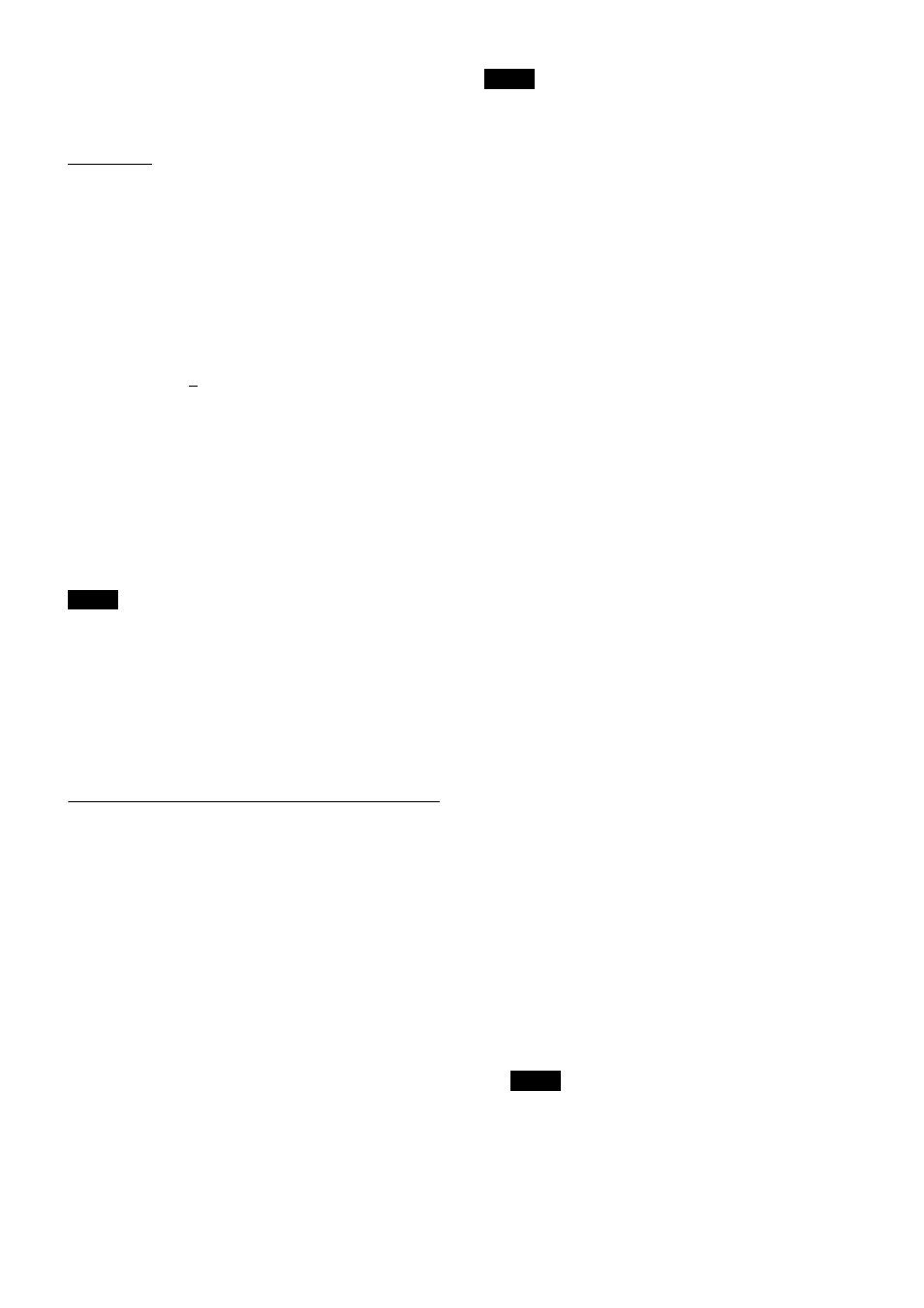
36
Changing the display settings (DISPLAY
MODE)
Changes the display mode of the OLED display when 30
seconds have elapsed without any button activity.
AUTO OFF:
If no button operation is performed for 30
seconds, the display will turn off. Press a button to turn on
the display again.
DIMMER:
If no button operation is performed for 30
seconds, the display will dim. Press a button to turn on the
display again.
Setting the display brightness
(BRIGHTNESS)
Adjusts the brightness of the OLED display using ten
levels. The configurable values are given below.
(Dark)
1 2 3 4 5 6
7
8 9 10
(Bright)
Restoring factory default settings (FCT
RESET)
Restores all parameters to their factory default settings.
Press and hold the SET button. A prompt appears asking
you whether to restore factory default settings. Press the
+ or – button to select YES, then press the SET button.
The tuner parameters are restored to their factory default
settings.
After a reset, the audio output level and monitor output
level are also restored to their factory default settings.
Note that this may cause the volume on connected devices
and in headphones to suddenly change.
Displaying the software version
(VERSION)
Displays the software version of the tuner.
RX1/2 (tuner 1/2) menu
Procedure for portable diversity tuner
(URX-P41D)
The RX1/2 menus are used to set the wireless receiver
functions of the units.
For details about menu operations, see “Basic menu
operation” (page 26).
Selecting the group/channel (GP/CH)
The factory default setting varies depending on the
model.
For details, see “Setting the receive channel” (page 27).
Selecting the frequency band (BAND)
Selects the receive frequency band.
This menu is not available on the Japan model, Korea
model, 90U model, and E model. On these models, the
frequency band cannot be selected.
For details about the groups and channels in each
frequency band, refer to the “Frequency List”.
Searching for and selecting available
channels (CLR CH SCAN)
Searches for available channels.
For details, see “Searching for available channels within
a group (Clear Channel Scan)” (page 28).
Configuring transmitter settings via NFC
communication or infrared
communication (SYNC RX1(2)->TX)
Transfers the frequency and compander mode set on the
tuner to a transmitter using NFC communication or
infrared communication selected using SYNC MODE.
For details about SYNC MODE, see “Configuring using
communication with the transmitter (SYNC MODE)”
(page 35).
1
Set the group/channel
.
2
Press the MENU button to display the RX1 menu or
RX2 menu.
3
Press the + or – button to display the SYNC RX1(2)-
>TX screen.
4
Press and hold the SET button for one second or
longer.
5
Press the + or – button to select YES, then press the
SET button.
6
Send information about the channel set on the tuner to
the transmitter.
When SYNC MODE is set to NFC
Place the N-Marks of both the tuner and transmitter in
close proximity (approximately 5 mm).
At this time, make sure that the transmitter is turned
on or that the battery level is sufficient and the
transmitter is turned off.
The frequency and compander mode for use on the
transmitter are set.
• When SYNC MODE is set to IR, NFC
communication is not possible.
For details about how to set SYNC MODE, see
“Configuring using communication with the
transmitter (SYNC MODE)” (page 35)
Note
Note
Notes