Sony BRAVIA XR A95K 55" 4K HDR Smart QD-OLED TV User Manual
Page 73
Advertising
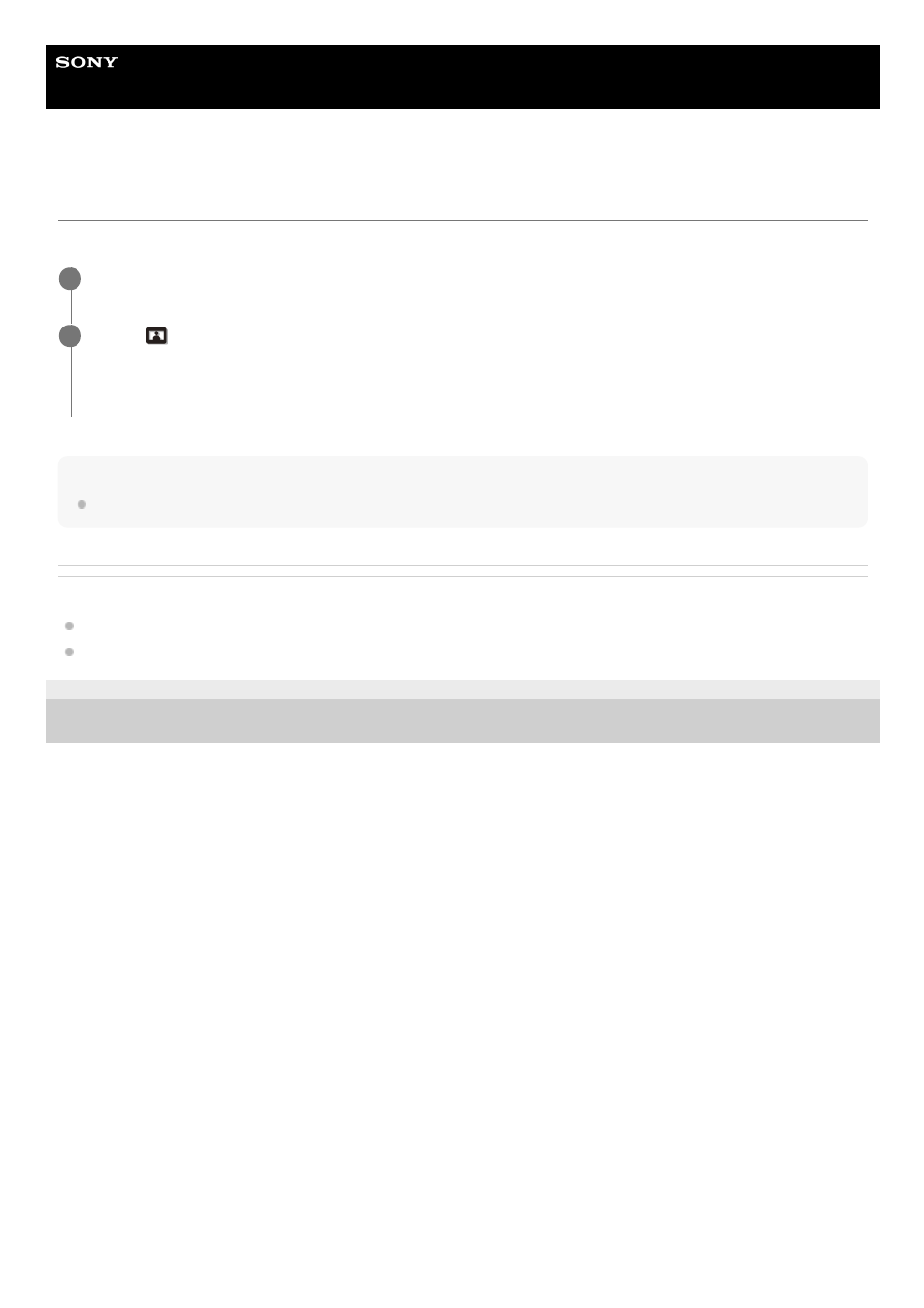
Data Projector
VPL-GTZ380
Menu Operation: Expert Setting > Input Lag Reduction
It reduces the display delay of the image.
Hint
When [Input Lag Reduction] is set to [On], you cannot set [Motionflow] (except for [Impulse 1], [Impulse 2], [Impulse 3]) and [NR].
Related Topic
Menu Operation: Expert Setting > NR (Noise Reduction)
5-023-481-14(1) Copyright 2020 Sony Corporation
Press the MENU button.
1
Select
[Picture] - [Expert Setting] - [Input Lag Reduction] - [On] or [Off].
When [On] is selected, it reduces the time until the input image is displayed. This is effective when you want to
increase the display response speed, such as when using an external controller, etc.
2
73
Advertising