StarTech.com KVM Console to USB 2.0 Portable Laptop Crash Cart Adapter User Manual
Page 2
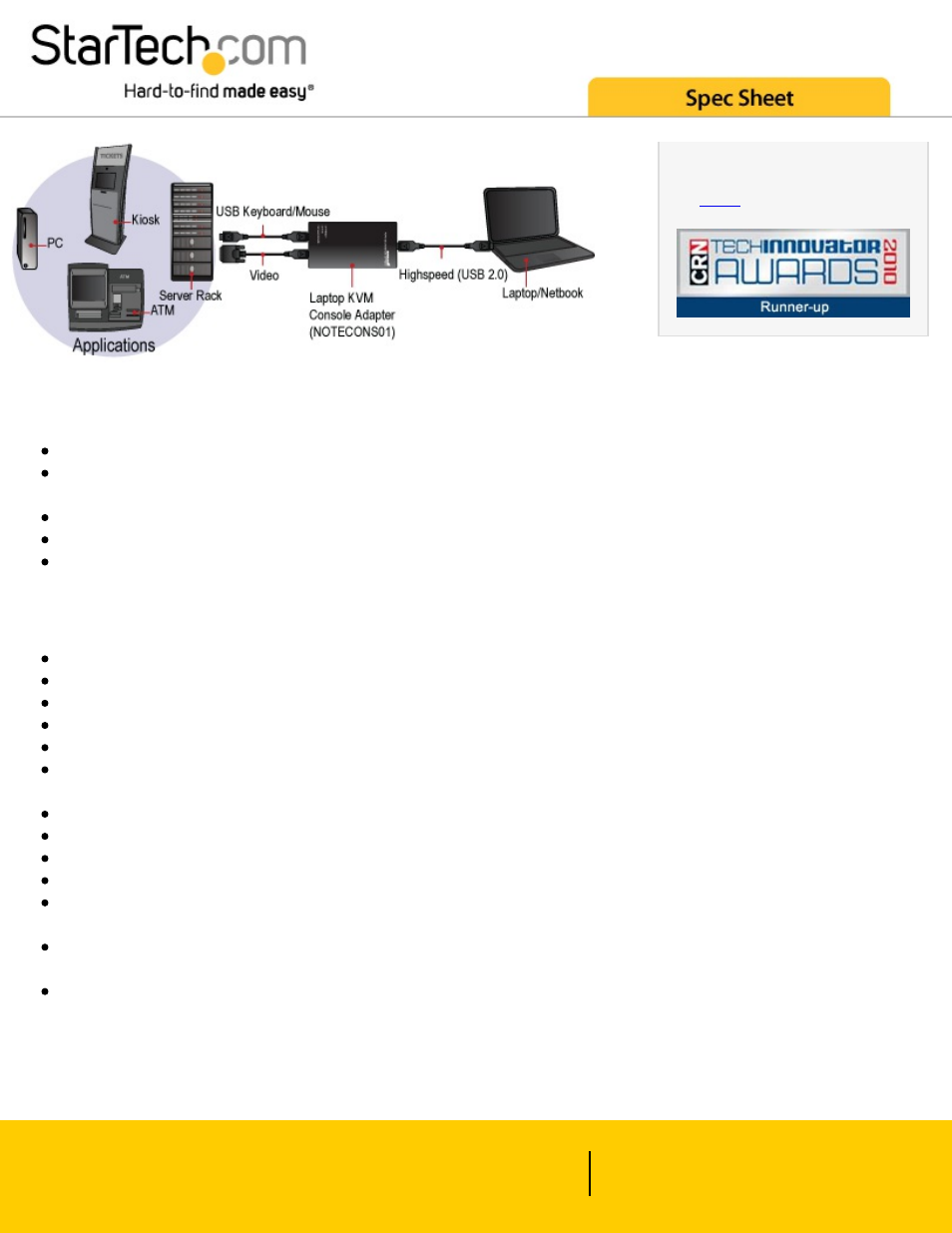
or echnicians servicing
computers in the field"
—
CRN
Applications
Eliminates the need for huge, bulky crash carts in the server room or distributed networks
Cost effective solution for areas where dedicated rack mounted LCD Consoles are too pricey or
cumbersome to install
Headless Server maintenance
Mobile server repair
ATM and VLT maintenance and repair
Features
Very small footprint with integrated KVM cables
Self-powered – draws its power from the server USB connections
Multi-platform support USB and PS/2 to the server or KVM (PS/2 for Keyboard Only)
Upgradable Firmware
LED indicators for USB link, Host Video link, and Host Keyboard/Mouse Link
Manual video adjustments to control the picture position, sharpness and image noise for optimal
performance settings
Snapshot feature allows you to capture screen shots of your server, error messages, and activity
Pre-loaded special key commands
Keyboard emulation support for USB, PS/2 and SUN systems
Auto image centering adjustment for 4x3 images on a wide screen display
Automatic video scaling when resizing the viewing pane from the console PC (laptop) for immediate,
automatic compatibility
Manual video override adjustments allows it to work with legacy and industrial devices where other portable
consoles do not
True USB mouse synchronization ensures accurate navigation of the connected server
www.startech.com
1 800 265 1844