Sennheiser ACCENTUM Over-Ear Wireless Headphones (Black) User Manual
Page 22
Advertising
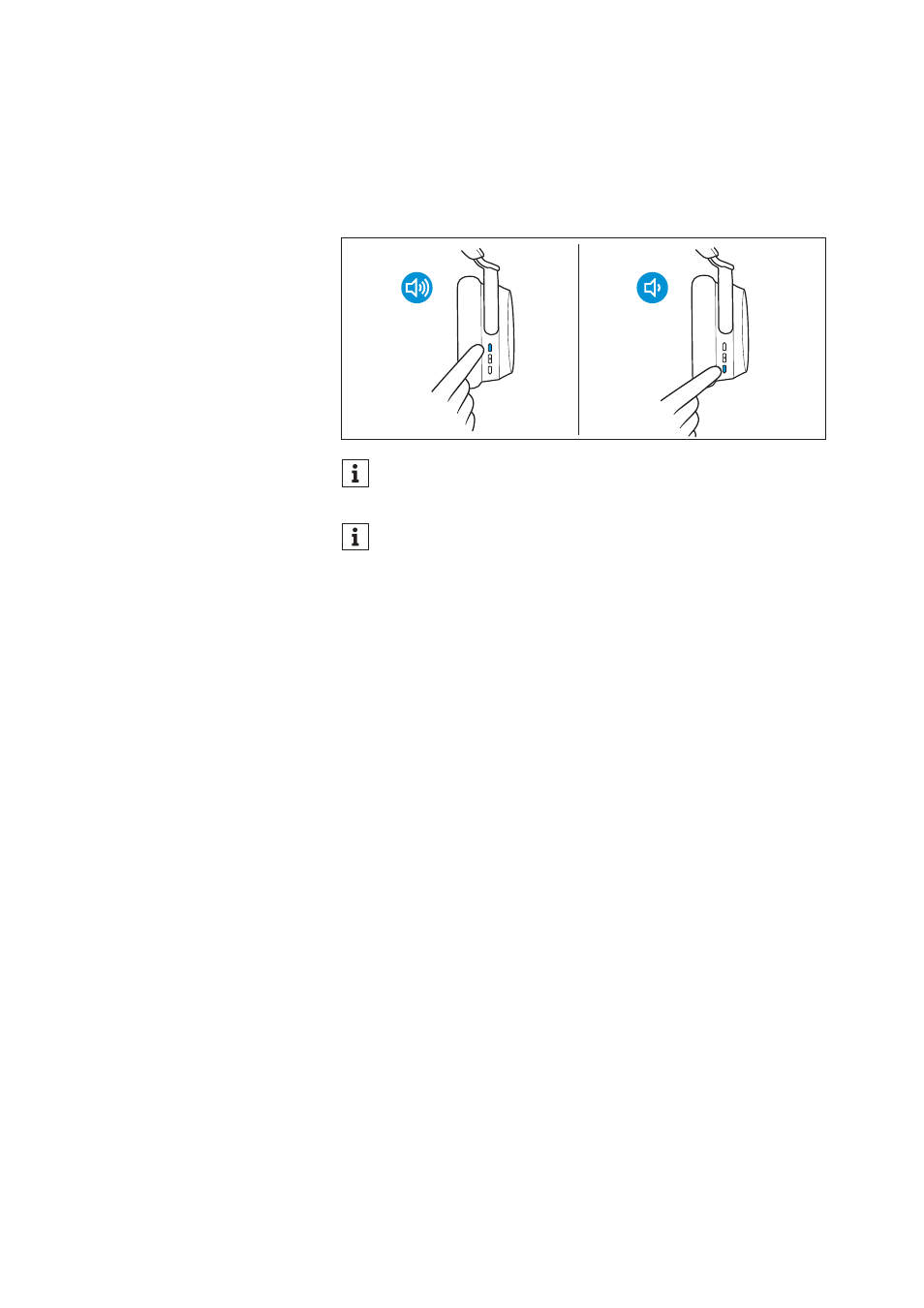
Using the headphones
22 | ACCENTUM
Depending on the length of the button press, you adjust the volume
in smaller increments (short button press) or larger increments (long
button press).
When switching the headphones off, very high volume levels are
automatically reset to a moderate level to protect your hearing when
you switch the headphones on again.
You can also adjust the volume using the connected Bluetooth
device.
If you have activated the voice assistant (> 30) and then change
the volume of the headphones, the volume of the voice assis-
tant is adjusted accordingly and saved permanently.
R
R
Advertising
See also other documents in the category Sennheiser Headphones:
- A200 (39 pages)
- 523983/A01 (28 pages)
- HD 500A (2 pages)
- HD 270 (8 pages)
- Ear Set 4 (23 pages)
- 09969 (1 page)
- Encore HS1 (1 page)
- HD 200 (1 page)
- HD 515 (4 pages)
- 502817 (2 pages)
- HD 457 (2 pages)
- HD 437 (1 page)
- HD 201 (1 page)
- HD 497 (1 page)
- deutsch Mx 80 (2 pages)
- A1 (8 pages)
- HD 270 Control (8 pages)
- HD 238 (1 page)
- HD 380 Pro (2 pages)
- CC515 (1 page)
- CX 55 (2 pages)
- HD 212 Pro (1 page)
- CX 500 white (2 pages)
- CX 880 (2 pages)
- HD 433 (8 pages)
- 502816 (2 pages)
- 502875 (38 pages)
- HD 428 (2 pages)
- 502874 (37 pages)
- 2020 (60 pages)
- FUSION HD 500 (8 pages)
- CX 95 (2 pages)
- CX HD 280 (1 page)
- Earphones CX 300 black (2 pages)
- CC 510 (1 page)
- 04484 (1 page)
- CX200 (2 pages)
- 09920 (1 page)
- ACTIVEGARD CC550 (1 page)
- HD 205 (2 pages)
- CC 530 (1 page)
- 500 Series (42 pages)
- HD 280 (13 pages)
- EH 2270 (1 page)
- Digital Wireless System MX W1 (28 pages)