Recording frame rate, Komodo operation guide – RED DIGITAL CINEMA KOMODO 6K Digital Cinema Camera (RF) User Manual
Page 71
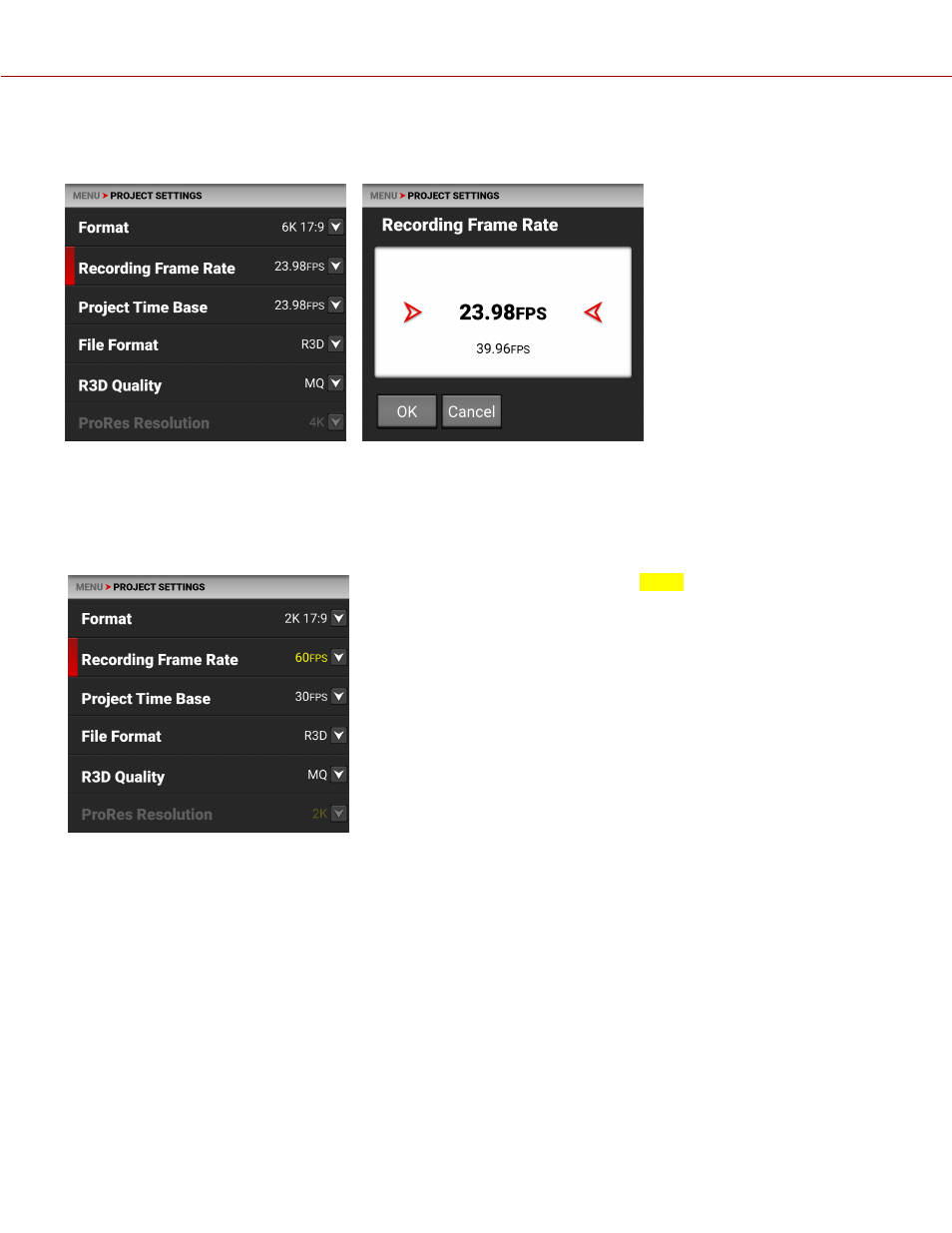
RECORDING FRAME RATE
Use Recording Frame Rate to select the recording frame rate (also referred to as the capture frame rate).
The recording frame rate is the number of frames per second (FPS) that are recorded. The recording frame rate is
different from the project time base, which is the rate at which the footage will be played back.
The maximum frame rate for each format is determined by
and
When you select a Project Time Base it will automatically set the Recording Frame Rate to match (when possible). You
must select the Recording Frame Rate after the Project Time Base to select a different Recording Frame Rate.
A Recording Frame Rate highlighted in yellow will result in playback
occurring at a different frame rate than the original recording, and will also
not record audio.
COPYR IGHT © 2 0 2 0 R E D.COM , LLC
9 5 5 -0 1 9 0 , R E V 1 .2 | 6 3
KOMODO OPERATION GUIDE