Output: color adjustment – Barco PDS-4K HDMI Presentation Switcher User Manual
Page 77
Advertising
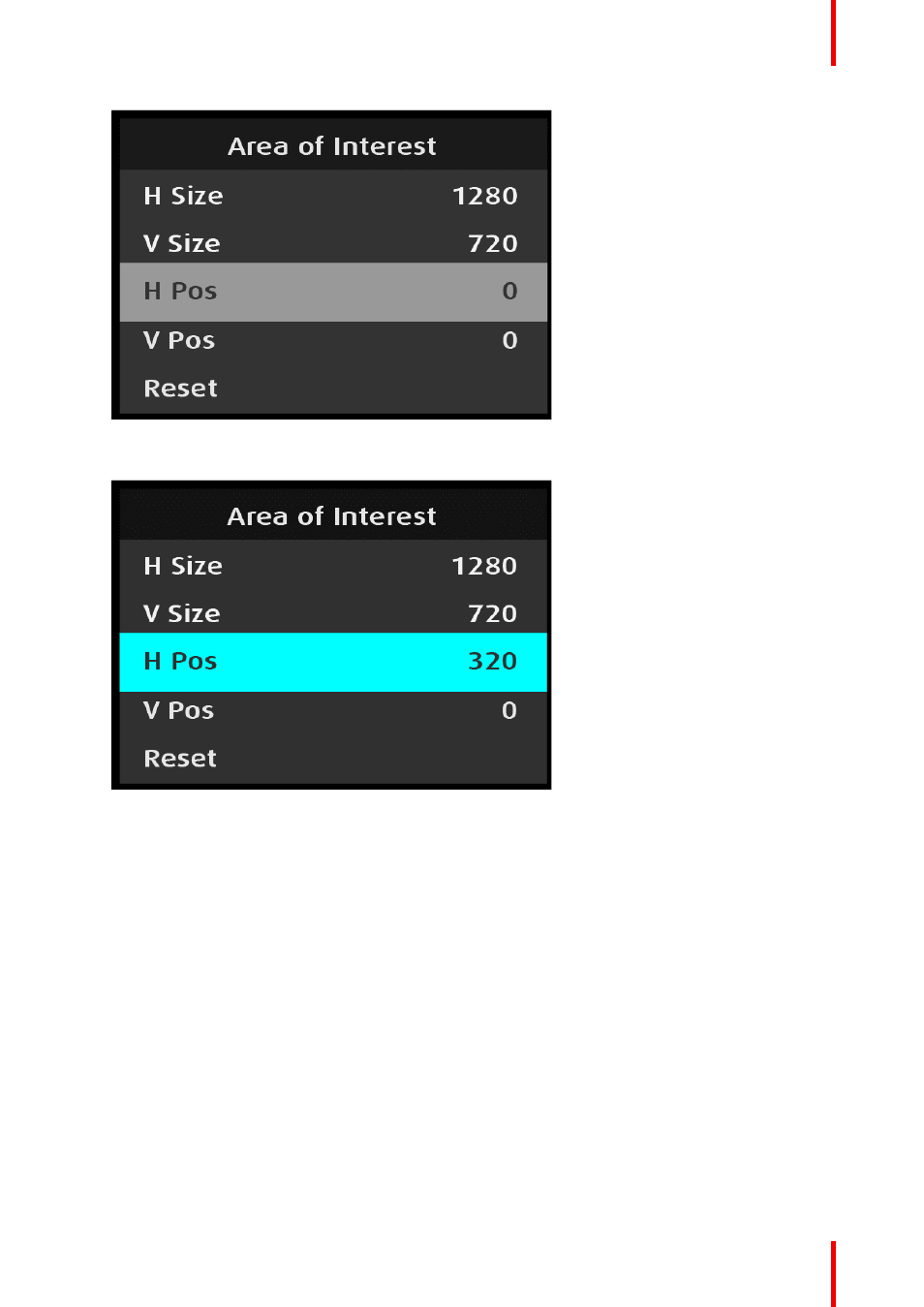
77
R5912621 /01 PDS–4K
Image 6–90 AOI: H Pos selection
Once H Pos is selected, the highlight bar turns from gray to cyan.
Image 6–91 AOI: H Pos adjustment
3. Use the Adjust knob to adjust the H-position value.
H Size, V Size, and V Pos are updated in the same manner as H Pos is updated.
Reset
returns the AOI adjustments to their initial settings.
Back
returns to the Output menu.
Output: Color Adjustment
Output -Color Adjustment works in the same manner as Input -Color Adjustment works, except that Output
-Color Adjustment has no “Save Source” option.
1. Select
Color Adjustment
on the Output menu.
Advertising