4operation – Beko 30 Inch Over the Range Microwave Owner Manual User Manual
Page 16
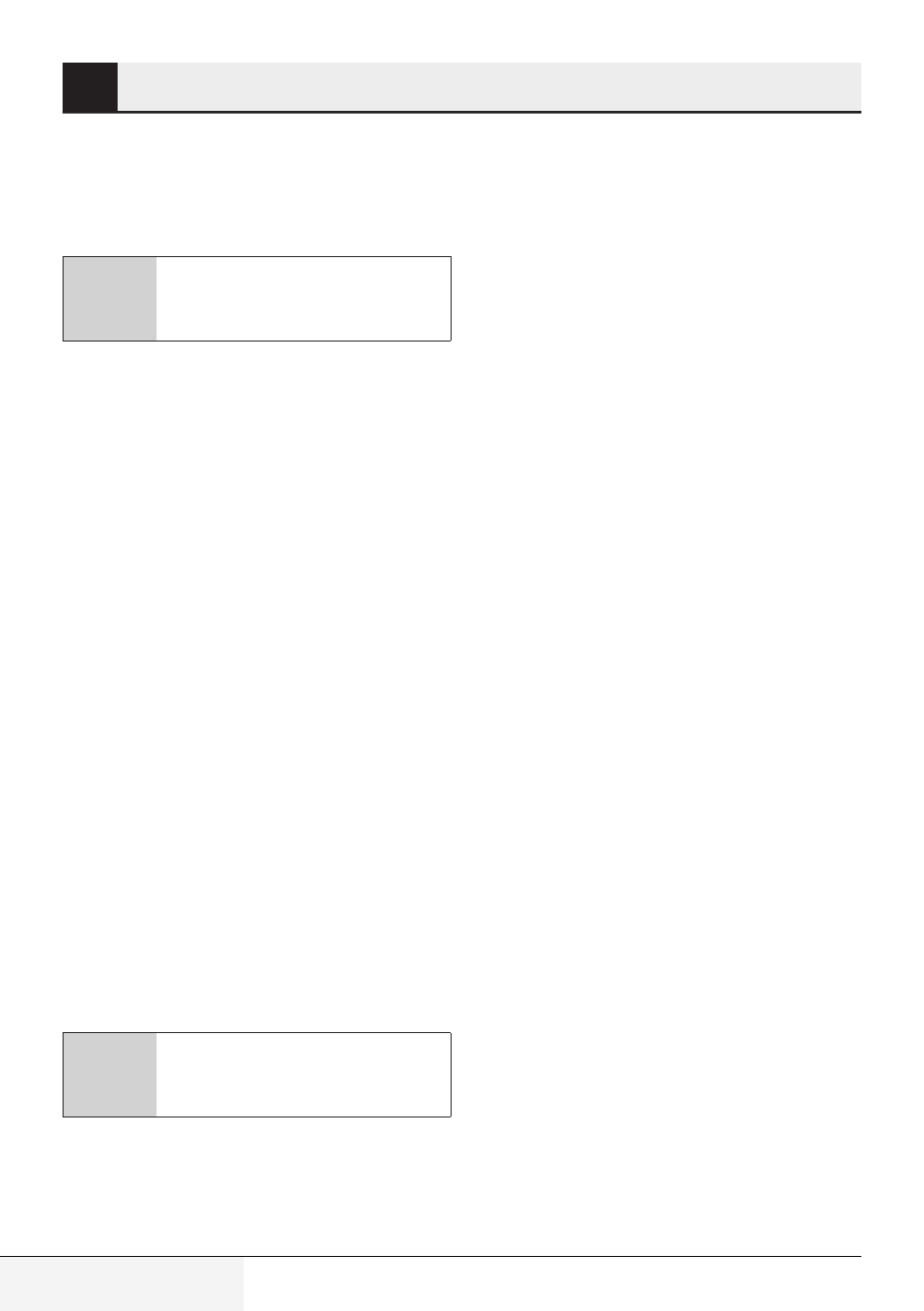
Microwave Oven / User Manual
16 / 39 EN
2. Press number keys from 0 to 9 to input the
derfost time. The maximum time can be input is
99 minutes and 99 seconds.
3. Press
“START/PAUSE”
to start defrosting.
C
If half the defrost time passes, the
buzzer will sound twice to remind
you to turn the food over.
4.2.6 Hood Function
1. When the exhaust fan is under off states, press
“VENT FAN/H/L/OFF”
once to choose
the fan with high speed;
2. Press
“VENT FAN/H/L/OFF”
twice to
choose the fan with low speed;
3. Press
“VENT FAN/H/L/OFF”
three times
to choose the fan to be off.
4. Except lock states, the fan can be adjusted
anytime.
4.2.7 Oven Lamp
1. Press
“SURFACE LIGHT ON/OFF”
once
to turn on the lamp;
2. Press
“SURFACE LIGHT ON/OFF”
twice
to turn off the lamp.
4.2.8 Timer Function
1. Press
“TIMER”
, timer indicator will light;
2. Press number keys to input the cooking time
you need. The maximum cooking time is 99
minutes and 99 seconds.
3. Press
“TIMER”
, time counts down.When
time counting down is over, buzzer sounds to
indicates off.
C
During timer states, hood and oven
lamp can be activated. Others func-
tion will be no used.
4.2.9 Display On/Off Function
1. In wating states,press “0” for 3 seconds,buzzer
sounds twice. Waiting mode can be turn on or
turn off.
1. When the display under the off states, program
can be set too. But cooking cannot be done.
Press
“STOP/CLEAR”
to cancel the setting
and turn back to off states. If the key is not
pressed, the setting will be cancelled after 25s
automatically and turn back to the off states.
2. Set timer function.It will display normally.After
finishing, press
“TIMER”
to turn back off
states.
3. To reset the clock. Please refers to the clock
setting instructions. It will display normally.
After operation finish, the display will be off
states.
4.2.10 Popcorn Menu
1. Press
“POPCORN“
repeatedly until the
number you wish appears in the display.
“1”SET: approximate 1.75 ounces
“2”SET: approximate 3.0 ounces
“3”SET: approximate 3.5 ounces
For example, press
“POPCORN”
once , “1.75”
appears in the LED.
2. Press
“ START/PAUSE “
to cook.
4.2.11 Baked Potato Menu
1. Press
“ BAKED POTATO “
repeatedly until
the number you wish appears in the display.
“1”SET: 1 potato
“2”SET: 2 potatoes
“3”SET: 3 potatoes
For example, press
“BAKED POTATO”
once ,
“1” appears in the LED.
2. Press
“ START/PAUSE “
to cook.
4
Operation