Interlink Electronics DuraPoint User Manual
Page 10
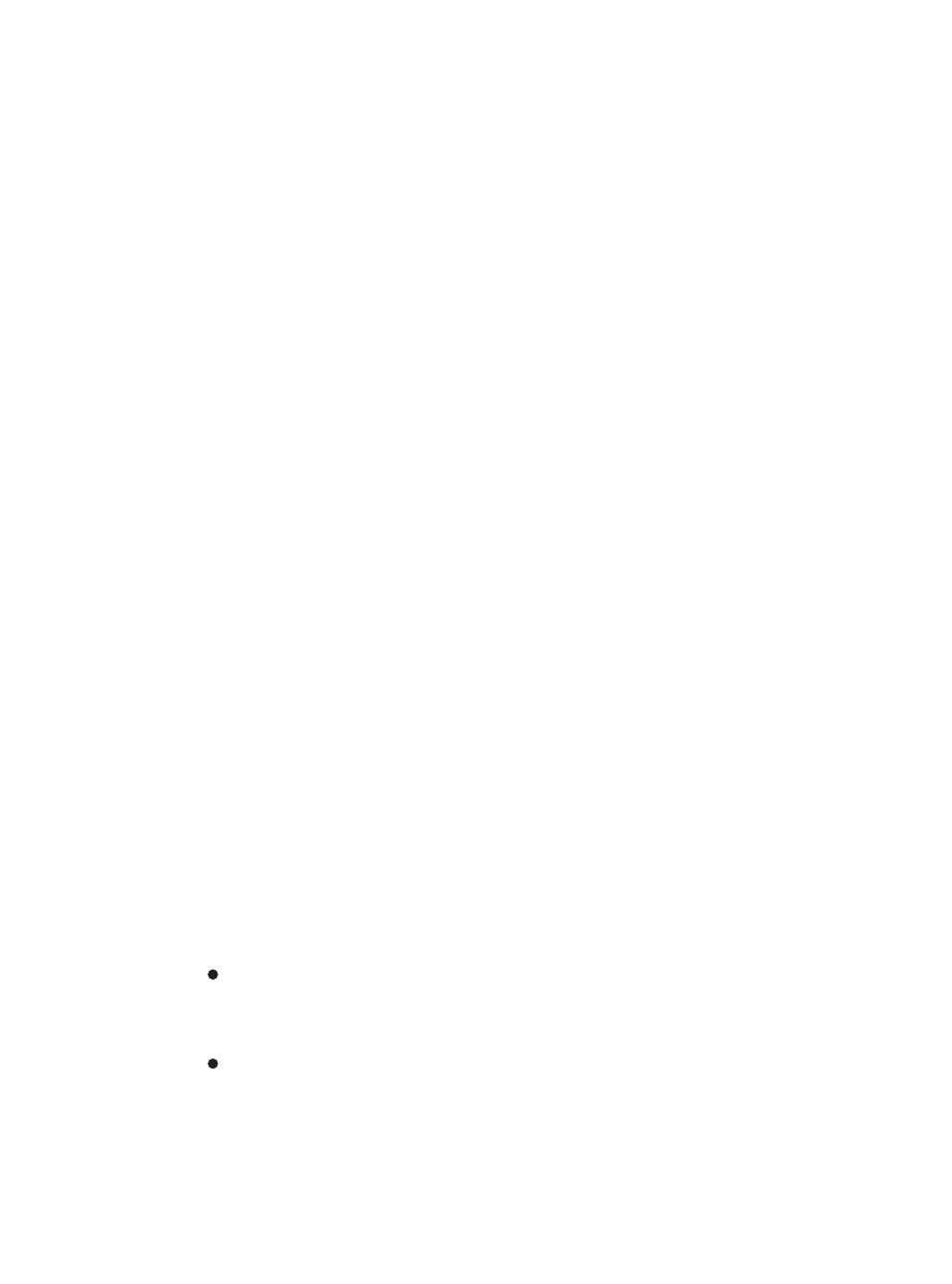
Some integrators may want to completely seal the DOM into a system.
By following the instructions below, a NEMA 4X/IP66 seal can easily be obtained.
RTV silicone sealant can be used as a sealing material. Before starting installation,
be sure to clean the panel and faceplate/rubber keypad thoroughly with isopropyl
alcohol. Integrators may also find that some panel/bezel materials will need to be
primed with a silicone primer to obtain proper adhesion. To seal the DOM with
silicone sealant, apply a thin bead of sealant to the top of the faceplate/rubber
keypad on the outer edge of the faceplate/keypad. Sealant should also be applied
around the four mounting holes on DOMs with female faceplates and on DOMs
with no faceplate. If mounting without a faceplate, minimize the amount of sealant
applied to prevent lumping near the active buttons, which could adversely affect the
DOM's performance. Alternately, sealant can be applied around the perimeter of
the module and the mounting holes after it has been installed into the bezel or panel.
For the best possible seal, apply the sealant to both the top of the faceplate/ keypad
before installation, and around the perimeter of the module after installation.
The DOM with male-faceplate option is sold with a foam-rubber sealing gasket.
The gasket is designed to seal the DOM into a system. As detailed above, RTV
sealant can also be used as a sealant material. To seal the male DOM into a
panel, place the gasket in between the DOM's faceplate and the panel face.
Then tighten down the mounting studs using care to tighten them evenly and
in a cross-wise pattern. Six mounting studs are attached to the DOMs male
faceplate. Use care not to overtighten the mounting bolts, as this could damage
the DOM or cause the gasket to extrude from the sides.
3.2 Electrical Interfacing to the DuraPoint OEM Module
®
The DOM can be connected to either a Microsoft -compatible serial interface
(RS232C) or PS/2 mouse port. Before installing the DOM, verify that your
system meets these requirements:
A system running Windows 3.0, 3.1, XP, 7 or newer, or operating
system with Microsoft-compatible mouse driver via serial or
PS/2 mouse port
Workstation or any other system (e.g., an X-Terminal) with a PS/2
mouse port
Sealing the DuraPoint OEM Module
Sealing the DuraPoint OEM Module with RTV Sealant
Sealing the Male-Faceplate DuraPoint OEM Module
DuraPoint Integration Guide
Page 6