Shutter-priority ae – Canon EOS-1D X Mark II DSLR Camera (Body Only) User Manual
Page 297
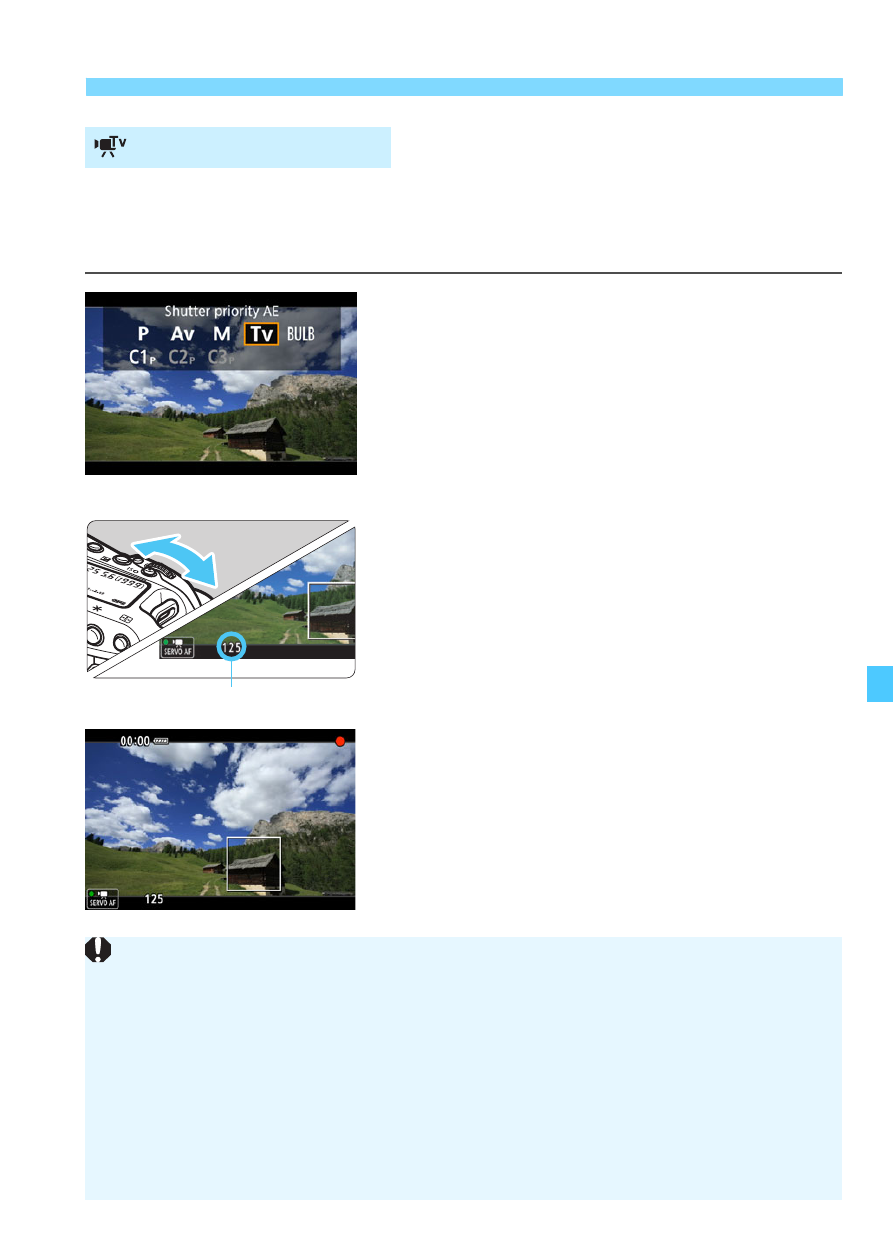
297
k
Shooting Movies
When the shooting mode is <
s
>, you can manually set the shutter
speed for movie shooting. The ISO speed and aperture will be set
automatically to suit the brightness and obtain the standard exposure.
1
Set the Live View shooting/Movie
shooting switch to <
k
>.
2
Set the shooting mode to <
s
>.
Press the <
W
> button and turn
the <
6
> or <
5
> dial to select
<
s
>.
3
Set the desired shutter speed.
While looking at the LCD monitor,
turn the <
6
> dial.
The settable shutter speeds depend
on the frame rate. See page 304.
4
Focus and shoot the movie.
The procedure is the same as steps 3
and 4 for “Autoexposure Shooting”
(p.296).
Shutter-priority AE
Shutter speed
Changing the shutter speed during movie shooting is not recommended
since the changes in the exposure will be recorded.
When shooting a movie of a moving subject, a shutter speed of 1/25 sec.
to 1/125 sec. is recommended. The faster the shutter speed, the less
smooth the subject’s movement will look.
The minimum shutter speed for shooting movies at a high frame rate will
be 1/125 sec. for NTSC and 1/100 sec. for PAL.
If you change the shutter speed while shooting under fluorescent or LED
lighting, image flicker may be recorded.