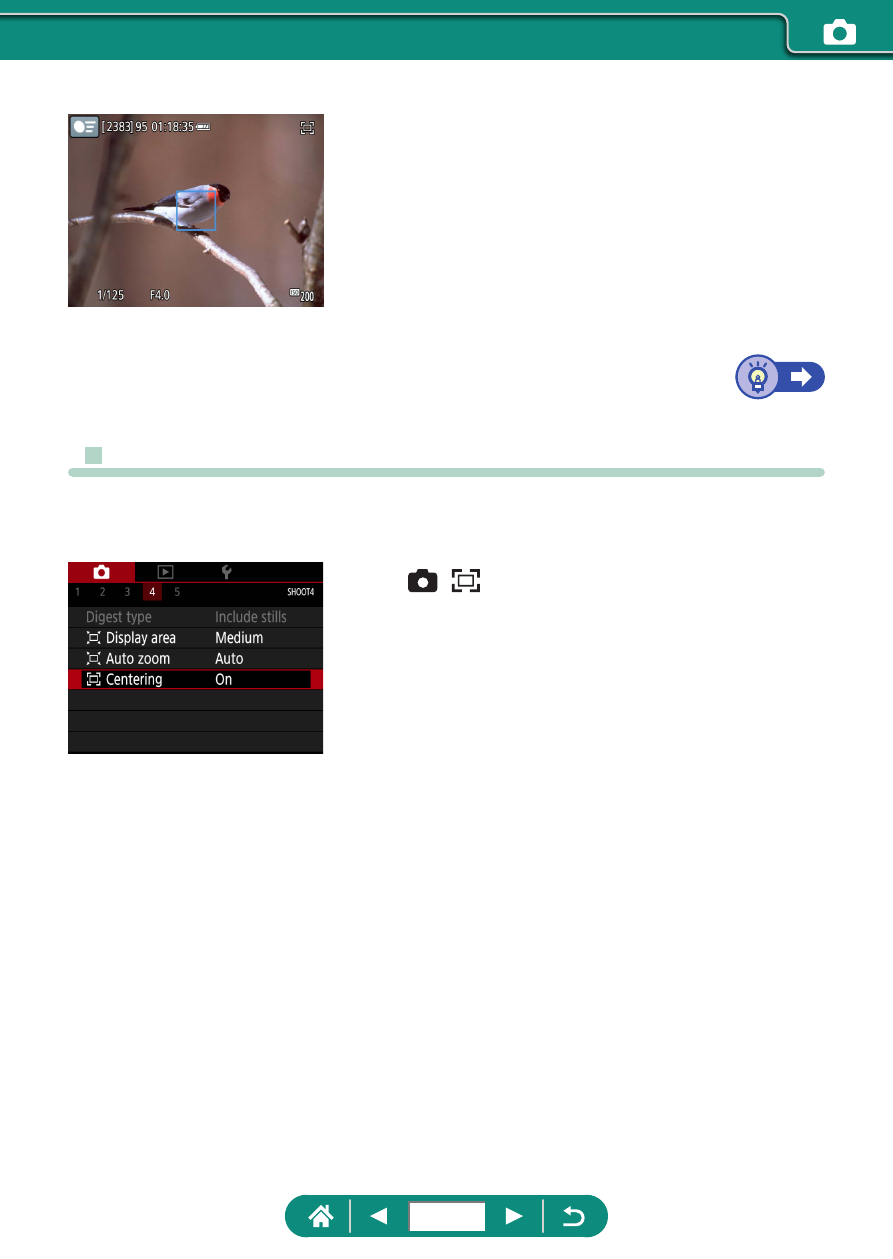
z
The subject is tracked to keep it near the
center of the screen.
3
Shoot.
z
Disabling Centered Subject Display
Centered display of detected subjects can be disabled. In this case as well,
image stabilization for zoomed-in subjects is applied.
1
[ Centering] → [Off]
78