Control systems, Comand navigation system (entering a destination) – Mercedes-Benz 2010 CL Class User Manual
Page 98
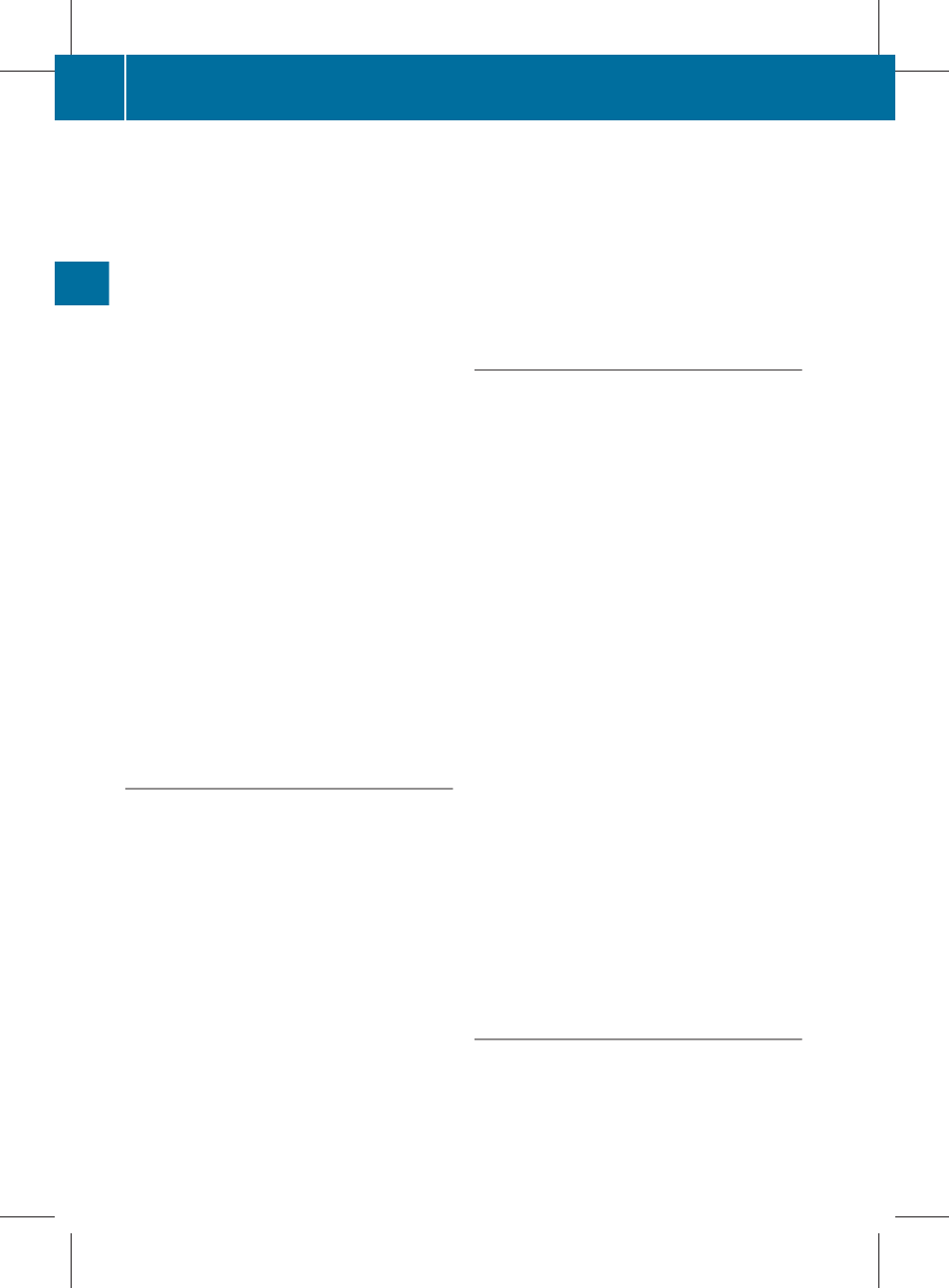
X
Selecting a state: Slide
Z
V
Æ
or rotate
c
V
d
.
X
Canceling selection: Select Back by
sliding
X
V and press W.
or
X
Press back button % in the center
console (
X
Confirming selection: Press W.
The address input menu appears again. It
shows the abbreviation for the selected
state.
The following menu items are now available:
R
Map: Entering a destination from the map
(
R
State/Prov.: Change state (USA) or
province (Canada)
R
City: Entering a city (
the selected state
R
Street: Entering a street (
within the selected state
R
Zip Code: Entering the zip code
(
page 96) within the selected state
X
Continuing destination entry: Select one
of the menu items mentioned above.
X
In the address input menu, select
State/
Prov. Q Provinces (Canada).
A list of provinces appears.
X
Select desired province.
The address input menu appears again. It
shows the abbreviation for the selected
province.
The following menu items are now available:
R
Map: Entering a destination from the map
(
R
State/Prov.: Change state (USA) or
province (Canada)
R
City: Entering a city (
the selected province
R
Street: Entering a street (
within the selected province
R
Zip Code: Entering the postal code
(
page 96) within the selected province
X
Continuing destination entry: Select one
of the menu items mentioned above.
X
In the address input menu, select
State/
Prov. Q Last States/Provinces.
The list of most recently entered states
(USA) or provinces (Canada) appears. The
last entry is at the top of the list.
X
Select desired state (USA) or desired
province (Canada).
The address input menu appears again. It
shows the abbreviation for the selected
state (USA) or province (Canada).
The following menu items are now available:
R
Map: Entering a destination from the map
(
R
State/Prov.: Change state (USA) or
province (Canada)
R
City: Entering a city within the selected
state (USA)/province (Canada)
(
R
Street: Entering a street within the
selected state (USA)/province (Canada)
(
R
Zip Code: Entering the zip code/postal
code within the selected state (USA)/
province (Canada) (
X
Continuing destination entry: Select one
of the menu items mentioned above.
i
It is not possible to enter a zip code/
postal code if you have already entered
other address data aside from the state
(USA) or province (Canada).
96
COMAND navigation system (entering a destination)
Control systems
216_AKB; 3; 90, en-US
d2ureepe,
Version: 2.11.8.1
2009-05-15T11:47:50+02:00 - Seite 96