Dan Dugan Sound Design Dugan-VN16 User Manual
Page 19
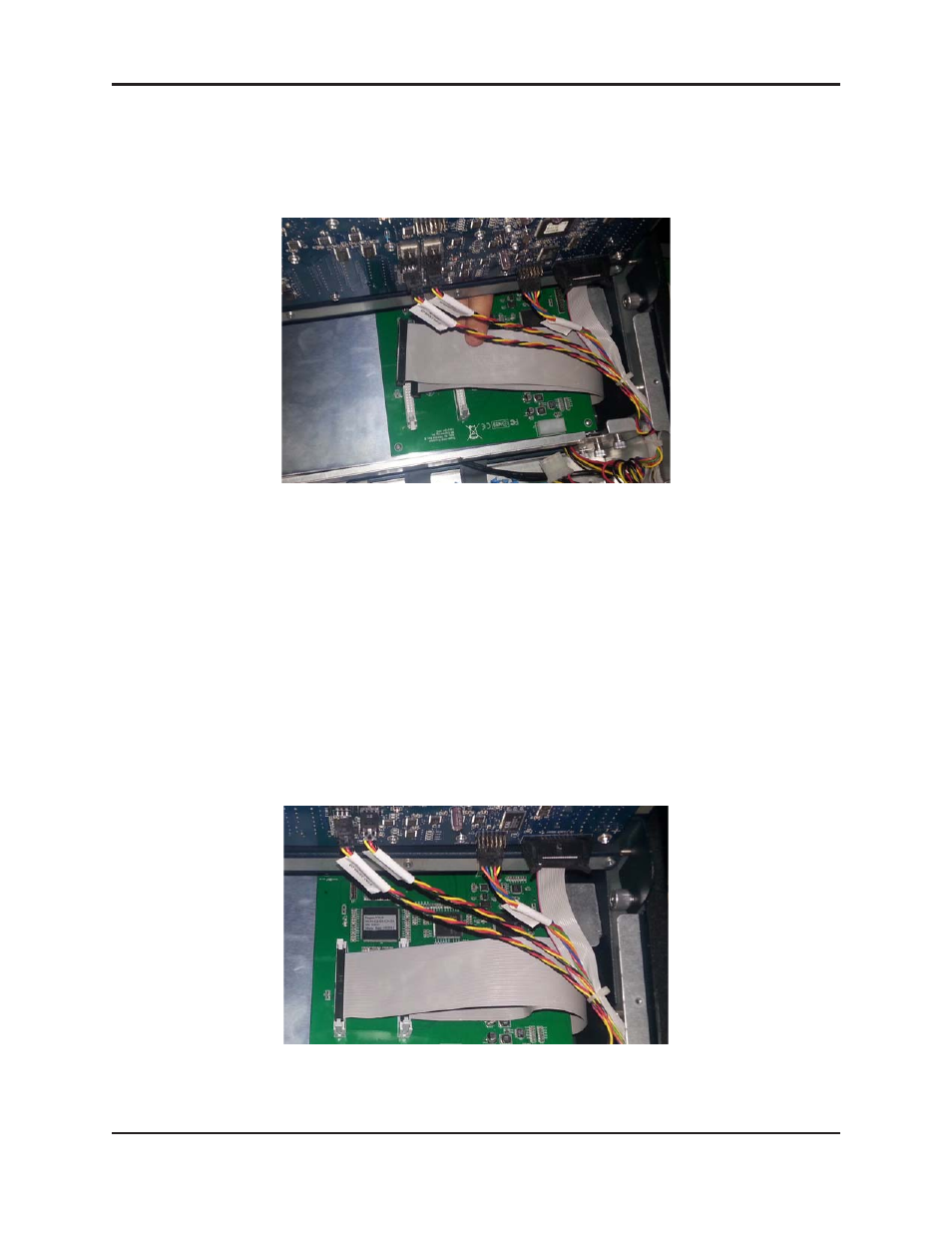
Dugan-VN16 User Guide
Installation
19
4. Slide the card into the slot, holding the two ribbon cables against the inner wall
of the console (see Figure 2-13). Press firmly on both ends of the card so that it fits
snugly in the slot, making sure the ribbon cables are not pinched between the card
and the chassis.
Figure 2-13 Installing a card into slot E
5. Inside the console, adjust the position of the card and the ribbon cables as neces-
sary, and tighten the two captive thumbscrews to secure the card to the inside of
the console.
6. Connect the two ribbon cables from the Main I/O card to the Dugan-VN16 card
as follows:
•
Connect the cable connected to port J28 on the Main I/O to port J5 on the
Dugan-VN16 card.
– and –
•
Connect the cable connected to port J29 on the Main I/O to port J6 on the
Dugan-VN16 card.
Figure 2-14 Connecting ribbon cables to the Dugan-VN16 card