Configuring the pedals, Setting, Advanced functions – Thrustmaster Ferrari Wireless F430 Cockpit User Manual
Page 15
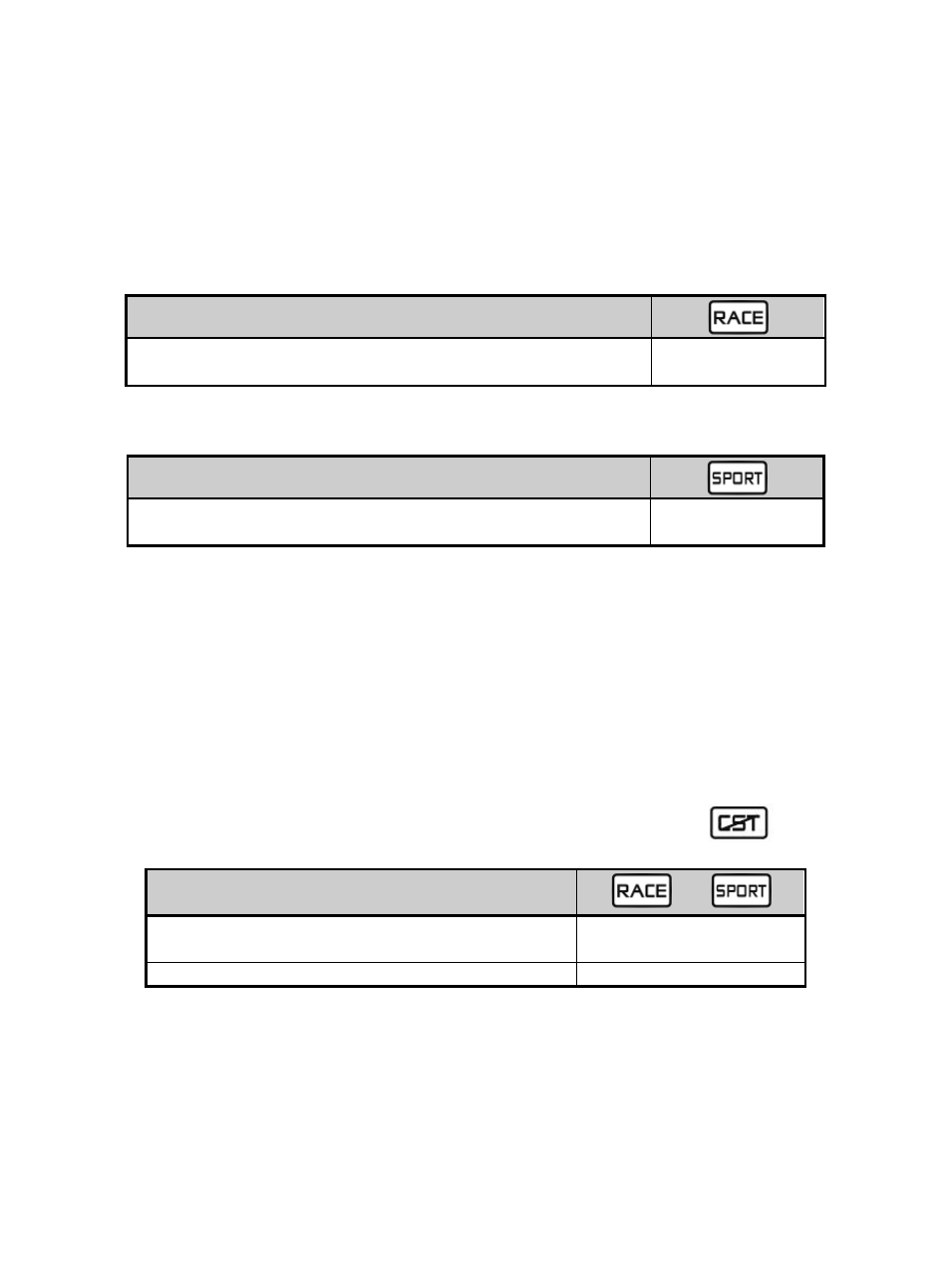
14/20
ADVANCED FUNCTIONS
ADJUSTING THE WHEEL’S SENSITIVITY
Your wheel’s steering has 2 sensitivity modes:
- “Normal Sensitivity” (default mode and recommended on PC - requires setting on PS3)
- “High Sensitivity” (default mode and recommended on PS3 - requires setting on PC)
Setting “Normal Sensitivity” mode (default mode and recommended on PC)
Action
- Set the Manettino switch to the relevant icon.
- Press the push button to confirm the function.
ON
Your wheel’s steering is now at Normal Sensitivity
Setting “High Sensitivity” mode (default mode and recommended on PS3)
Action
- Set the Manettino switch to the relevant icon.
- Press the push button to confirm the function.
ON
Your wheel’s steering is now more sensitive, especially at the centre
CONFIGURING THE PEDALS
Your wheel’s accelerator and brake controls are in “separate” mode by default, meaning that the pedals
function on independent axes.
This mode lets you considerably improve the precision of your steering.
If you game does not support the “separate” mode, the pedal set of the wheel will not work correctly. You
must therefore activate the “Combined” mode.
SETTING
Simultaneously press and release both pedals (accelerator and brake) + the
button.
PEDAL SET MODE
or
SEPARATE
(recommended mode for most games)
DOES NOT FLASH
COMBINED
FLASHES