Configuring the pedal set – Thrustmaster T60 Racing Wheel User Manual
Page 14
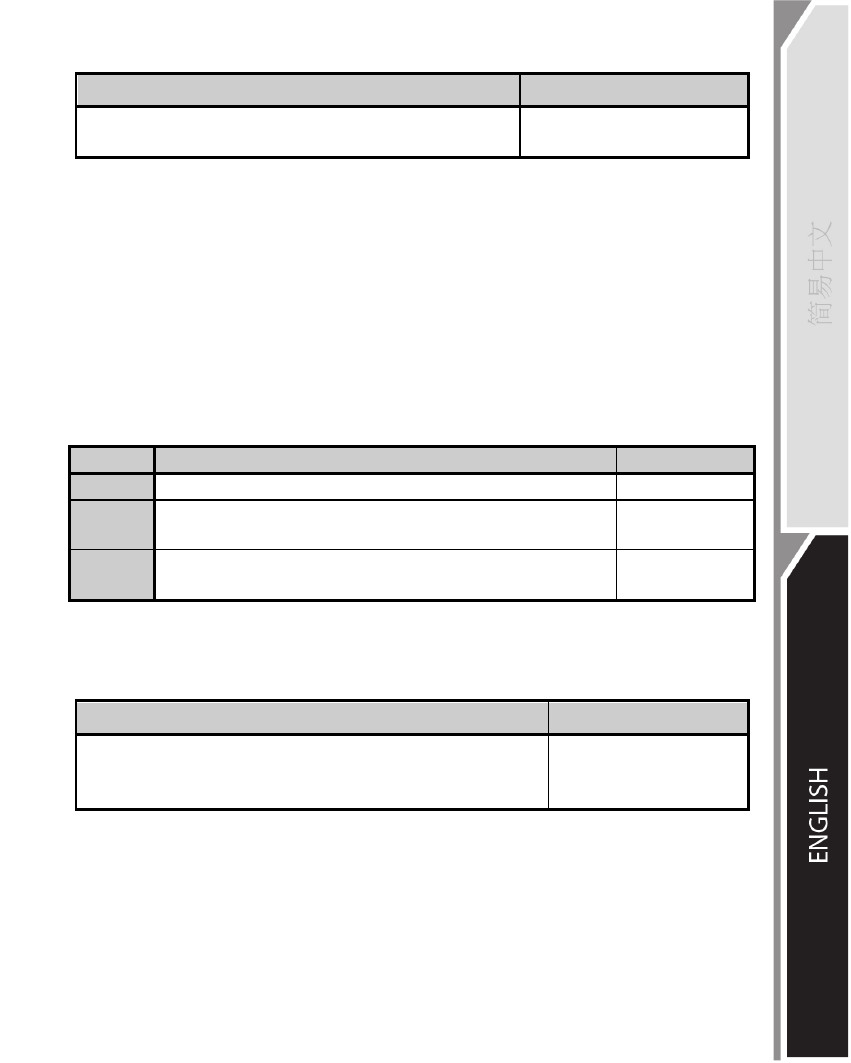
5/8
•
To return to Normal sensitivity mode (the default mode):
Action
LED (5)
Simultaneously press and release:
the D-Pad (1) + the 2 L1 & R1 paddle shifters (2).
DOES NOT FLASH
Your wheel’s steering has now returned to Normal sensitivity (the default mode).
PROGRAMMING THE WHEEL AND THE PEDALS
Your wheel is fully programmable:
- All action buttons can be swapped.
- All buttons can be programmed onto the paddle shifters or onto the pedals.
•
Examples of possible uses:
- On PS3™, programming L2/R2 or L3/R3 onto the 2 Up & Down paddle shifters (L1/R1).
- On PS3™, programming the Cross/Square buttons onto the pedals (L2/R2 by default).
- Switching different buttons for greater accessibility.
•
Programming procedure:
Steps
Action
LED (5)
1
Simultaneously press and release: SE + ST (6).
OFF
2
Press and release the button to program.
FLASHES
QUICKLY
3
Press and release the button or pedal on which you want
to place your function.
ON
Your programming has now been carried out.
(This procedure must be carried out following every restart or disconnection of your wheel)
•
Erasing your programming:
Action
LED (5)
Press and hold down for 2 seconds: SE + ST (6).
TURNS OFF AND
THEN COMES BACK
ON AGAIN
Your programming has now been erased.
CONFIGURING THE PEDAL SET
By default, your wheel’s gas and brake pedals function in Separate mode, meaning that the
pedals function on independent axes.
This mode allows you to considerably improve your driving precision.
If your game does not support Separate mode, your wheel's pedal set will not function
properly. You will then have to switch to Combined mode.