8 front panel of ascender 16 – Analog Way ASCENDER 16 (LIVECORE) - Ref. ASC1602 User Manual User Manual
Page 37
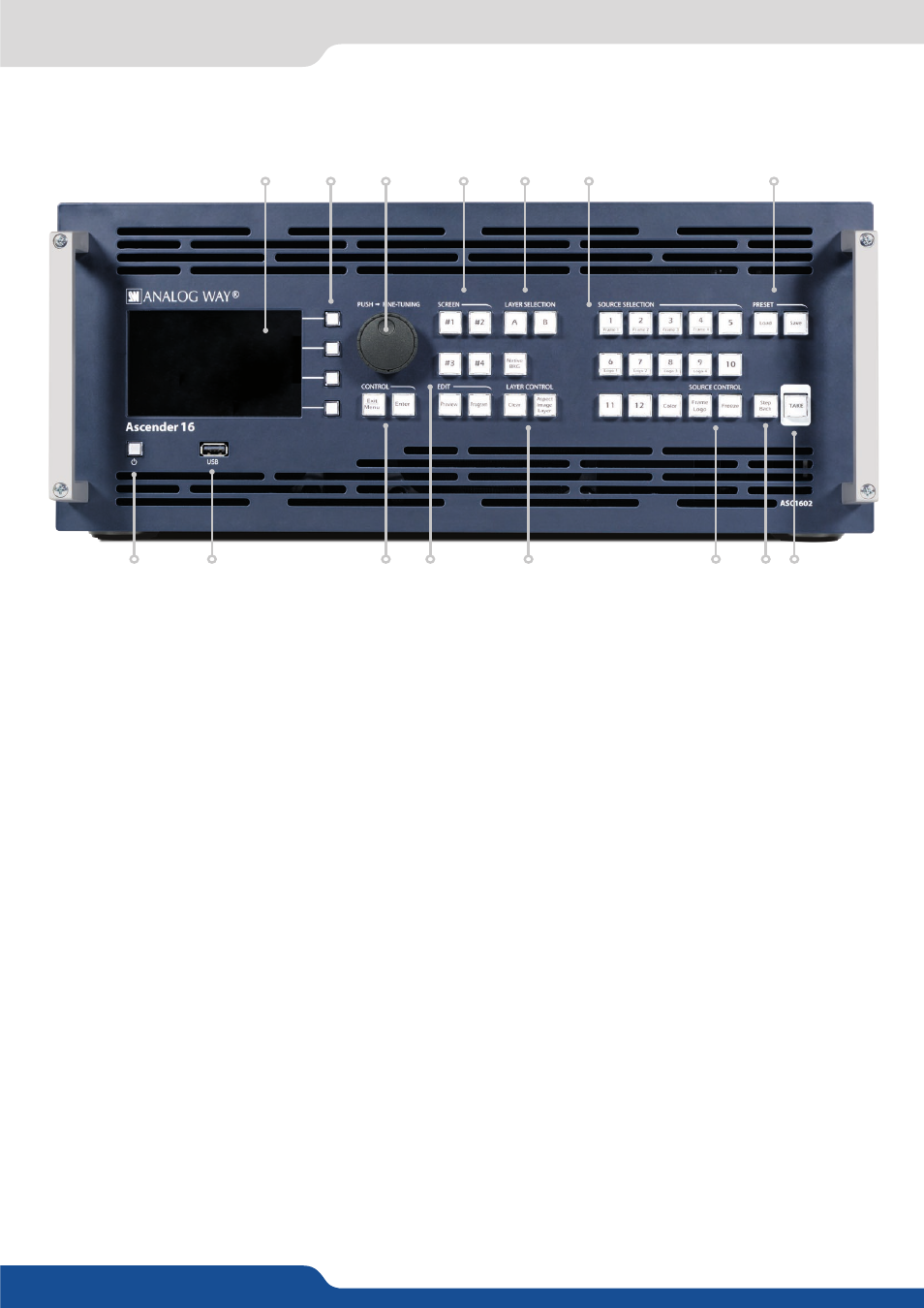
37
5.1.8 Front panel of Ascender 16
5.1.8 Front panel of Ascender 16
2
3
9
12
13
4
5
8
7
10
11
15
6
14
1
1.
On/Off - Stand-by:
Push the button then use the contextual button to enter in stand-by mode
2.
4,3’’ TFT color display (with WVGA resolution)
3.
Contextual buttons
4.
Menu scroll knob
5.
Source selection:
Input #1 to #12: access Frame #1 to #4 or Logo #1 to #4 - Color: fill in a layer with a color
6.
Edit:
Program: edit Program - Preview: edit Preview
7.
Step Back:
Recall the last preset into your Preview monitor
8.
TAKE:
Transition the pre-selected sources onto the Program output with the selected effects
9.
Screen:
#1 to #4: select a screen
10.
Source control:
Frame logo: press before selecting the Logo/Frame number - Freeze: freeze the input
linked to the current layer on the Program
11.
Layer control:
Clear: clear a layer - Aspect Image Layer: adjust Layer properties
12.
Layer selection:
Native Background: not scaled layer - A/B: scaled layers
13.
Preset:
Load: load a preset - Save: save a preset
14.
Control:
Exit/Menu: Home menu or back one level - Enter: validate the menu or command
15.
USB plug
Please note that the reference 4K, for 4K devices, is affixed below the front display.