Analog Way ASCENDER 16 (LIVECORE) - Ref. ASC1602 User Manual User Manual
Page 85
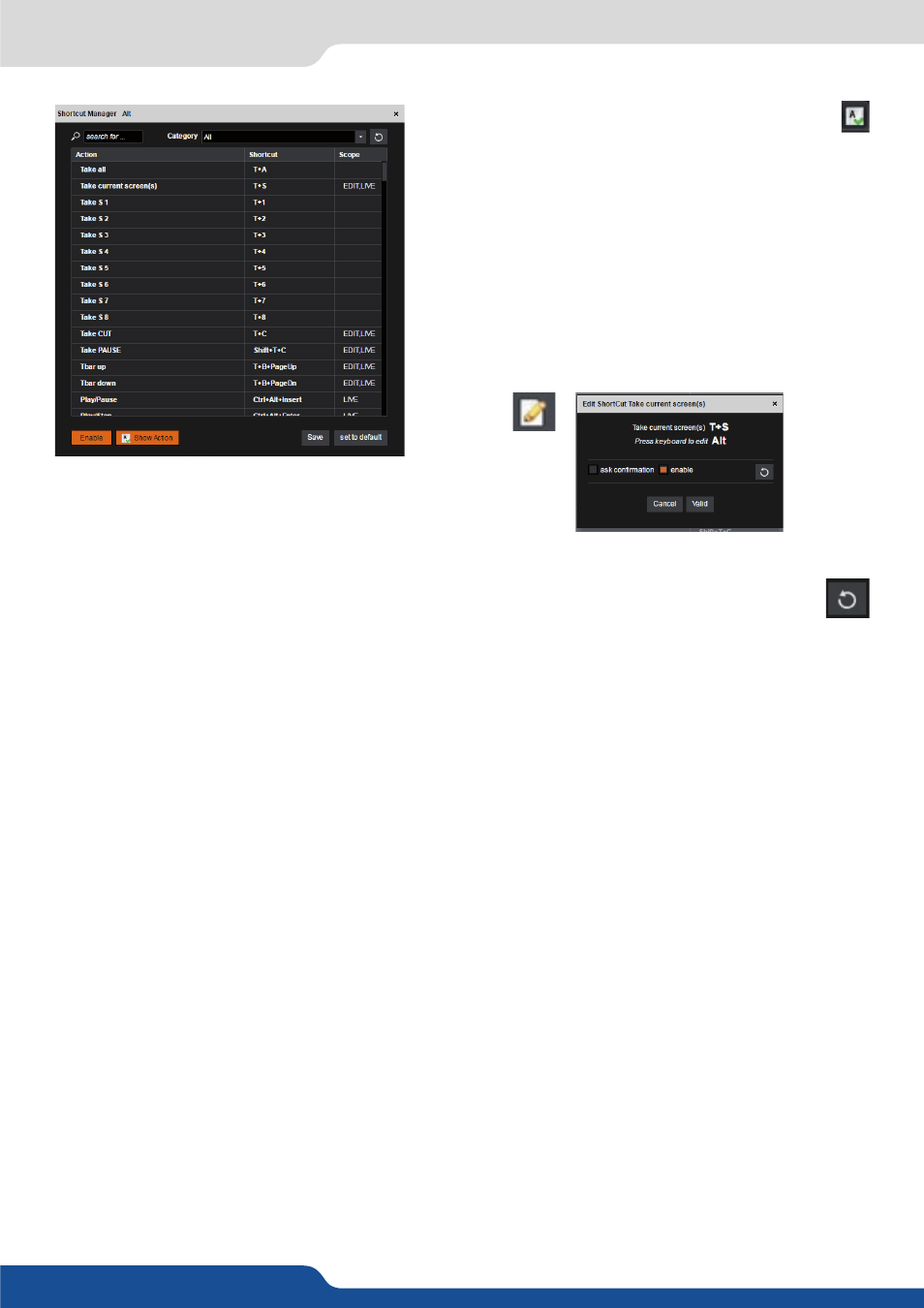
85
7.4.8 Monitoring management
Shortcuts on the Web RCS:
in order to simplify the
layer management, a list of keyboard shortcuts is
available, by clicking on the icon.
Shortcuts can also be customized to adapt to the operator’s
preferences. To assign a new keyboard combination to a
particular shortcut, Hover over the shortcut you wish to
edit, and click on the edit button to display the Edit Shortcut
pop up:
While the Edit Shortcut popup is being displayed, press your
new keyboard combination for this shortcut and then click
on “valid” to validate the new shortcut. You will receive a
warning if the desired shortcut is already in use.
You can at any time restore the default configuration of this shortcut by clicking on the reset button.
The checkbox “ASK CONFIRMATION” will display a yes/no confirmation popup each time you trigger this
shortcut.