3 power-on self-test (post), 4 wired signal connection, Copper signal – Daktronics Outdoor LED Scoreboards Installation User Manual
Page 24: Power-on self-test (post), Wired signal connection
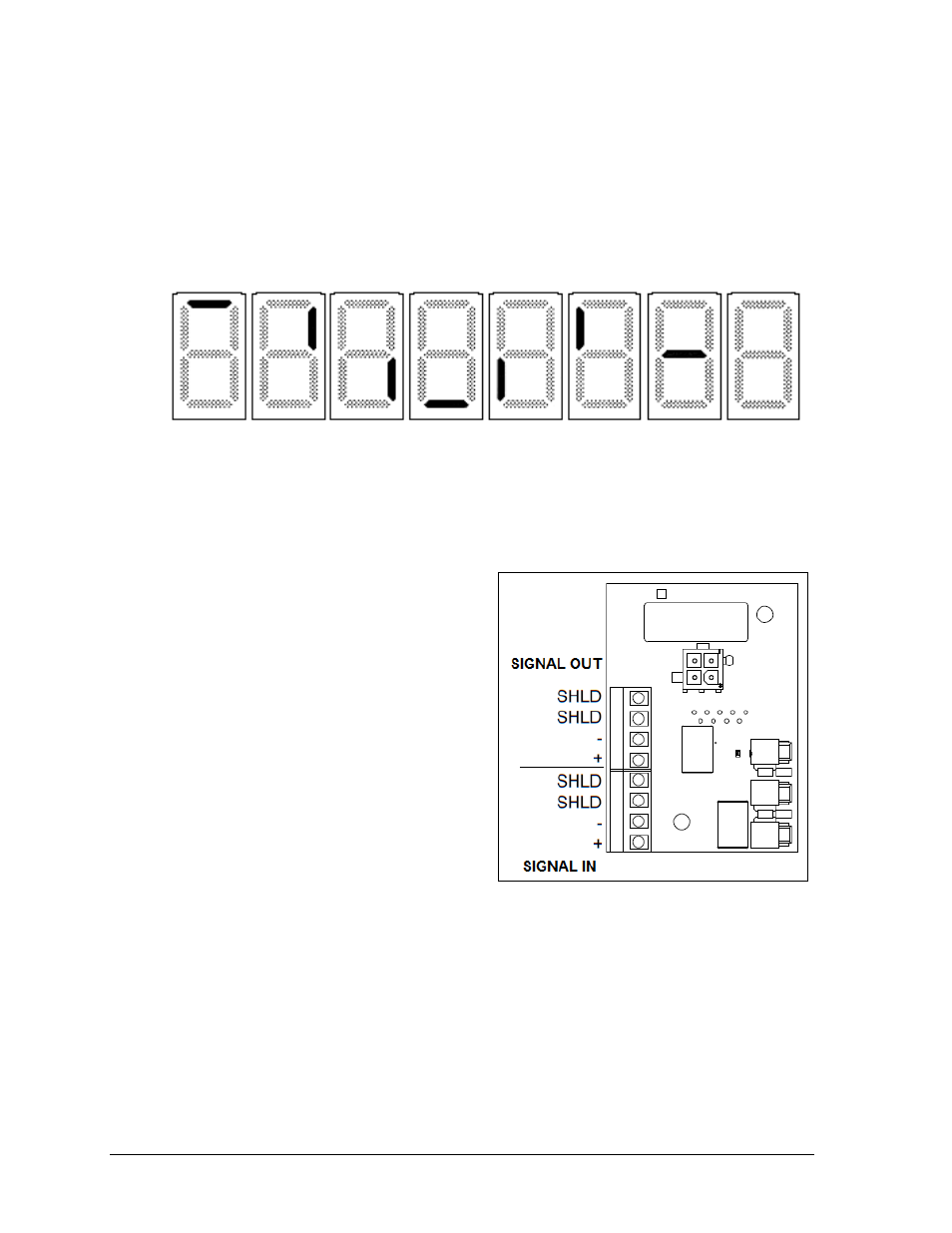
18
Electrical Installation
3.3 Power-On Self-Test (POST)
The scoreboard performs a self-test each time that power is turned on and the control console
is powered off or not attached to the scoreboard. If the control console is attached and
powered on, the self-test does not run, and data from the control console appears on the
scoreboard after a brief period of time. Each scoreboard self-test pattern will vary depending
on the scoreboard model, the number of drivers, and types of digits. Figure 18 shows an
example of the LED bar test pattern that each digit performs.
3.4 Wired Signal Connection
Copper Signal
Route signal cable through the conduit
knockout on the rear of the scoreboard to the
signal surge arrestor card (Figure 19), located
in the primary driver enclosure.
At the SIGNAL IN terminal block, connect
red signal wire to positive (+) and black
signal wire to negative (–).
Note: Be sure to properly connect the
shield (silver) wire to a SHLD terminal.
To connect signal to additional scoreboards,
such as a delay of game clock, or to connect
multiple modular scoreboard sections, route
signal wire from SIGNAL OUT of one card to
SIGNAL IN on another.
For signal cable, Daktronics recommends, as a minimum, single-pair, shielded cable, 22 AWG
(part # W-1077). Two-pair shielded cable (part # W-1234) is preferred.
Figure 18: Digit Segment POST
Figure 19: Signal Surge Arrestor Card