Buddy surfing – equinux The Tube 2.11.4 User Manual
Page 35
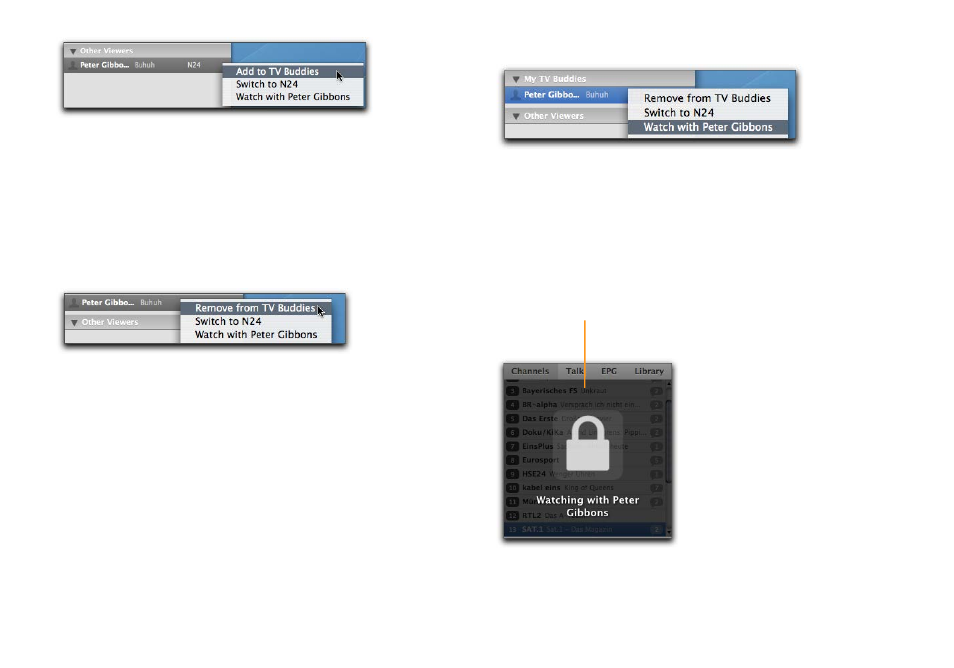
‣ Control-click (or right-click) the viewer.
‣ Select “Add to TV Buddies”.
To remove a viewer from your TV Buddies list:
‣ Select the desired viewer in the TV Buddies list.
‣ Choose Talk > Remove from TV Buddies.
or
‣ Control-click (or right-click) the viewer.
‣ Select “Remove from TV Buddies”.
Buddy Surfing
If you’re tired of looking for an interesting program, just pick one
of yout TV buddies and let him or her take the lead. Your local
window will automatically follow the channel switches, until you
decide to localize the remote control again.
To surf along with another viewer:
‣ Display the Viewer List (see above).
‣ Control-click (or right-click) the viewer.
‣ Select “Watch with X” (where X is the name of the selected
viewer).
From now on, every channel switch taken by the selected viewer
will be reflected on your Mac.
To stop surfing along:
‣ Switch back to the Channels tab.
A lock will be displayed indicating that you delegated channel
switching to another viewer.
‣ Click the lock.
35