Build a maintenance table – Gasboy FMS KE200 User Manual
Page 35
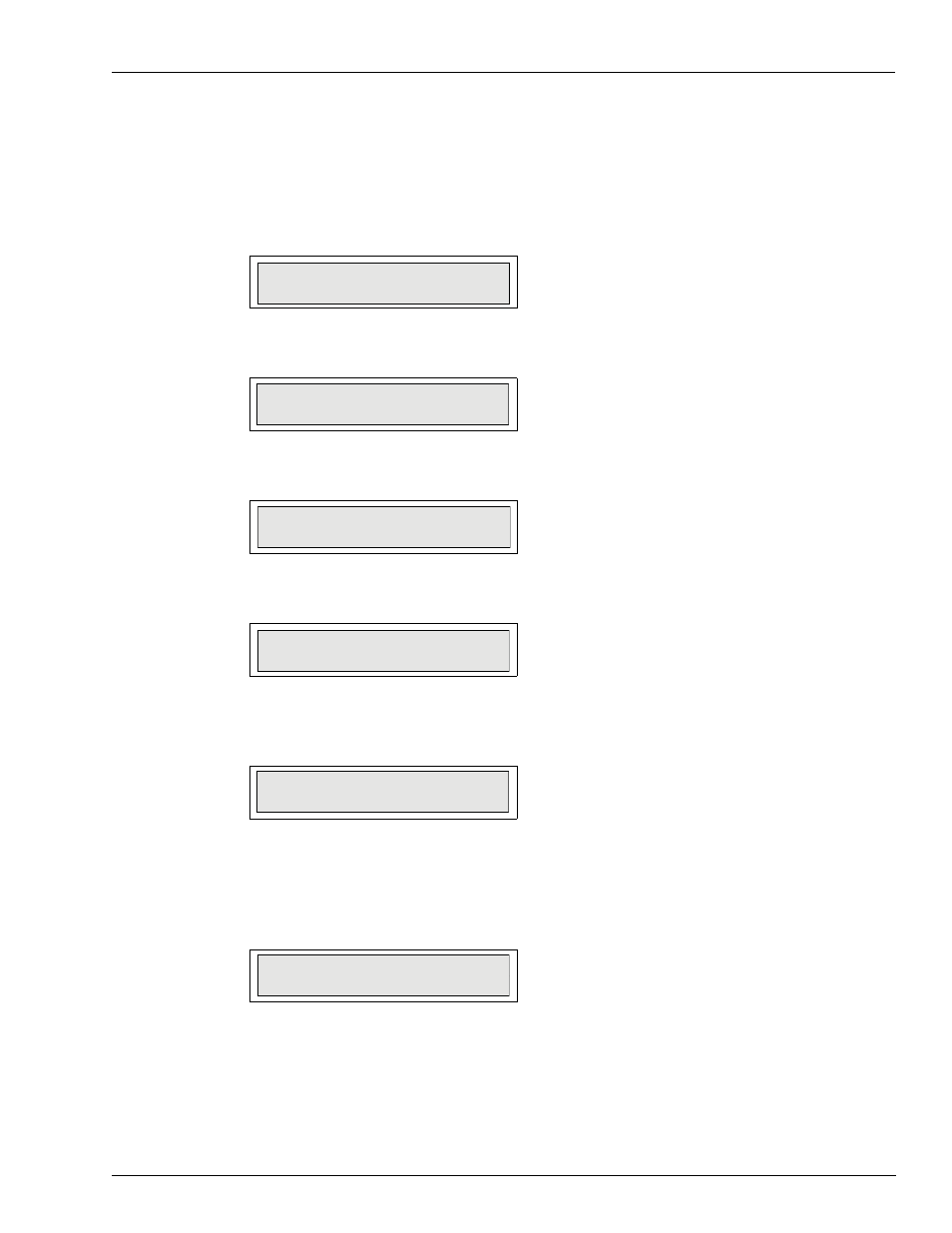
MDE-4465A KE200 Key Encoder/Maintenance Terminal Operation Manual · October 2007
Page 29
Configure Maintenance Table (1000 FleetKey only)
KE200 Setup - Standalone
To configure Maintenance Table, proceed as follows:
Build a Maintenance Table
1
Enter Setup Mode as described previously. The system displays the following:
SETUP MENU:
LOAD
DATE
2
Press F1 or F2 until the following appears:
SETUP MENU:
CONFIG MAINT TABLE
3
Press ENTER. The system prompts:
MAINT TABLE MENU:
LOAD MAINT TABLE
If you wish to load a maintenance table, press ENTER. The system prompts:
VEH. CLASS (1-20):
1
0
4
Enter the class you wish to define and press ENTER (to define data for class “1”, just press
ENTER). The system displays:
VEHICLE CLASS #01:
A: M=010000
D=000
Line 2 contains the current data for maintenance type A (miles and days).
5
If you wish to display data for another maintenance type (B or C), press F1 or F2. When the
desired maintenance type data is displayed, press ENTER. The system displays:
MAINTENANCE x:
MILES