2 system setup, 2 system, Setup – IHSE USA 474 Series Draco major User Manual
Page 31: Safety instructions
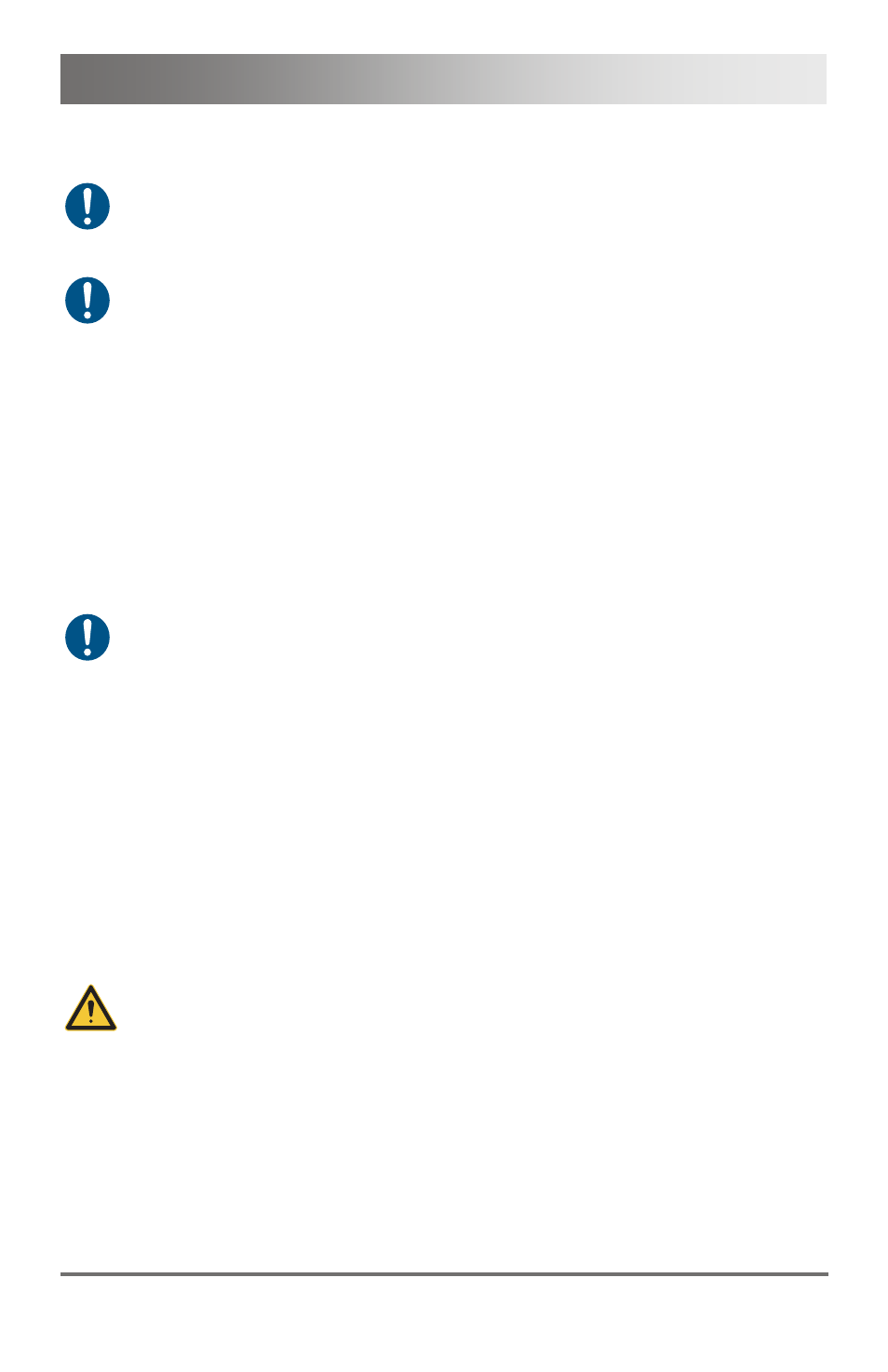
Safety
Instructions
2011-10-11
31
4.2
System Setup
First time users are recommended to setup the system in the same room
as a test setup. This will allow you to identify and solve any cabling
problems, and experiment with your system more conveniently.
Optimal results can be achieved by the use of identical mice, keyboards
and monitors. This makes a contribution to a smooth and fast switching
without any delay.
1. Switch off all devices.
2. Connect the monitor(s), keyboard and mouse to the CON unit of the
extender. Connect the source (computer, CPU) via provided
connection cables to the CPU unit of the extender. Ensure that the
cables are not strained.
3. Connect the matrix to the extenders via interconnect cables (Cat X or
fiber). Ensure that for the connection with fiber I/O modules all
required ports are equipped with GBICs.
Please assure that your interconnect cables correspond to the
specifications (see Chapter 7.2, Page 143).
4. Connect the 5VDC power supply units to the extenders.
5. If you have a dual access system, please connect the monitor for the
local console with the appropriate female connector at the CPU unit.
To connect a local (USB) keyboard or mouse, please use free USB
ports on your source (computer, CPU) or use a USB hub between
CPU and CPU unit.
6. Power up the system.
7. Log in at the console as administrator (see Chapter 5, Page 49).
8. Configure
your
system.
Reconfiguration of a CPU or CON Port between DVI/KVM and USB 2.0
function needs a saving of the new configuration and a restart of the
Draco major (see Chapter 6.5.2, Page 141).