MultiDyne ACI-2058 User Manual
Page 107
Advertising
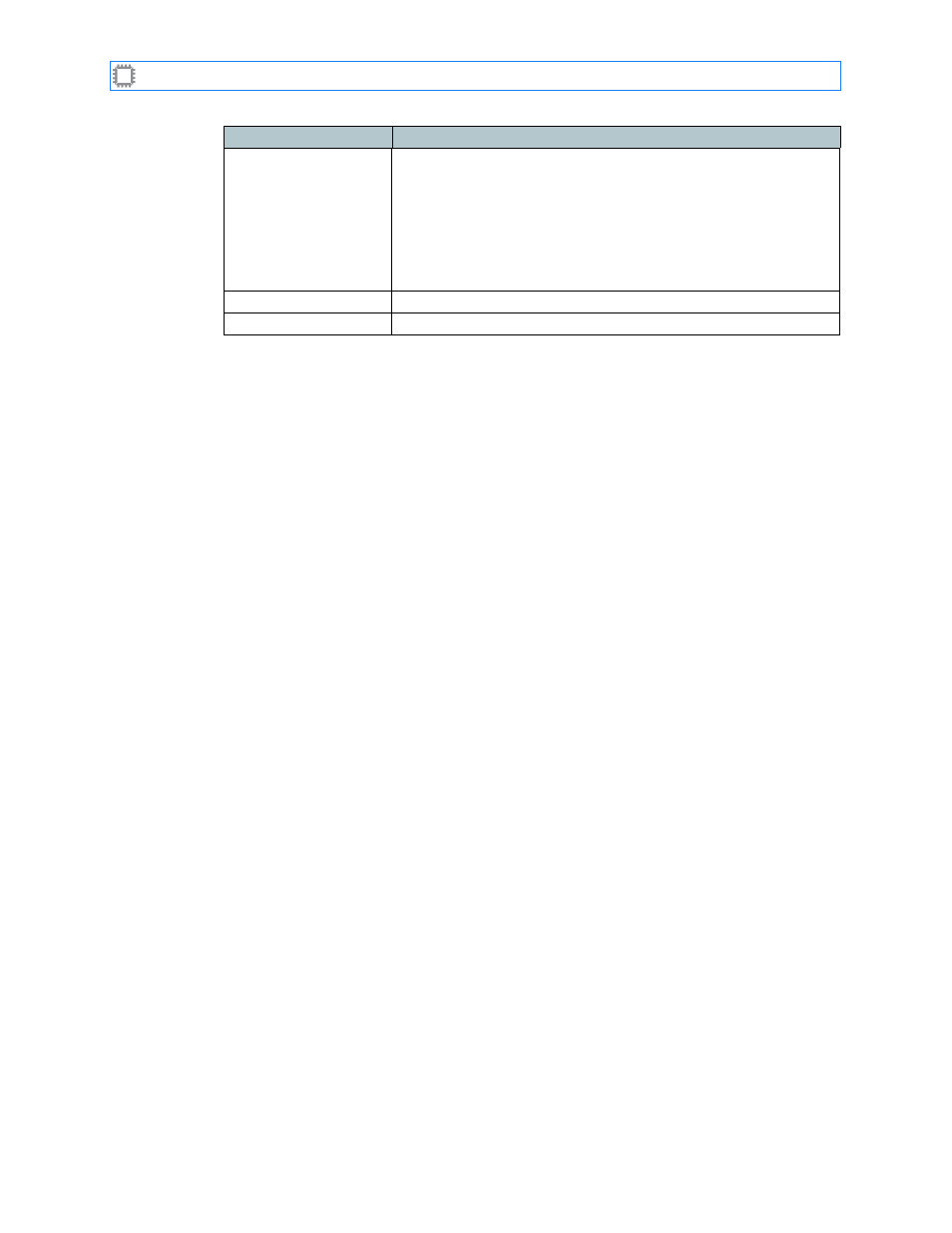
Chapter 6: Ports/Blades
A54-3000-100 A
68
A
PCON
, Inc.
Classes
Assigns the port to a class or classes. This screen displays the
classes you specified on the
screen. Only the classes
display; fields named
Port
Class
n
or are blank are not classes
and therefore do not display.
To assign a port to a class:
1. Click the checkbox of the class you want to assign the port to.
2. Click the Save button.
Exit button
Exits the Class Members screen without saving changes.
Save button
Saves and implements your changes.
Field
Description
Advertising