Switch labeling, Patching ports, Figure 2. switch labeling – MultiDyne ACI-2058 User Manual
Page 48
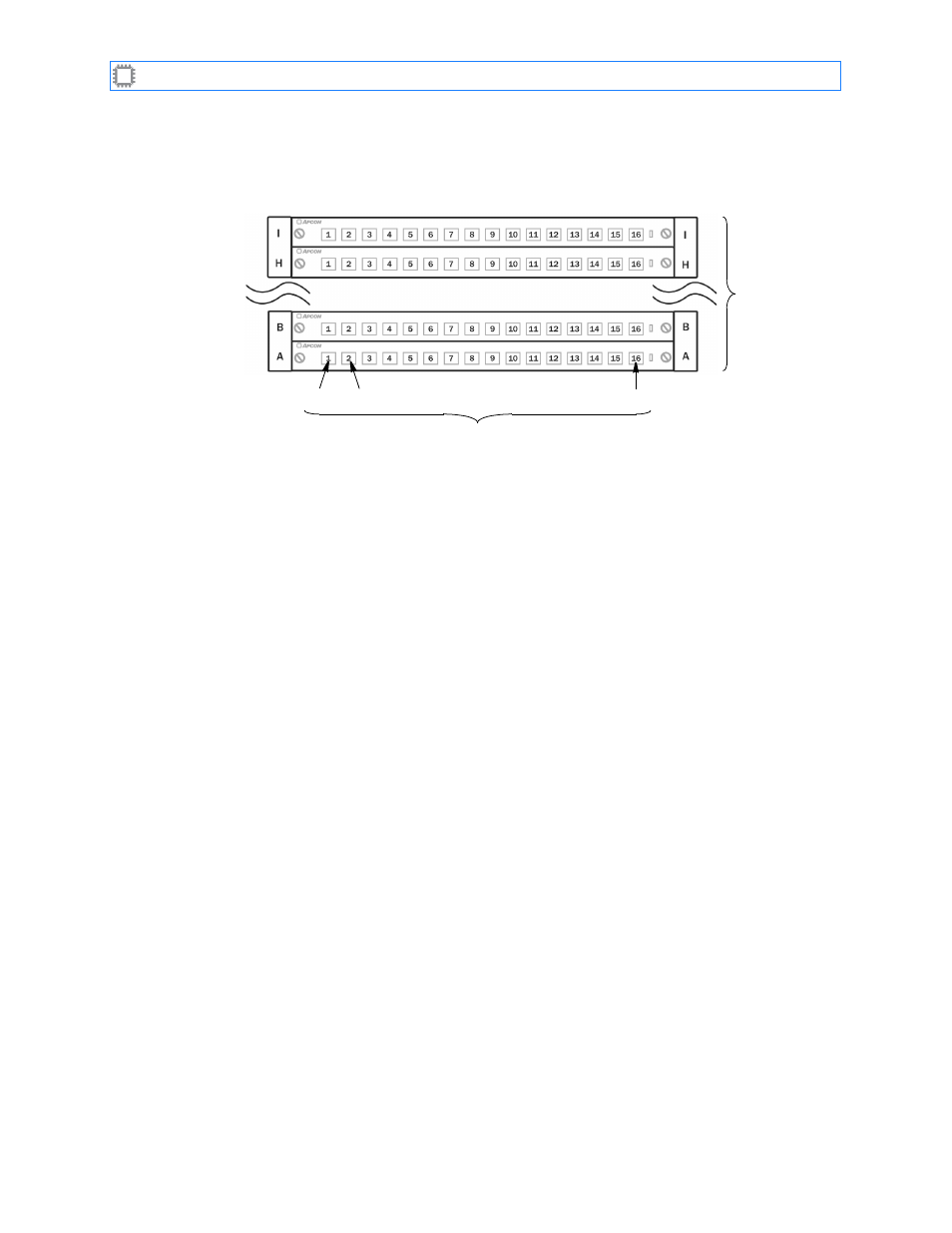
Chapter 2: Introducing W
EB
X
A54-3000-100 A
9
A
PCON
, Inc.
2.3.
Switch Labeling
To identify each port, I
NTELLA
P
ATCH
switches use the following port labeling conventions:
Blades have varying numbers of ports, and a chassis may not be fully populated with blades.
The greatest number on each blade and the greatest letter in each chassis varies, therefore,
according to the number of ports in a blade and the number of blades installed in a chassis.
W
EB
X refers to ports using these labels. You can use the W
EB
X to assign names to your
ports, names that indicate devices they connect to or to provide other meaningful aids to
memory. For details, see
2.4.
Patching Ports
A
PCON
’s W
EB
X features the following methods to patch ports:
•
Interactive patching: Patch ports interactively using a graphical, click-and-drop interface.
For details, see
•
Batch operations: Create a patching configuration for the entire switch at once and then
have this configuration take effect all at the same time. For details, see
•
Quick patching: Type in one or more port names, or select from a dropdown list, to make
a few quick patches. For details, see
•
Preset configurations: Patch ports according to a preset configuration. For details, see
•
Import configuration settings: Patch ports according to settings you exported from
another I
NTELLA
P
ATCH
switch. For details, see
Figure 2. Switch labeling
Blade labels use
letters and start
at the bottom
Port labels use numbers prefaced by
blade letter, and start at the left.
A01 A02
. . .
Ann
nn is an integer
from 01 to 16