System setup and operations – RGBLink New Driver User Manual User Manual
Page 41
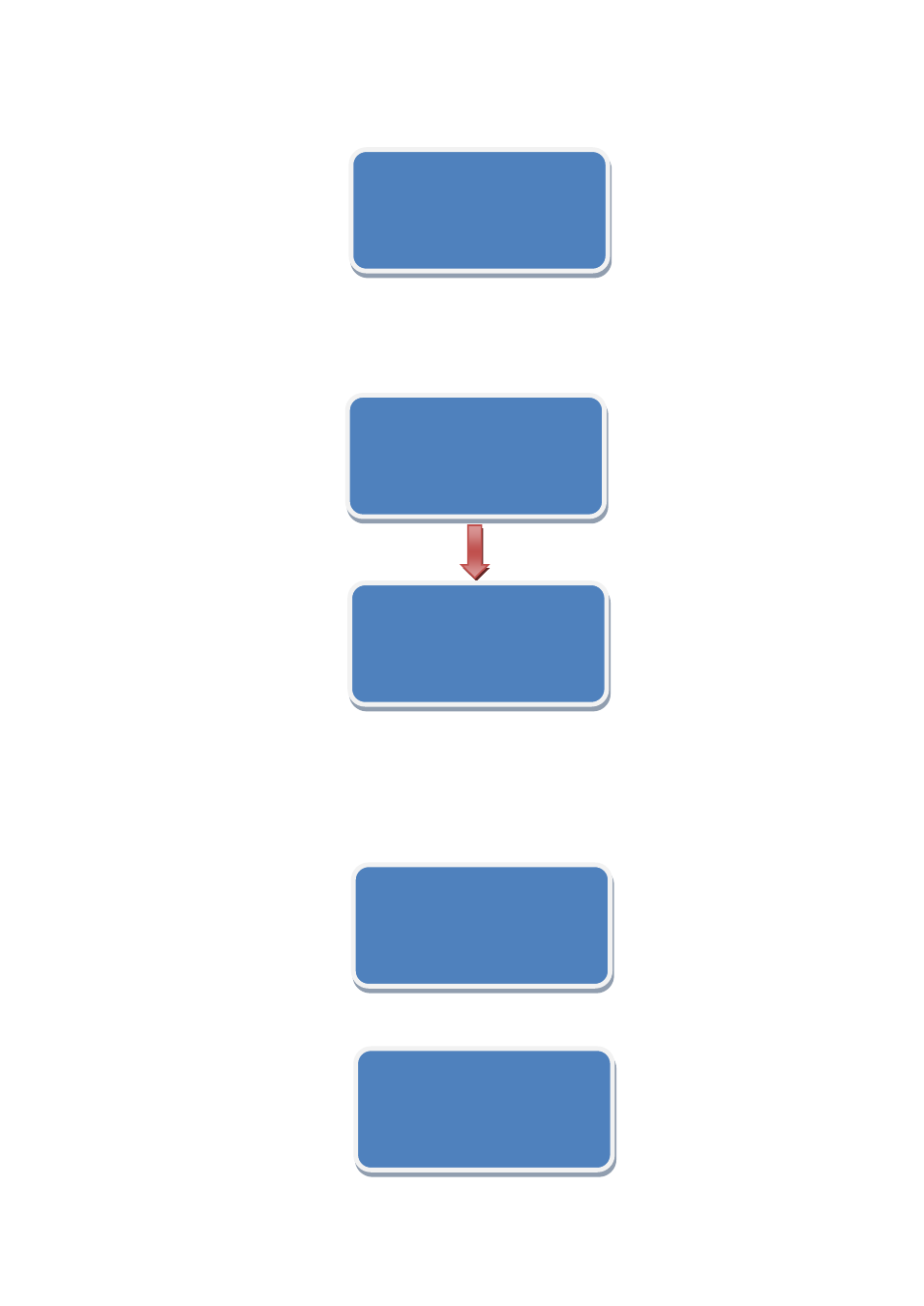
5. System Setup and Operations
How to Realize LED Screen Connection
New Driver User Manual 41
c. Turn the knob, choose [RECEIVING CARD SET], push the knob to confirm. Turn the
knob again, and choose [CHOOSE NETWORK], push the knob to confirm. Turn the
knob, choose Port D and push the knob to confirm.
d. Turn the knob, and choose [D PORT Offect (A/B) Y], push the knob to confirm. Turn
the knob, set D PORT Offect (A/B) Y as 240 (Note: D PORT Offect (A/B) Y
=VERTICAL CARD×HEIGHT, before we set horizontal card as 2 and height as 120).
Shown as follows:
e. Turn the knob, and choose [CONNECT CARD TYPE], shown as follows:
>SENDING CARD SET >>
RECEIVING CARD SET >>
HEIGHT 120
D PORT Offect (A/B) X 0
D PORT Offect (A/B) Y 240
>
CONNECT CARD TYPE >>
SENDING CARD SET >>
>RECEIVING CARD SET >>
>CHOOSE CABLE PORT D
HORIZONTAL CARD 0
VERTICAL CARD 0
WIDTH 0
HEIGHT 120
D PORT Offect (A/B) X 0
>
D PORT Offect (A/B) Y 240
CONNECT CARD TYPE >>