Basic programming – SoundTraxx Tsunami Steam Users Guide User Manual
Page 26
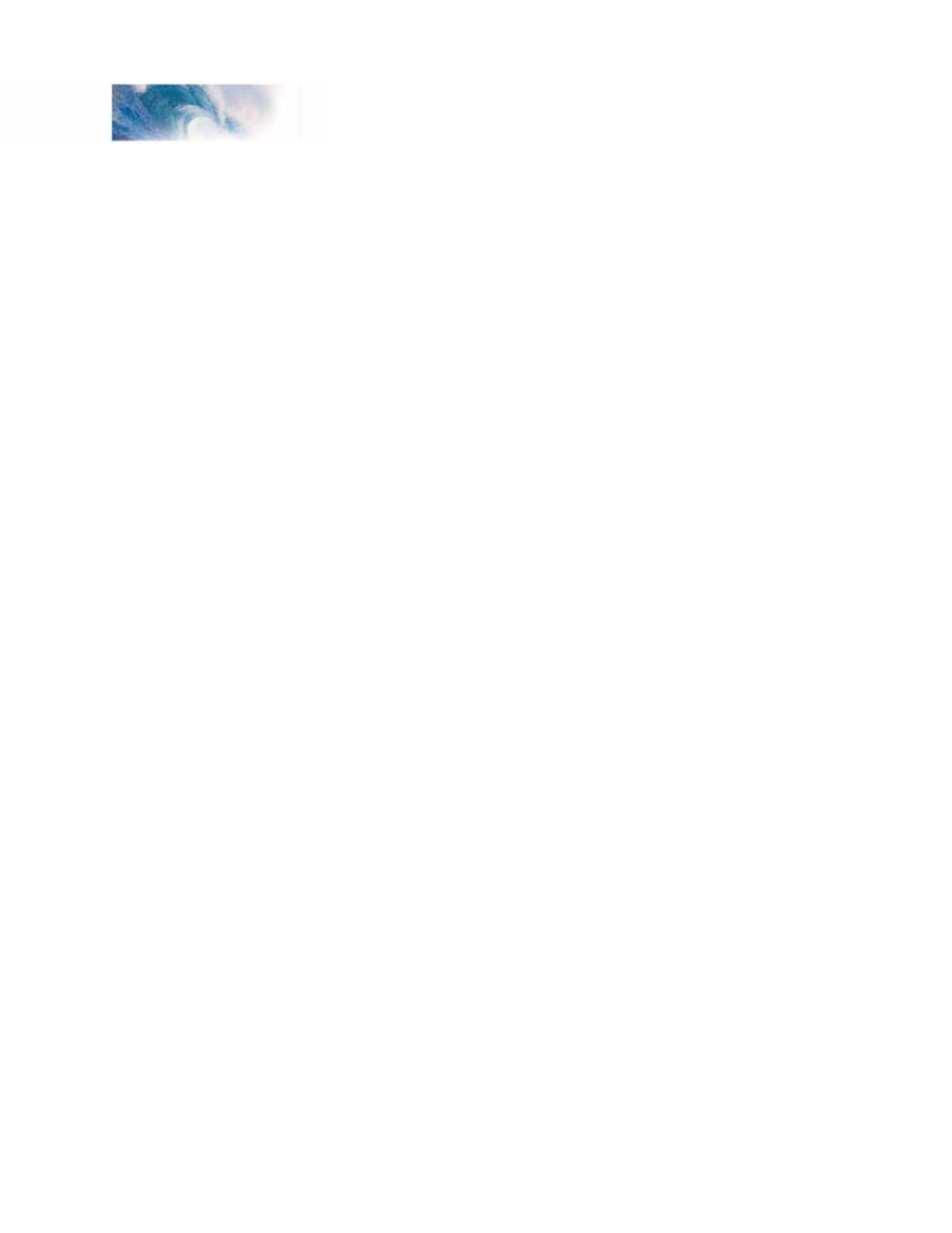
Tsunami Steam Sound User’s Guide
Page 23
Basic Programming
Engine 4088.
This is the lead engine. Program CV 19 to 40, the new consist address.
Using Table D, program CV 21 with the sum of the value corresponding to
F1, F2, F3 and F8:
CV 21 = 1 + 2 + 4 + 128 = 135
Then using Table E, determine the value for CV 22 by summing the values
for F0(f) and F11:
CV 22 = 1 + 16 = 17
Engine 5239.
Program CV 19 with the new consist address, 40. As this engine will only
have the reverse light, mute, and brake squeal functions active, different
values are required for CV 21 and 22. Using Table D, program CV 21 with the
value corresponding to F8:
CV 21 = 128
Then using Table E, determine the value for CV 22 by summing the values
for F0(r) and F11:
CV 22 = 2 + 16 = 18
Consist Inertia Control
CVs 23 and 24 can be used to increase or decrease the locomotive’s
acceleration and braking response whenever it is part of a consist (i.e., CV 19
is programmed with a valid address).
CV 23 controls the consist acceleration rate and CV 24 controls the consist
braking rate. When the consist address is active a new acceleration rate
is calculated by adding the value in CV 23 to the baseline acceleration rate
in CV 3. Similarly, a new braking rate is calculated by adding CV 24 to the
baseline braking rate in CV 4. When the consist address is set to 0, CV 23
and 24 have no effect.
Both CV 23 and 24 may be set to any value between -127 and +127. A
positive value will produce a slower throttle response while a negative value
will result in a quicker throttle response.
If the sum of consist and baseline rate exceeds 255, then the final rate is
set to the maximum value of 255. If the sum of consist and baseline rate is
negative, then the final rate is set to the minimum value of 0.
To set a positive value, simply program the CV with the desired number
between 0 and 127. To set a negative value, first change the sign of the value
back to positive and then add 128. Thus, to set -5, program the CV with 5 +
128 = 133. Note that a setting of 128 is the same as 0 and has no effect.