User’s guide – X-Treme Audio XT-NET User Manual
Page 5
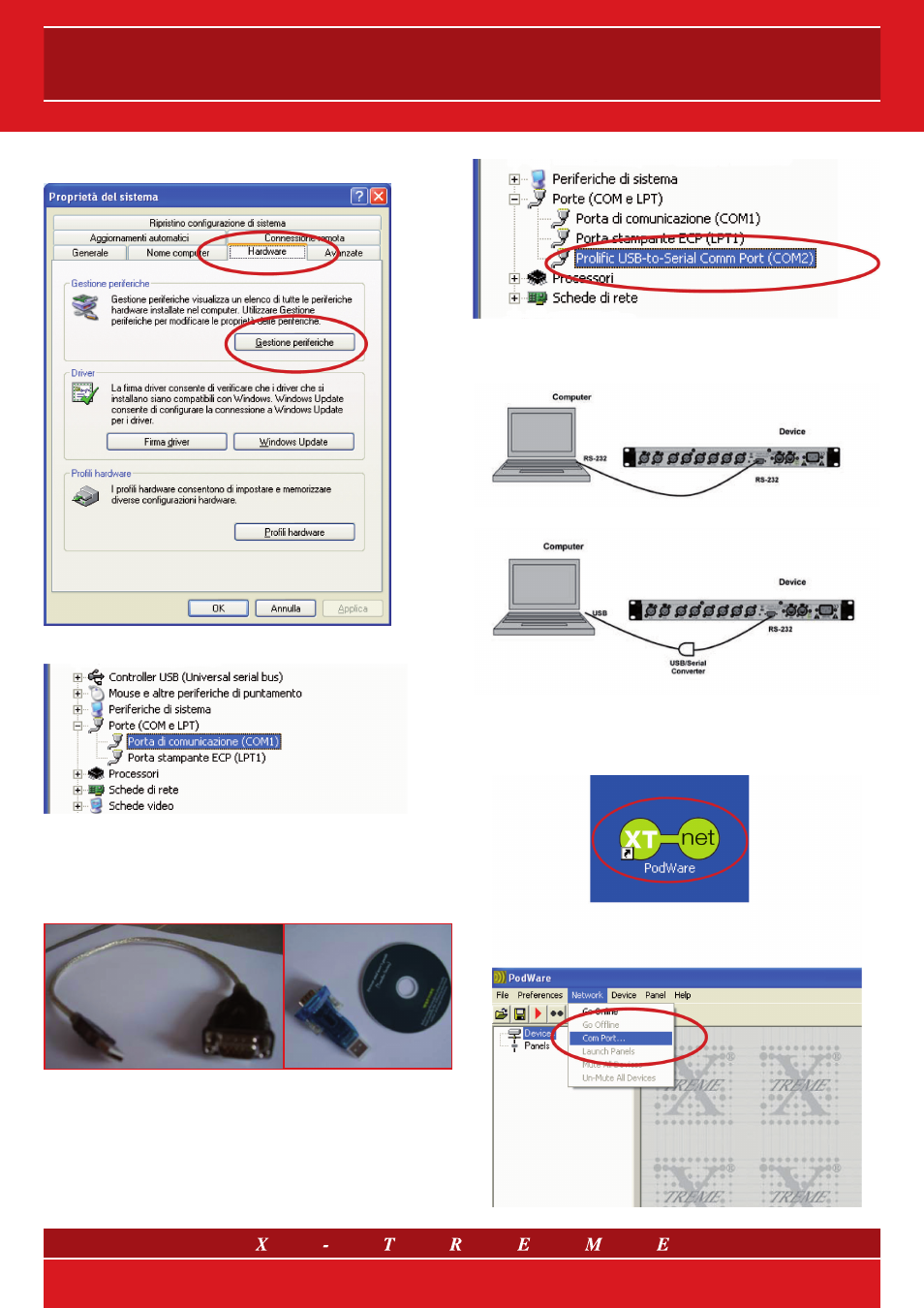
Select the Hardware device and select Peripheral management:
Verify that there is a COMx communication port and that it func-
tions correctly (COM1 in this example). If there is no COMx physically
present, install a “USB to Serial” adaptor and verify the number of the
serial port with which the adapter is recognised by the system.
Fig. 1 Two different model USB to RS232 adapter
Proceed as above to arrive at the list of hardware on the PC, if instal-
lation has been carried out correctly you should be able to see the
new hardware.
In this case the system recognises the USB to Serial adapter as
COM2. This port must be used to connect to the processor.
Fig. 2 Connection via serial port
Fig. 3 Connection via USB/Serial adapter
Run the Network Controller software by double clicking on the
XT-NET PodWare icon.
5/15