Operation indicator leds – Grass Valley 8921ADT User Manual
Page 15
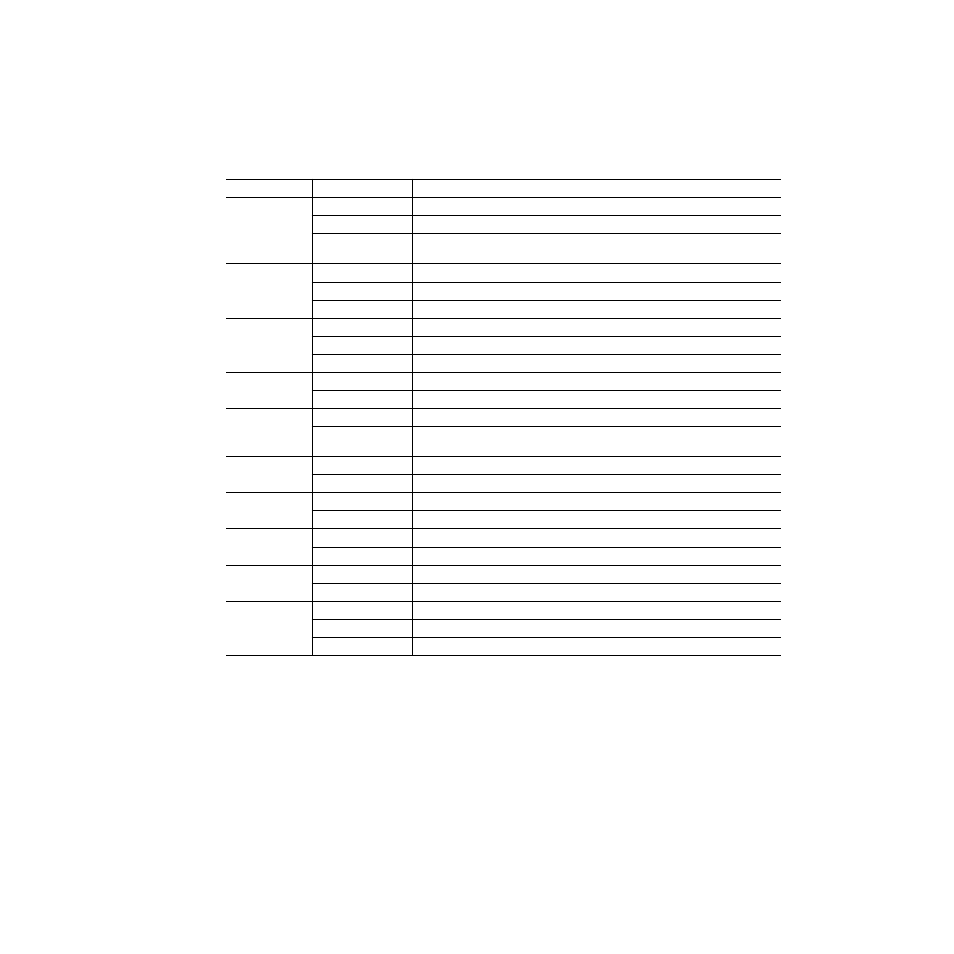
8921ADT Instruction Manual
15
Power Up
Operation Indicator LEDs
for the name and meaning of each of the board
edge operating indicators on the module circuit board.
Table 3. Board Edge LED Names and Meaning
LED
Indication
Condition
FAULT
(red)
Off
Normal operation.
On continuously
Module has detected an internal fault. (Refer to
.)
Long Flash
User configuration problems. Reference input missing or not locked. Processor failed to
load/configure or diagnostics failed on one or more devices.
COMM
(yellow)
Off
No activity on frame communication bus.
3 Quick Pulses
Locate Module command received by the module from a remote control system.
Short flash
Activity present on the frame communication bus.
CONFIG
(yellow)
Off
Module is in normal operating mode.
On continuously
Module is initializing, changing operating modes or programming hardware.
3 Quick Pulses
Locate Module command received by the module from a remote control system.
PWR
(green)
Off
No power to module or module’s DC/DC converter failed.
On continuously
Normal operation, module is powered.
REM OVR
(yellow)
Off
Parameter settings match those set on module switches and jumpers.
On
A setting on the module circuit board switches or jumpers is being overridden by remote control
system.
TRK ON
(green)
Off
No delay tracking. Tracking signal not received.
On
Auto delay is receiving a tracking delay input.
LOCKED
(green)
Off
No reference is present or reference is present but not locked.
On
Module is timed to the reference input.
BANK 2
(yellow)
Off
Bank 1 of Control rotary switch is active.
On
Bank 2 of Control rotary switch is active.
INPUT 1-4
(green)
Off
Indicated input is not selected for AES output channel selected with CONTROL rotary switch.
On
Indicated input is selected for AES output channel selected with CONTROL rotary switch.
> –40 dBFS/CLIP
CH 1-4
(green/red)
Off
Input level is less than –40dBFS and not clipping.
Green
Input level is greater than –40dBFS and not clipping.
Red
Input level is greater than –40dBFS and clipping.