Table 6 on, E given in, Set output processing modes – Grass Valley 8921ADT User Manual
Page 27
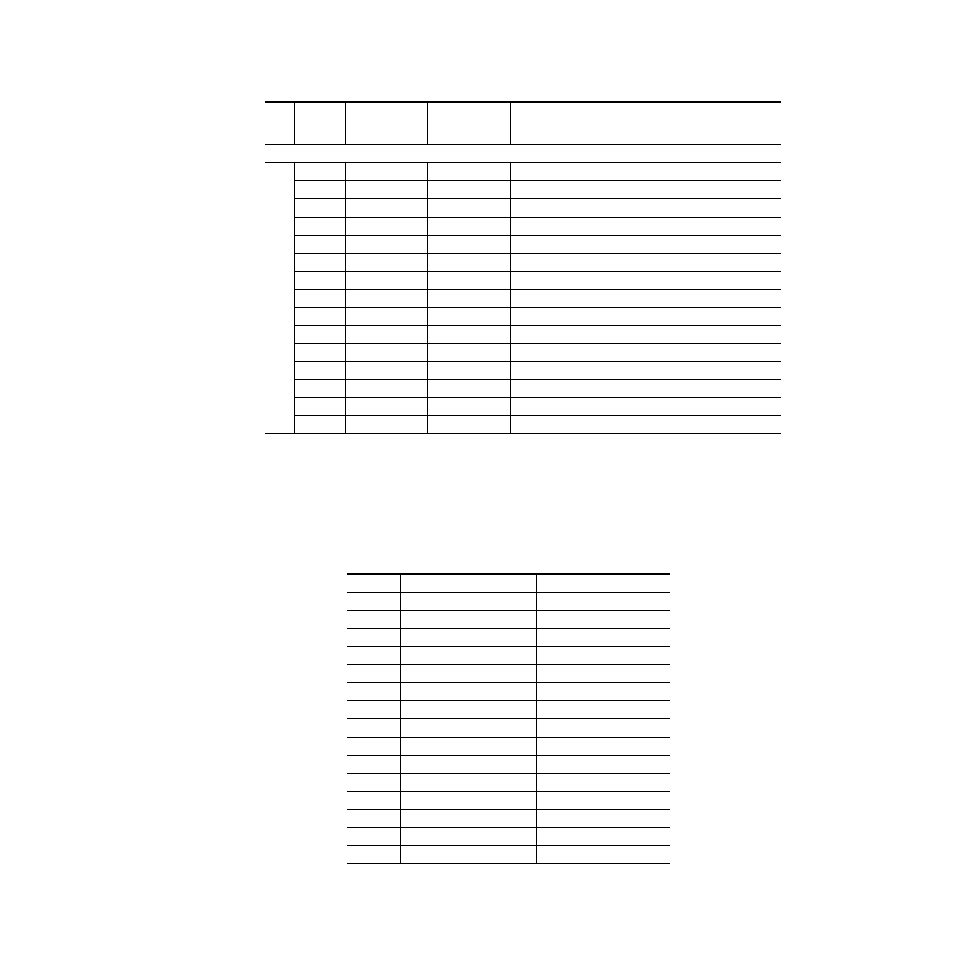
8921ADT Instruction Manual
27
Configuration
Set Output Processing Modes
Two rotary switches are provided on the front edge of the module for
setting the desired output mode for AES 1 (SW1) and AES 2 (SW2). Refer to
Output Processing Modes on page 18
for an overview of each mode.
Bank 2 (BANK 2 LED on)
Bank 2 (BANK 2 LED on)
0
–
–
Default position for normal operation (paddle has no effect).
1
Increase
Decrease
Adjust output gain of both Ch A and Ch B of AES 1 together.
1
2
Increase
Decrease
Adjust output gain of both Ch C and Ch D of AES 2 together.
1
3
Increase
Decrease
Adjust output gain of Ch A of AES 1.
4
Increase
Decrease
Adjust output gain of Ch B of AES 1.
5
Increase
Decrease
Adjust output gain of Ch C of AES 2.
6
Increase
Decrease
Adjust output gain of Ch D of AES 2.
7
Increase
Decrease
Delay Ch A output of AES 1 separately.
8
Increase
Decrease
Delay Ch B output of AES 1 separately.
9
Increase
Decrease
Delay Ch C output of AES 2 separately
A
Increase
Decrease
Delay Ch D output of AES 2 separately.
B
Increase
Decrease
Delay both channels of AES 1 output together.
C
Increase
Decrease
Delay both channels of AES 2 output together.
D-E
–
–
Not used.
F
Recall
–
Recall defaults as given in Bank 1, position F.
1
Preserves gain offsets between channels.
Table 6. AES 1 and AES Modes Switch Settings
Position
AES 1 Processing Mode
AES 2 Processing Mode
0
A, B (Pass)
C, D (Pass)
1
– A, – B
– C, – D
2
– A, B
– C, D
3
A, – B
C, – D
4
A + B (– 6 dB)
C + D (– 6 dB)
5
A + B, A–B (MS D/E)
C + D, C–D (MS D/E)
6
– (A + B)
– (C + D)
7
1 kHz
1 kHz
8
400 Hz
400 Hz
9
Silence
Silence
A
A + B, C
C, D (Pass)
B
A + B, D
C, D (Pass)
C-D
A, B Pass
C, D (Pass)
E
A/B ID
C/D ID
F
A, B (Pass)
C, D (Pass)
Table 5. CONTROL Rotary and Paddle Switch Functions
Rotary
Switch
Setting
Paddle
Switch Up
Paddle
Switch Down
Function Description