Measuring a circle 2-19, To measure a circle 2-19, Measuring a circle – HEIDENHAIN ND 1200T User Manual
Page 45
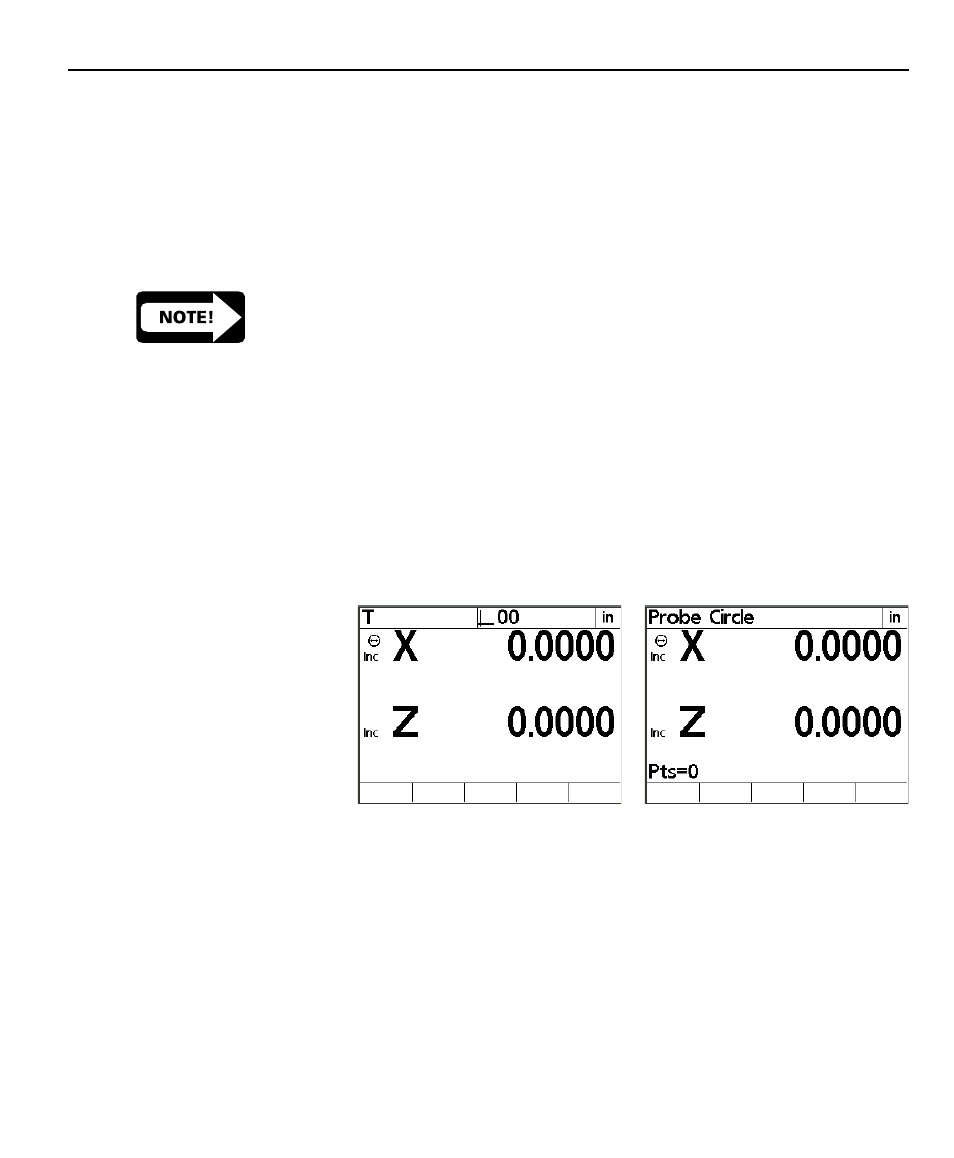
Tool-Chek
®
TC200
2-19
Measuring a circle
Circles can be measured by targeting between 3 and 100 points
around the circumference. Generally, accuracy of the feature is
increased as more points are targeted and the targeted points are
distributed at more or less equal arc distances around the circle.
When more than 3 points are targeted, a best-fit algorithm will be
used to create the circle feature and an F (Form) value will be
included in the circle feature data.
NOTE
NOTE
NOTE
NOTE
NOTE
The procedure below assumes that circle data is required for a
The procedure below assumes that circle data is required for a
The procedure below assumes that circle data is required for a
The procedure below assumes that circle data is required for a
The procedure below assumes that circle data is required for a
saved tool. If circle data is required for simple verification or
saved tool. If circle data is required for simple verification or
saved tool. If circle data is required for simple verification or
saved tool. If circle data is required for simple verification or
saved tool. If circle data is required for simple verification or
other purposes, press the circle feature selection key and proceed
other purposes, press the circle feature selection key and proceed
other purposes, press the circle feature selection key and proceed
other purposes, press the circle feature selection key and proceed
other purposes, press the circle feature selection key and proceed
from step 3.
from step 3.
from step 3.
from step 3.
from step 3.
To measure a circle
Step 1
Press the Circle feature selection key. Be certain there is not a tool
selected. If a tool name appears at the top of the screen press the
Quit command key followed by Circle feature selection key. The
Probe Circle screen will be displayed.