5 connecting the cables for the i/o modules – SMA Communit-10 User Manual
Page 26
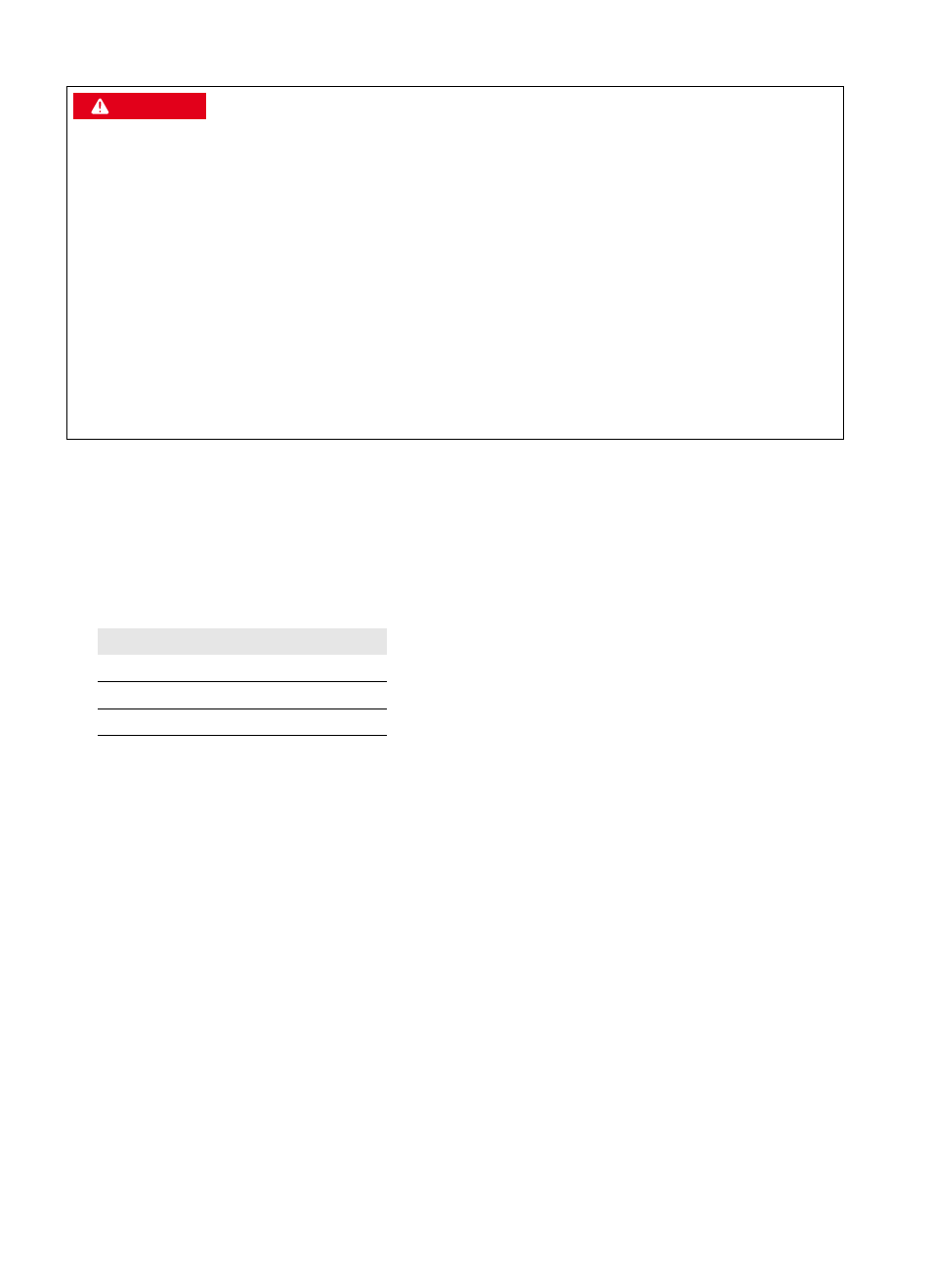
6 Electrical Connection
SMA Solar Technology AG
26
Communit-IA-A1-en-22
Installation Manual
Procedure:
1. Dismantle the supply voltage cable.
2. Strip off the insulation of the conductors by 10 mm to 12 mm.
3. If you use bootlace ferrules, crimp the bootlace ferrules gas tight.
4. Connect the insulated conductors of the cable to the connecting terminal plate =CU-X300 (see Section 6.3.1
"Connecting Conductors to the Spring-Cage Terminal", page 24). Observe the correct allocation and ensure that
the insulation is not clamped.
5. Ensure that the cable is securely in place.
6.3.4 Connecting the Cables for the SMA Cluster Controller
The communication devices of the Communit have been cabled. For the SMA Cluster Controller, the connecting terminal
plates in the lower area of the Communit are omitted. Instead, the cables are connected directly to the
SMA Cluster Controller (for information on connecting the cables, see the SMA Cluster Controller documentation).
6.3.5 Connecting the Cables for the I/O Modules
For measuring and controlling the devices of your PV system, the Communit can be optionally equipped with an Ethernet
I/O module Moxa E1240 with eight analog channels or E1242 with four digital and four analog channels.
A 24 V
DC
voltage supply is used to activate the digital inputs in the Communit. The connection is secured with a 315 mA
fuse.
Cable requirements:
☐ Maximum conductor cross-section for connection to the I/O module: 2.5 mm
2
☐ Conductor cross-section for rigid cables for connecting the sensors to the voltage supply terminal:
0.08 mm
2
to 1.5 mm
2
☐ Conductor cross-section for flexible cables for connecting the sensors to the voltage supply terminal:
0.14 mm
2
to 1.5 mm
2
'$1*(5
Danger to life due to electric shock when voltage is present
Touching live components and cables results in death or serious injury due to electric shock.
• Install a disconnection device next to the Communit prior to installation work.
• Prior to cable connection, disconnect the supply voltage via the disconnection device.
• Observe the five safety rules when disconnecting the supply voltage:
– Disconnect the device from voltage sources.
– Ensure that the device cannot be reconnected.
– Ensure that no voltage is present.
– Ground and short-circuit the device.
– Cover and isolate any adjacent live components.
• Observe the circuit diagram and the clamp allocations included in the delivery when connecting the cables in the
communication distribution unit.
Terminal
Signal
1
L
2
N
3
Grounding conductor