SMA USB-Service-Interface User Manual
Page 59
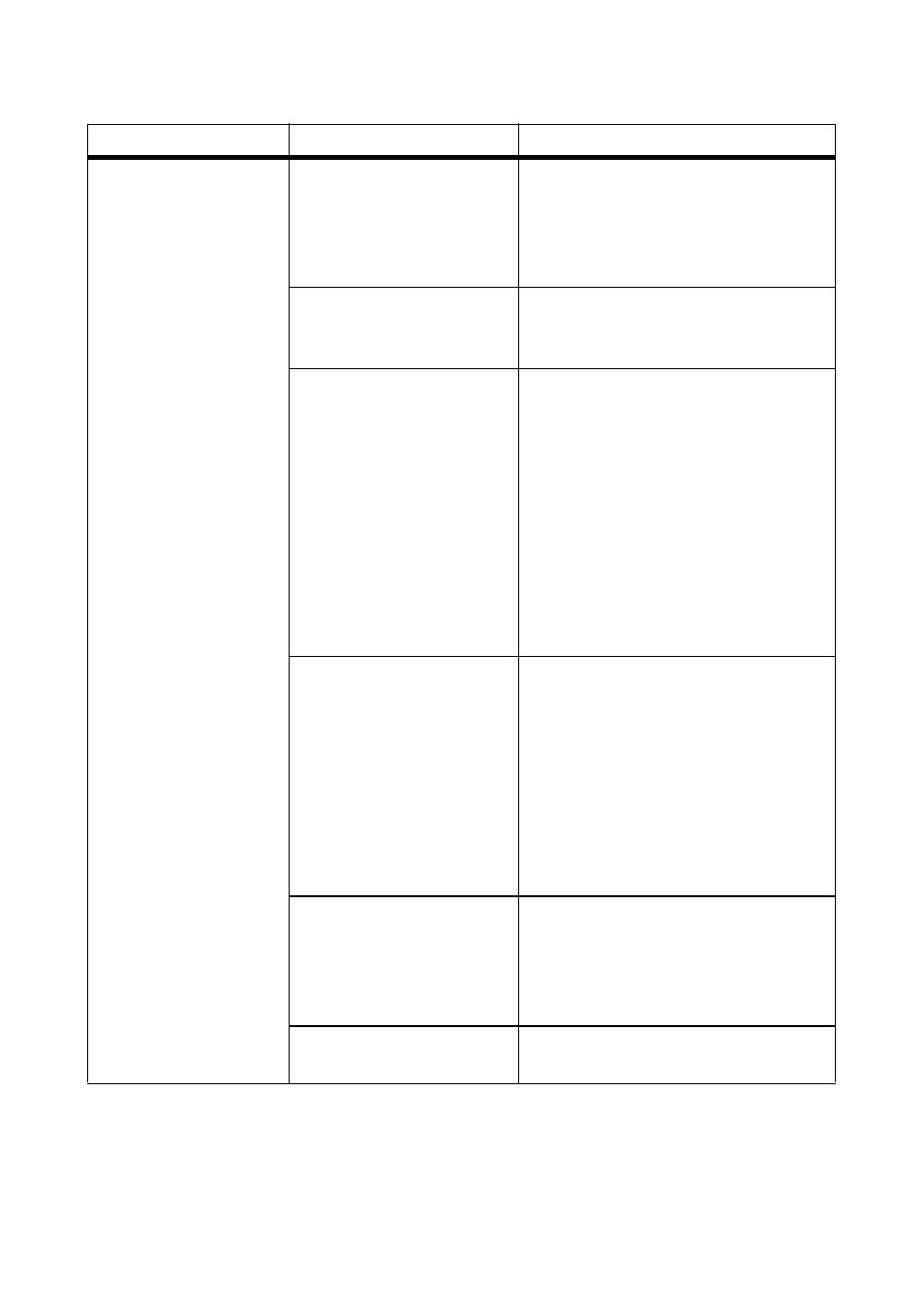
SMA Solar Technology AG
8 Troubleshooting
Installation Guide
USBPBS-IXX103813
59
The USB service interface
does not support your
computer's operating system.
• Ensure that the USB service
interface supports your laptop's
operating system (see Section
2.1 ”Supported Devices and
Software”, page 37).
An incorrect driver is
installed.
• Ensure that the driver for the
laptop's operating system is
installed.
The drivers are not installed
correctly.
1. Start the "Device Manager" in the
operating system.
2. Ensure that when the USB service
interface is attached, the entry
"USBPB Serial Port (COMx)" is
listed under "Ports (COM & LPT)".
3. If "USBPB Serial Port (COMx)" is
not listed, repeat the driver
installation (see Section
5.3 ”Installing the
Driver”, page 41).
The Sunny Data Control
software version does not
support the USB interface.
1. Call up the Sunny Data Control
software version (see Sunny Data
Control operating instructions).
2. Ensure that the Sunny Data Control
software version is at least 3.81.
3. If necessary, install a new version
of Sunny Data Control (see Section
5.5 ”Install Sunny Data
Control”, page 52).
Sunny Data Control is not
configured for
communication with the USB
service interface.
• Configure Sunny Data Control for
communication with the USB
service interface (see
Section5.6 ”Configure Sunny Data
Control”, page 53 ).
The inverter is not supplied
with generator power.
• Ensure that the inverter is supplied
with power.
Problem
Cause
Rectification