10 display - monitor (at power-up) selection – Yaskawa GPD503 Drive User Manual
Page 44
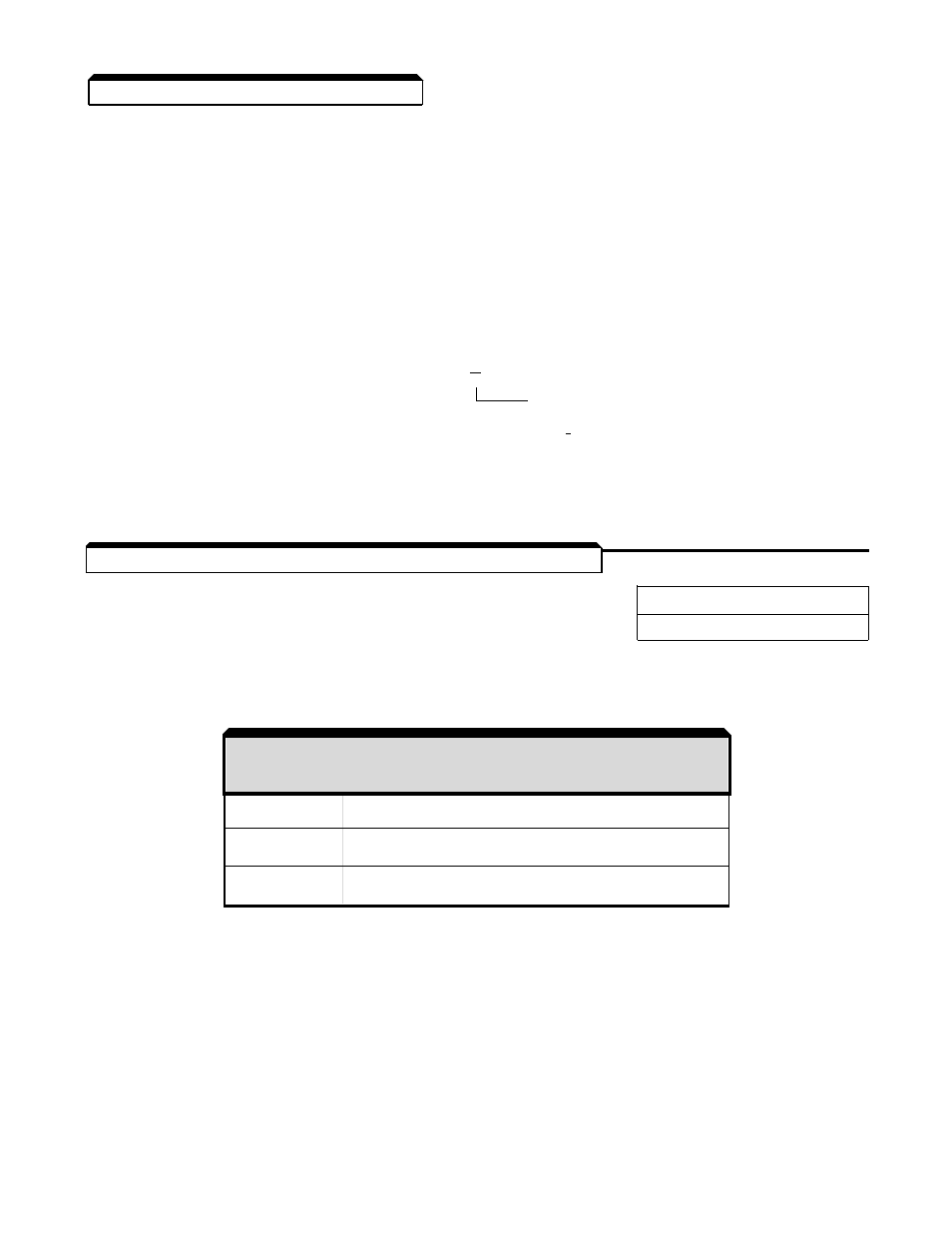
2.9 DIGITAL DISPLAY SELECTION Continued
CAUTION
When setting a 5 digit value in Cn-20, the decimal point
position selected will also automatically affect all of the
Frequency Reference Memory Settings (An-XX constants;
see Table A1-1).
EXAMPLE:
Cn-20 factory setting: 0 0 0 0 0
An-09 (Jog) factory setting: 0 0 6.0 0 (6 Hz)
Cn-20 changed to 1 0 6 0 0
Decimal point
at X X X.X
An-09 setting becomes 0 0 6 0.0
Therefore An-09 must be reprogrammed
to 0 0 0 6.0 for 6 Hz Jog frequency.
2.10 DISPLAY - MONITOR (AT POWER-UP) SELECTION
bn-10: Monitor Number After Power-up
Factory setting:
1
Range: 1 to 3
This constant determines which monitor display will appear on the Digital Operator when
the GPD 503 is powered up. The number programmed into bn-10 corresponds to the
appropriate Un constant, Un-XX (01-03), which determines monitor status.
bn-10
Setting
Monitor Selection
1
Un-01 — Frequency Reference
2
Un-02 — Output Frequency
3
Un-03 — Output Current
bn-10
Setting
Monitor Selection
2-13