Procedure, Result screen – Casio ALGEBRA FX 2.0 PLUS Graphing User Manual
Page 51
Advertising
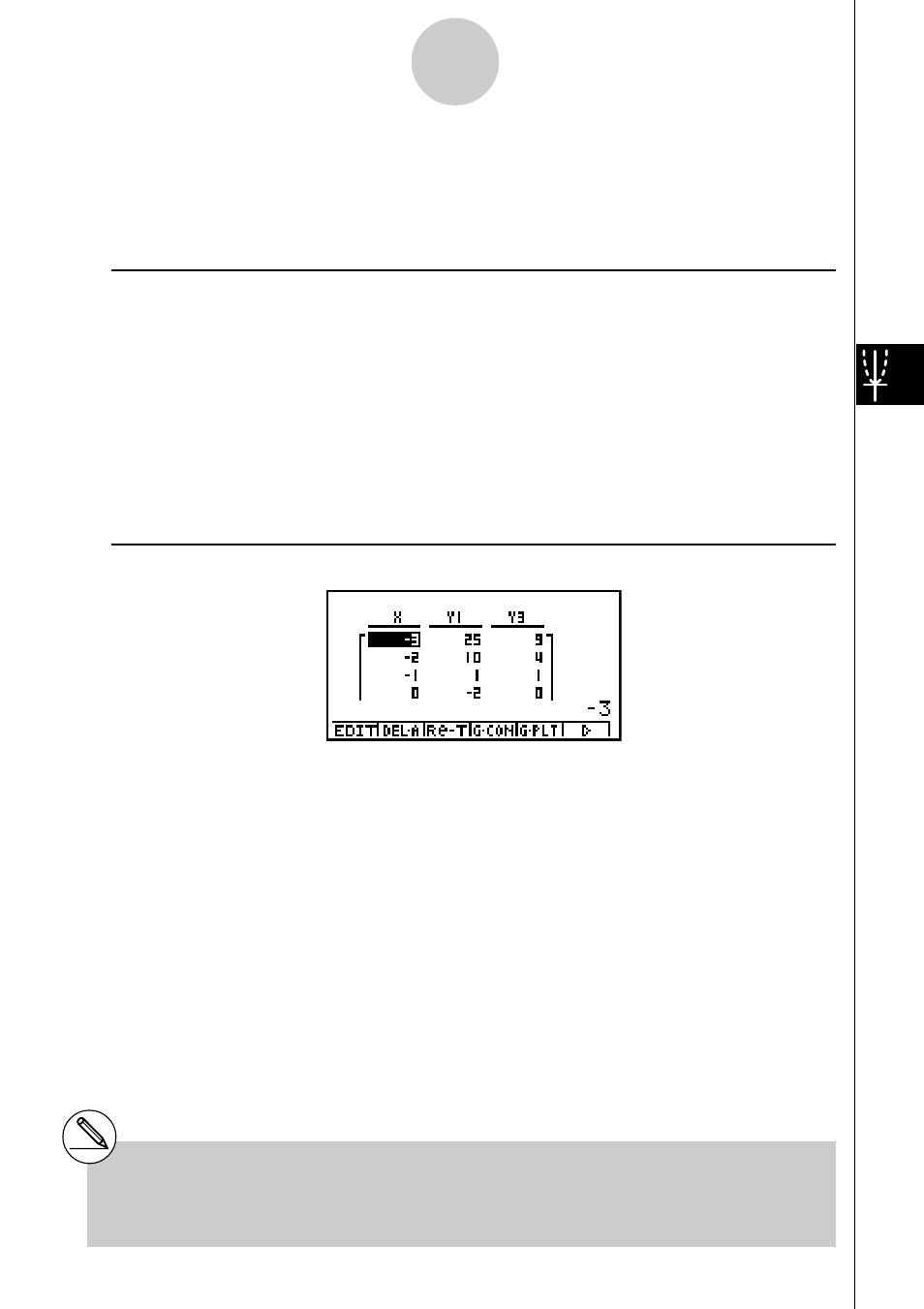
19990401
○ ○ ○ ○ ○
Example
Store the three functions shown below, and then generate a table for
functions Y1 and Y3. Specify a range of –3 to 3, and an increment of 1.
Y1 = 3
x
2
– 2, Y2 =
x
+ 4, Y3 =
x
2
Procedure
1
m GRPH
•
TBL
2
3(TYPE)b(Y=)dvx-cw
v+ew
vxw
3
6(g)2(RANG)-dwdwbwi
4 ff1(SEL)
5
5(TABL)
Result Screen
5-7-12
Using Tables
# You can generate number tables from
rectangular coordinate, polar coordinate, and
parametric functions.
# You can include derivatives in generated
number tables by specifying On for the
Derivative item on the SET UP screen.
20011101
Advertising
This manual is related to the following products: