Kk how to draw a simple graph (3), Description, Set up – Casio ALGEBRA FX 2.0 PLUS Graphing User Manual
Page 6: Execution
Advertising
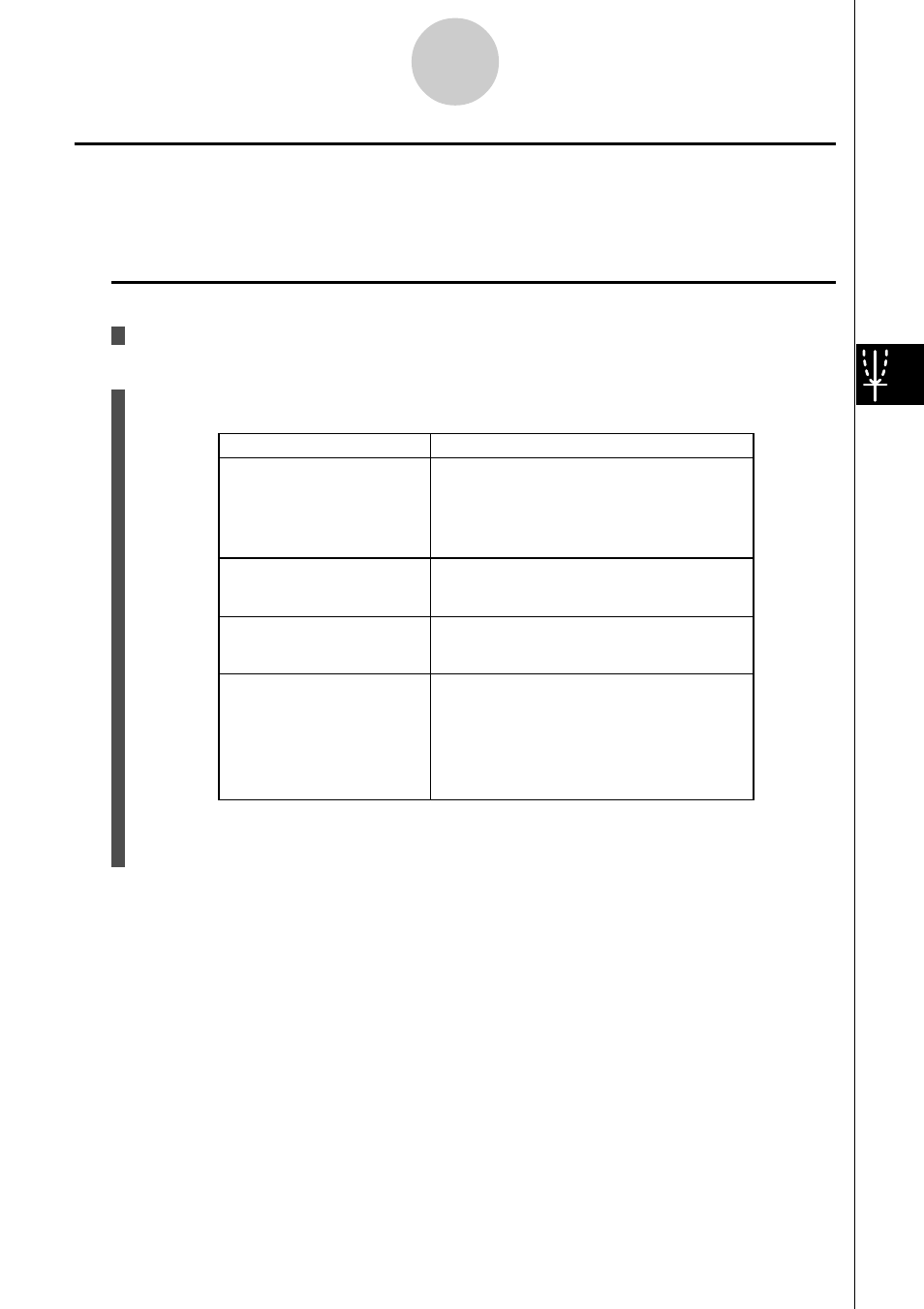
19990401
5-1-5
Sample Graphs
k
k
k
k
k How to draw a simple graph (3)
Description
Use the following procedure to graph the function of a parabola, circle, ellipse, or hyperbola.
Set Up
1. From the Main Menu, enter the CONICS Mode.
Execution
2. Use the cursor
fc keys to specify one of the function type as follows.
3. Input values for the required variables.
4. Graph the function.
Graph Type
Function
Parabola
X = A (Y – K)
2
+ H
X = AY
2
+ BY + C
Y = A (X – H)
2
+ K
Y = AX
2
+ BX + C
Circle
(X – H)
2
+ (Y – K)
2
= R
2
AX
2
+ AY
2
+ BX + CY + D = 0
Ellipse
(X – H)
2
(Y – K)
2
–––––––– + –––––––– = 1
A
2
B
2
Hyperbola
(X – H)
2
(Y – K)
2
–––––––– – –––––––– = 1
A
2
B
2
(Y – K)
2
(X – H)
2
–––––––– – –––––––– = 1
A
2
B
2
Advertising
This manual is related to the following products: