Functional specifications, Hardware specifications – ProSoft Technology MVI56E-MNETC User Manual
Page 111
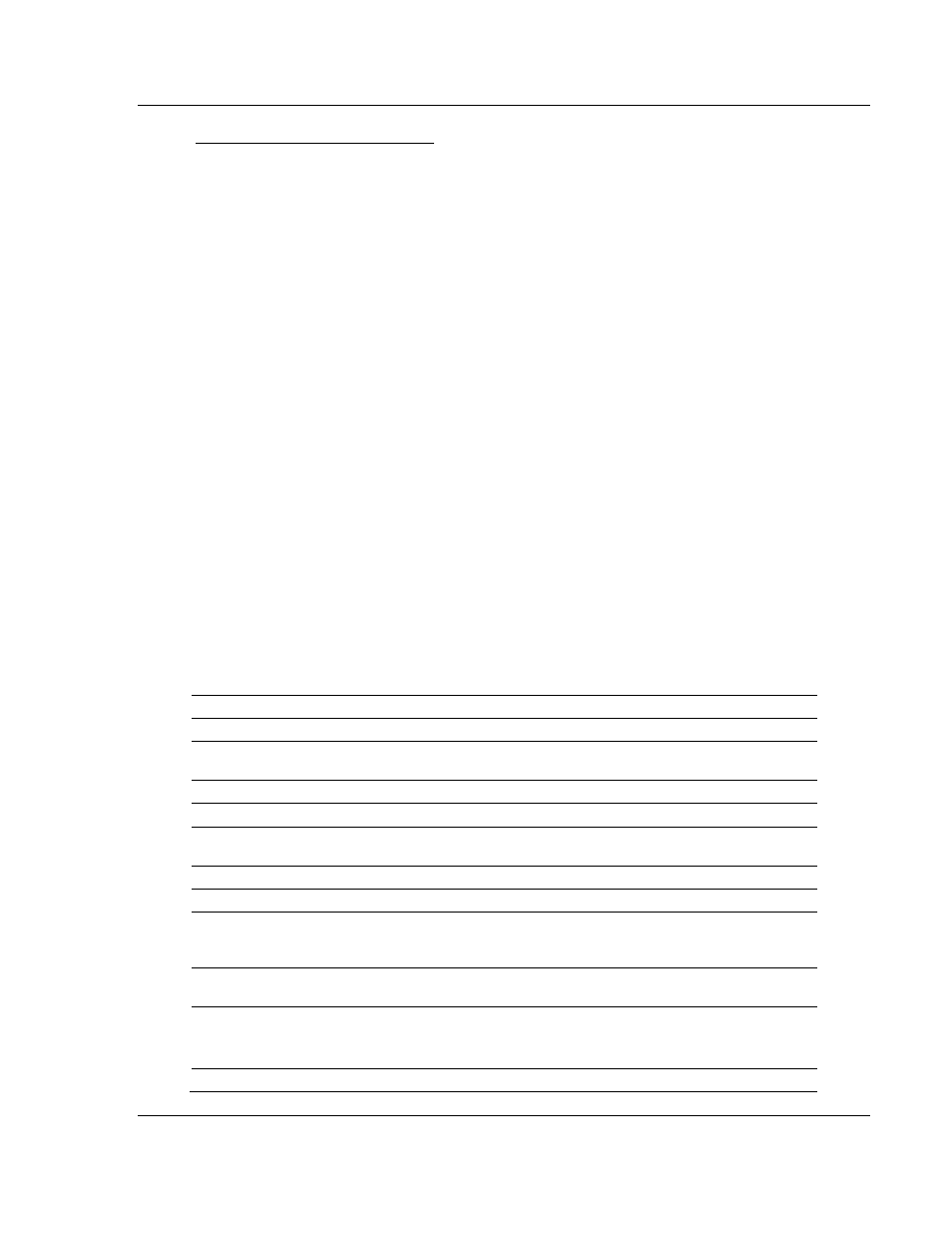
MVI56E-MNETC ♦ ControlLogix Platform
Reference
Modbus TCP/IP Client Enhanced Communication Module
User Manual
ProSoft Technology, Inc.
Page 111 of 183
February 3, 2013
Modbus TCP/IP Client (Master)
Offers 30 Client connections with up to 16 commands each to talk to multiple
servers
Actively reads data from and writes data to Modbus TCP/IP devices, using
MBAP or Encapsulated Modbus message formats
Transmits Modbus Function Codes 1, 2, 3, 4, 5, 6, 7, 15, and 16
ControlLogix processor can be programmed to use special functions to
control the activity on the Client by actively selecting commands to execute
from the command list (Command Control) or by issuing commands directly
from the ladder logic (Event Commands)
5.1.3 Functional Specifications
Modbus data types overlap in the module's memory database, so the same
data can be conveniently read or written as bit-level or register-level data.
Configurable floating-point data movement is supported, including support for
Enron or Daniel
®
floating-point formats
Special functions (Event Commands, Command Control, status, etc.) are
supported by message transfer (unscheduled) using the MSG instruction
Configurable parameters for the Client including a minimum response delay
of 0 to 65535 ms and floating-point support
Supports up to 30 Clients with up to 16 commands for each Client
Error codes, counters, and module status available from module memory
through the servers, through the Clients, or through the ladder logic and
controller tags in RSLogix 5000
5.1.4 Hardware Specifications
Specification
Description
Dimensions
Standard 1756 ControlLogix
®
single-slot module
Backplane current load
800 mA @ 5 Vdc
3 mA @ 24 Vdc
Operating temperature
0°C to 60°C (32°F to 140°F)
Storage temperature
-40°C to 85°C (-40°F to 185°F)
Shock
30 g operational
50 g non-operational
Vibration
5 g from 10 Hz to 150 Hz
Relative humidity
5% to 95% (with no condensation)
LED indicators
Battery Status (ERR)
Application Status (APP)
Module Status (OK)
4-character, scrolling, alphanumeric
LED display
Shows module, version, IP, application port setting, port
status, and error information
Ethernet port
10/100 Base-T, RJ45 Connector, for CAT5 cable
Link and Activity LED indicators
Auto-crossover cable detection
Cable
5-foot Ethernet straight-through cable (shipped with unit)