Color menu – Sony Signature Series NW-WM1ZM2 Walkman Digital Music Player User Manual
Page 33
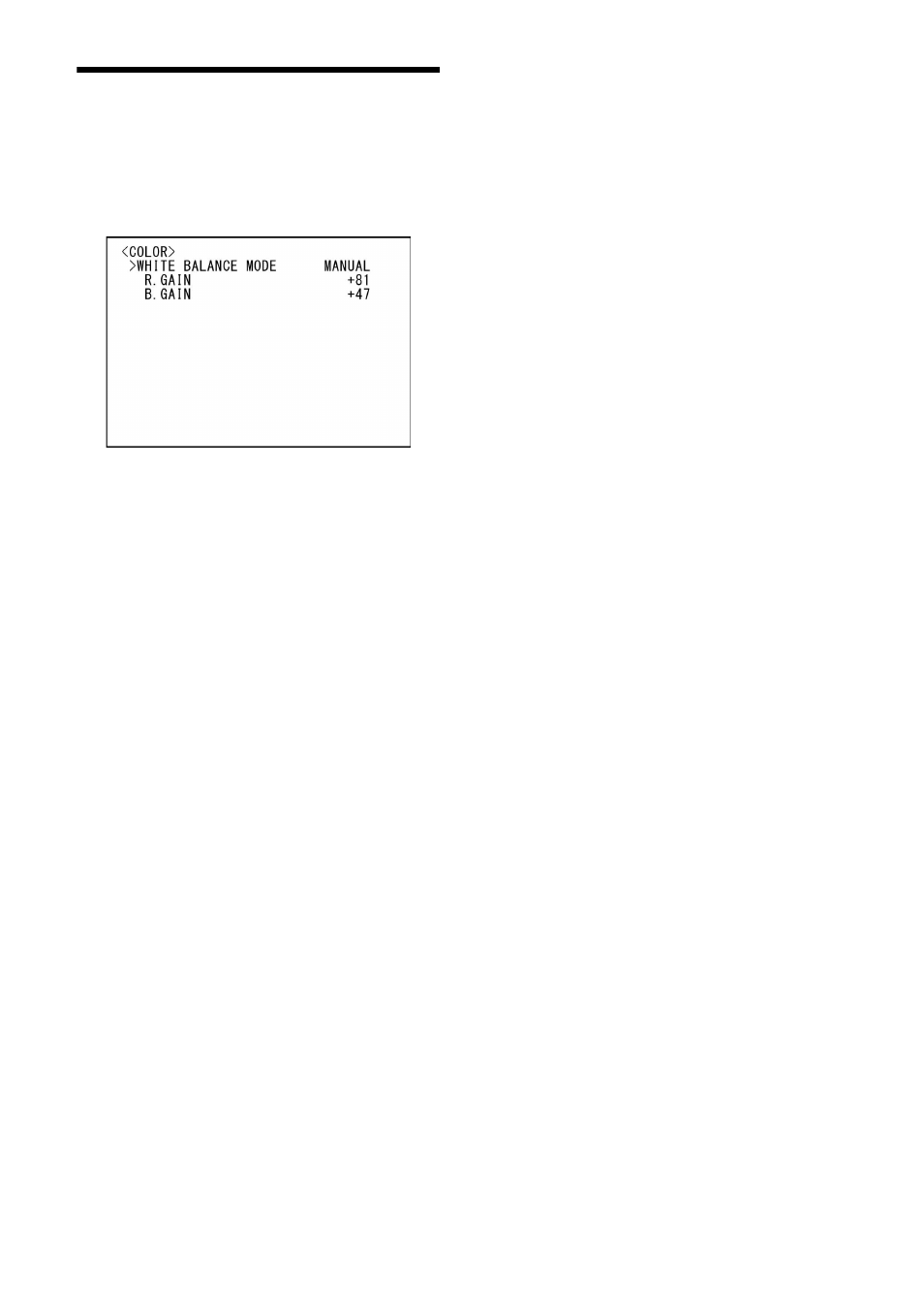
33
COLOR Menu
The COLOR menu is used to adjust the white
balance and color.
You can set the menu from the Web App menu.
For details, see [White Balance] under [Video]
(page 69).
WHITE BALANCE MODE (White Balance -
Mode)
Select a white balance mode.
You can choose from [AUTO1], [AUTO2],
[INDOOR], [OUTDOOR], [ONE PUSH], and
[MANUAL].
[AUTO1]:
Automatically adjusts the color to be
closest to the image you are viewing.
[AUTO2]:
Automatically adjusts the white
balance to reproduce the original colors of
the objects, eliminating the influences of
ambient illumination.
[INDOOR]:
Fixes R/B GAIN when the color
temperature is 3200 K.
[OUTDOOR]:
Fixes R/B GAIN when the color
temperature is 5800 K.
[ONE PUSH]:
White balance is adjusted when the
ONE PUSH trigger command is received.
When you operate from the remote
controller, press the O.P.AWB button on
RM-IP500 or the ONE PUSH AWB button on
RM-IP10. Shoot a large white object in the
center of the screen before adjustment.
White balance is adjusted when you press
the SET button on the supplied remote
commander or the joystick top button on
the remote controller while [ONE PUSH] is
selected in [WHITE BALANCE MODE] on the
menu screen.
[MANUAL]:
Allows you to manually adjust the
white balance.
When you select any of the above modes, you
will see available options for the selected mode
among the following setting items.
SPEED (White Balance - Speed)
Adjust the speed at which the camera reaches
the white convergence point when [AUTO1] or
[AUTO2] is chosen. Choose a value from [1], [2],
[3], [4], and [5]. [5] is the fastest and [1] is the
slowest.
OFFSET (White Balance - Offset)
The shift amount of the white convergence point
can be adjusted when [WHITE BALANCE MODE] is
[AUTO1], [AUTO2], or [ONE PUSH]. The range is
from [–7] to [0] to [+7]. White balance is shifted
towards blue when a negative value is chosen,
and it is shifted towards red when a positive
value is chosen.
R.GAIN (White Balance - R Gain)
B.GAIN (White Balance - B Gain)
Displayed when [MANUAL] is chosen. White
balance can be manually adjusted within the
range from [–128] to [+127].