Changing the distance display unit (f1) – Nikon 6x20 Prostaff 1000 Rangefinder User Manual
Page 14
Advertising
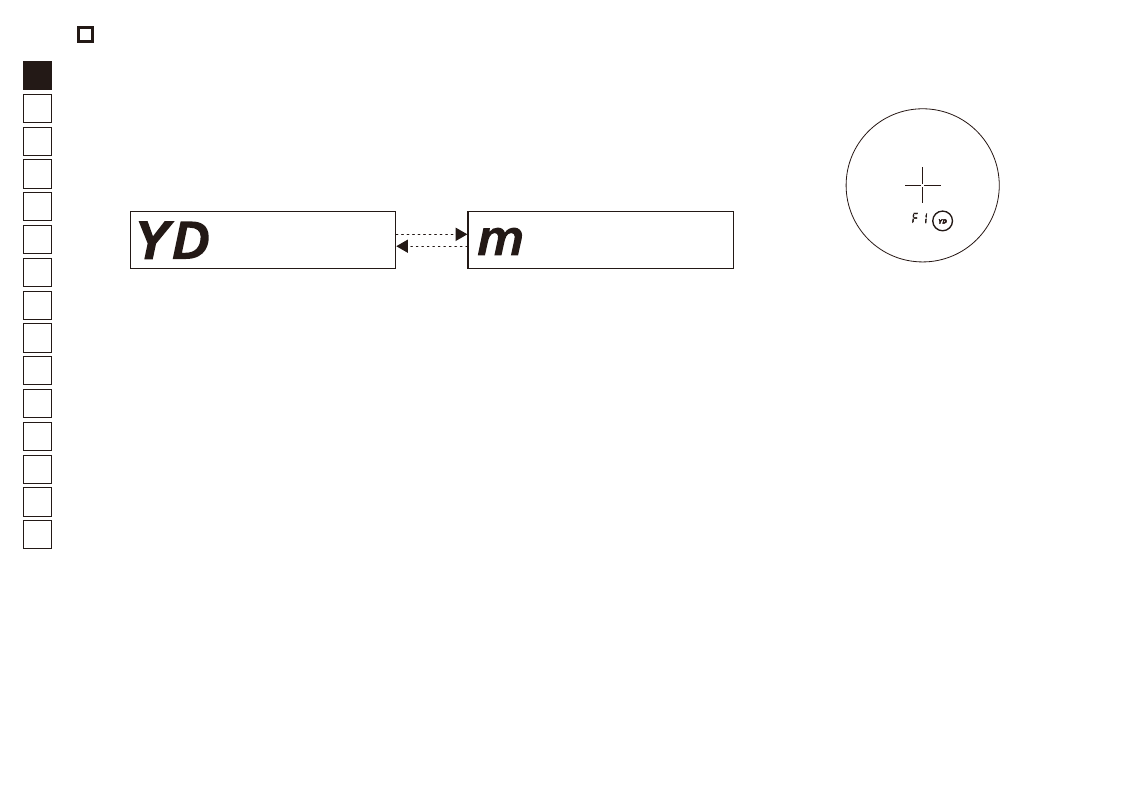
14
En
Es
Fr
De
It
Sv
Nl
Ru
Pl
Fi
No
Dk
Cz
Ro
Hu
Changing the distance display unit (F1)
For the display unit of the measurement results, select YD (yards) or m (meters). Factory default setting is
YD (yard).
1. Press the PWR button to turn on the Laser Rangefinder.
2. Press and hold the MODE button.
•
You can now change the distance display unit.
3. The setting switches every time you press the PWR button.
(yard)
(meter)
•
If you press and hold the MODE button or do not operate the buttons for
about 8 seconds, the displayed setting is saved and the Laser Rangefinder
returns to standby.
•
The setting is saved even when the Laser Rangefinder is turned OFF.
Advertising