Switching the feed and eject methods, Placing documents for standard feeding, 24 switching the feed and eject methods – Canon imageFORMULA DR-C225 II Document Scanner User Manual
Page 24
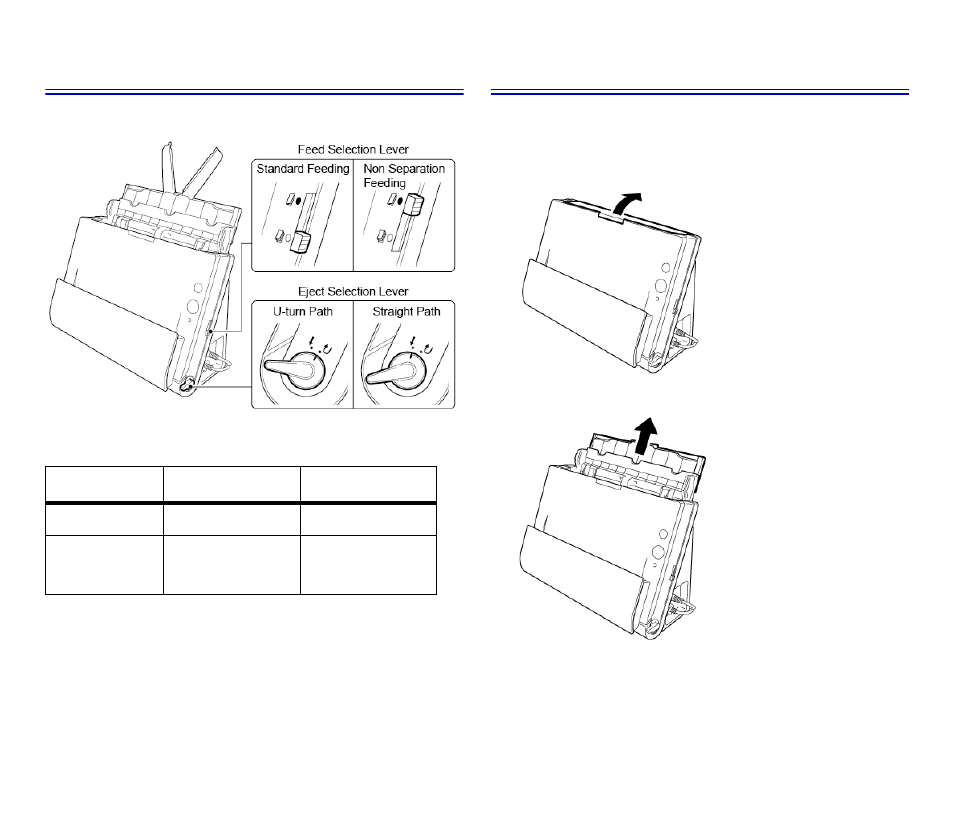
24
Switching the Feed and Eject Methods
Use the two levers on the scanner to switch the feed and eject
methods based on the type of document you are scanning.
The feed and eject methods and lever positions for each document type
are as follows.
Placing Documents for Standard Feeding
Ordinarily, standard feeding should be used when scanning multiple
documents of a standard size at one time. Standard feeding enables
the multiple documents to be fed while separating each page.
1
Open the document feed tray.
2
Pull out the feed support.
Document type
Feed method
(lever position)
Eject method
(lever position)
Standard paper and
business cards
Standard feeding (lower)
U-turn path (upper) or
straight path (lower)
Plastic cards, thick
paper, thin paper,
and bound or
fastened paper
Non separation feeding
(upper)
Straight path (lower)