Troubleshooting – Fisher & Paykel 24 Inch Condensing Dryer Install Guide User Manual
Page 34
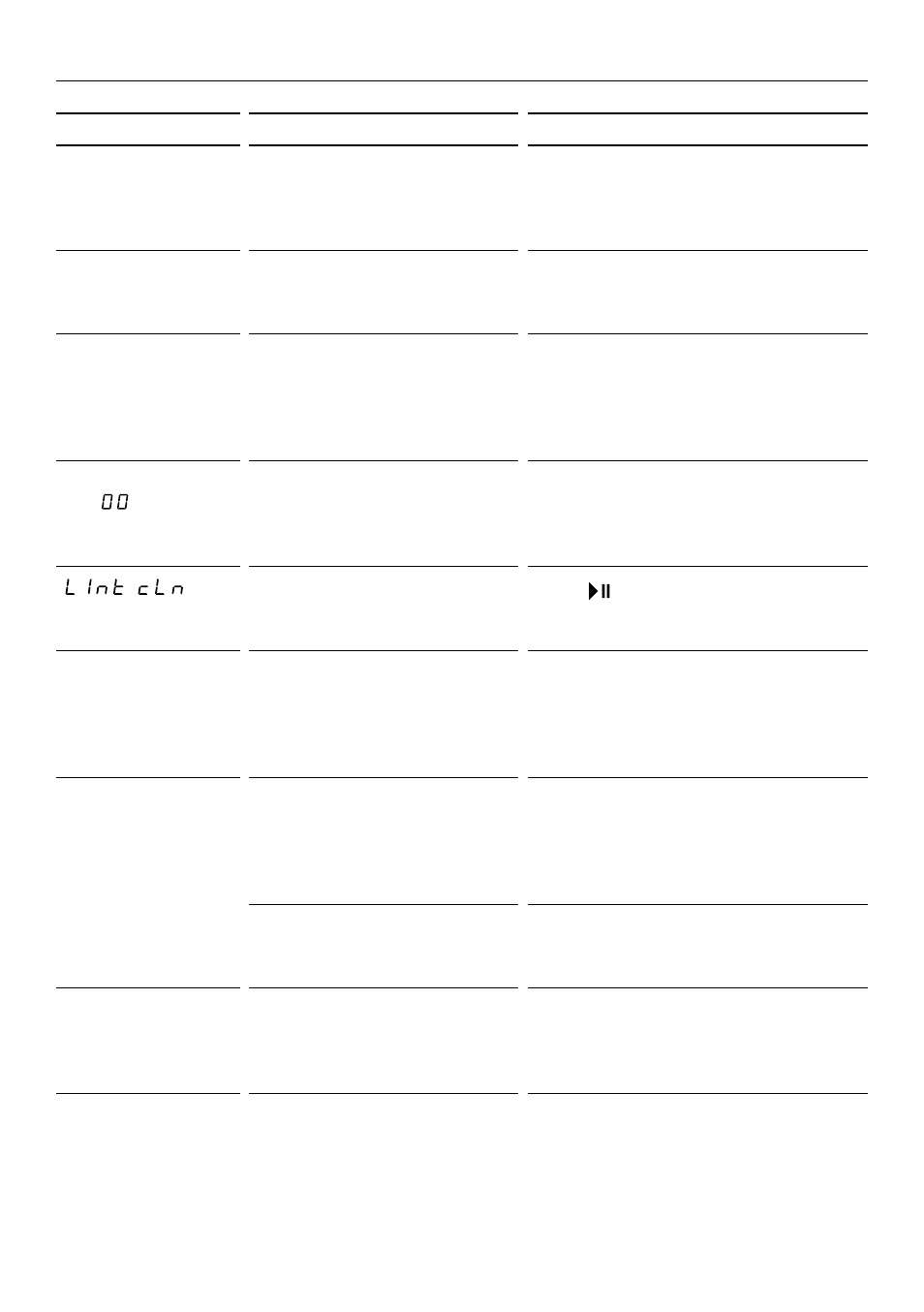
32
TROUBLESHOOTING
PROBLEM
POSSIBLE CAUSES
WHAT TO DO
No numbers
displayed during
cycle, only lights.
Dryer is continuously
monitoring the amount of
moisture in the clothes.
This is normal. When the dryer
senses a low level of moisture in
the load, the dryer will display the
dry time remaining.
‘TIME TO GO’
jumped to a lower
number.
The estimated time may
change when a smaller load
than usual is being dried.
This is normal.
Cannot make a
selection and the
dryer beeps twice.
The dryness level,
temperature, or option that
you are trying to select
is incompatible with the
chosen dry cycle.
This is normal.
Dryer is running
but
is
displayed in ‘TIME
TO GO’.
The ‘Wrinkle Free’, ‘Extra’
option was chosen.
This is normal. During extended
tumbling, the time remaining is
not displayed.
Clean lint filter
(message).
‘POWER’ button was
activated.
Press
to begin a dry cycle and
the message will disappear.
Dryer doesn’t
heat.
Fuse is blown/circuit
breaker is tripped; the dryer
may tumble but not heat.
Check the building’s fuse/circuit
breaker box and replace both fuses
or reset both breakers. Your dryer
may tumble if only one fuse is
blown or one breaker tripped.
Inconsistent
drying times.
Type of load and drying
conditions.
The load size, types of fabric,
wetness of clothes and the condition
of the lint filter, condenser, and/or air
intake vent located on the front of
the dryer will affect drying times.
Excess debris has collected
in the condenser preventing
proper airflow.
Refer to the ‘Caring for your dryer’
section.
Glow at the rear
of the drum.
Heaters behind the drum.
This is normal. Under certain drying
conditions and room ambient
lighting, the glow of the heaters may
be visible at the rear of the drum.