Dataman 530 Series User Manual
Page 28
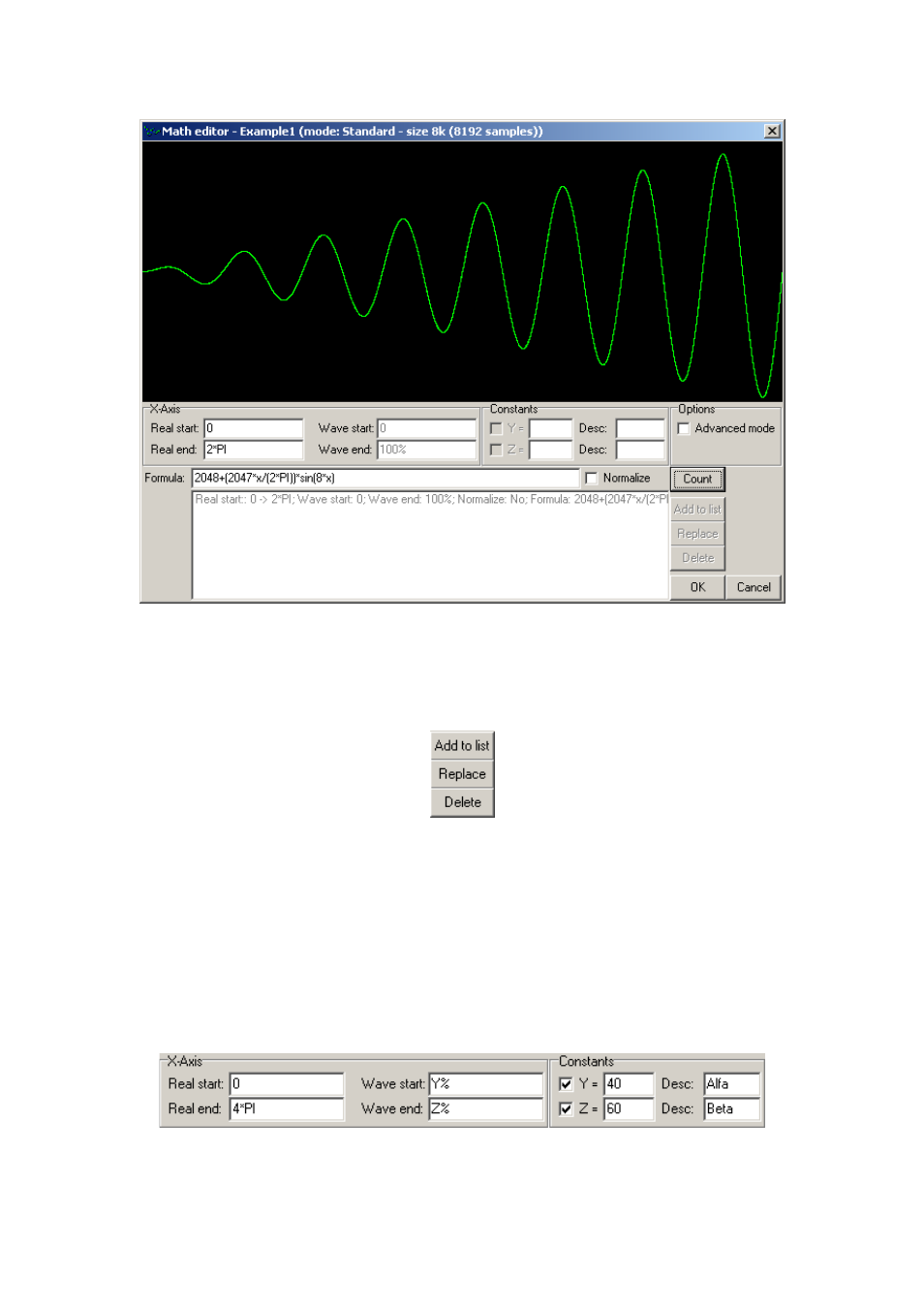
DATAMAN 530 series AWG
User’s Guide
Fig. 5.2.5. Defining waveform with “Normalize” option off
The “Advanced mode” allows you to create more complicated waveforms, since it is
possible to split the waveform into sections and each section can be described by
separate formula.
Fig. 5.2.6. – Manipulating with sections
Click “Add to list” to add formula (written in the “Formula” edit box) to the list of
waveform sections.
Double-clicking any section in the list fills the section-dependent edit boxes with
selected section values. Click “Replace” button to update the selected section with
values filled in edit boxes.
Clicking “Delete” button removes section from the list.
Fig. 5.2.7. – Parameters of the section in advanced mode
Except the formula, each section is defined by following parameters:
- 28 -