Introduction, Minimum pc requirements, C2xpress software options – DekTec DTC-379 C2Xpress User Manual
Page 4: C2xpress software installation, C2xpress overview, Launching c2xpress, Dtc-379 c2xpress
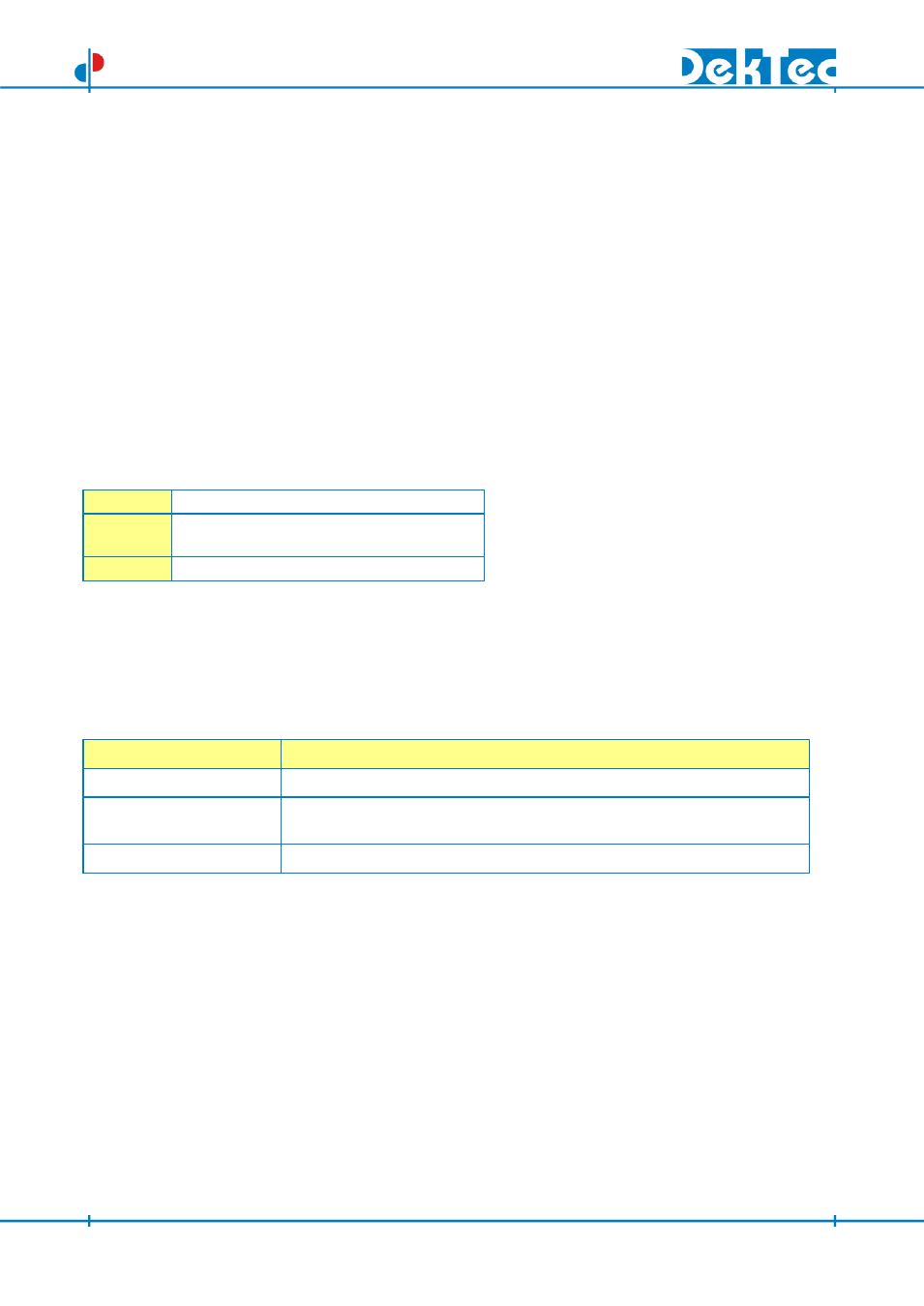
© 2010 - 2015 DekTec Digital Video BV
Page 4/18
DTC-379 C2Xpress Manual
Essential Tools for Digital-TV Professionals
February 2015
DTC-379 C2Xpress
1. Introduction
The DTC-379 C2Xpress software package is designed to create DVB-C2 test signals in the form of
I/Q sample files or DVB-C2 RF output signals. C2Xpress can be installed by the user on any
qualifying PC, as specified in section 2.
C2Xpress allows you to set the DVB-C2 parameters, specify the Data Slice Parameters, PLP
parameters and select the PLP sources, add noise, add multiple channel simulation paths and
generate the DVB-C2 test signals.
The I/Q sample file can be processed by your application or it can be played out through the
StreamXpress.
Note: The C2Xpress functions depend on the installed options, as specified in section 3.
2. Minimum PC Requirements
Platform
Windows XP/2003/Vista with .NET v2.0
Processor* [email protected] (off-line generation)
Core 2, Core i7 (real-time output)
RAM
1 GB
* Or equivalent AMD processor
3. C2Xpress Software Options
The C2Xpress software requires a valid license to be installed. Without a valid DTC-379-C2 license
installed, C2Xpress will operate in demo mode and is to not enable to generate DVB-C2 signals.
The following options are available:
Option
Description
DTC-379-C2
C2Xpress: Enables DVB-C2 RF output
DTC-371-IQ
Option to enable DVB-C2 I/Q sample generation, and playout of I/Q
samples through the StreamXpress
DTC-305-CM
Option to enable channel modelling
4. C2Xpress Software Installation
The C2Xpress software installation and C2Xpress license installation instructions can be found in the
‘DTC-379 C2Xpress Installation’ document, which is included in the install package.
5. C2Xpress Overview
5.1. Launching C2Xpress
The C2Xpress program can be started simply from the Start Menu:
Start > All Programs > DekTec > C2Xpress