Diagnostics and troubleshooting – Pinnacle Systems SLT Series User Manual
Page 19
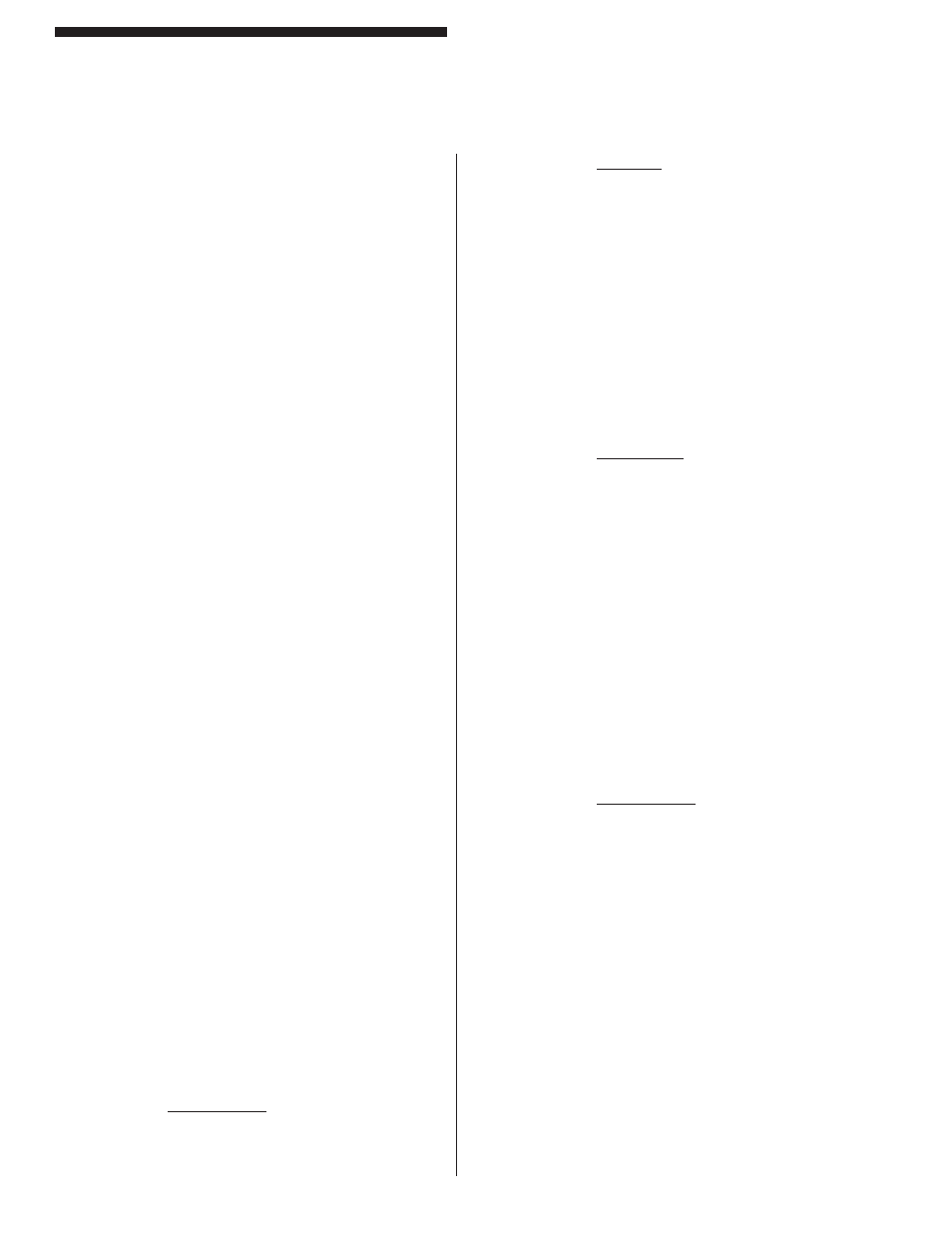
12
SLT Series
Diagnostics and Troubleshooting
of unit 2), synchronization between
Emitter and Receiver pylons is broken.
The light curtain will either display a
code “C” upon power up, or stay in a
RED condition.
Test:
Run troubled light curtain with other light
curtains (in view) turned of f. The
troubled light curtain should now work
correctly.
Cure(s):
a) Try re-adjusting the locations of all
light curtains. A slight tilt of a pylon
can clear up the problem.
b) Put up partitions or blinders
between light curtains.
PROBLEM:
Light curtain does not go GREEN.
Cause(s):
Many.
Test:
Try running the unit with the pylons
butted up against each other. The unit
should now go GREEN. If it doesn’t,
the unit should be returned for rep air.
If it went GREEN, the beams may be
mis-aligned. You may be running the
unit beyond its aligned distance. There
is a 5% penalty for every mirror you use.
Cures:
Both pylons may require slight
adjustments even after being
mechanically aligned to get the unit to
go GREEN.
The SLT Series system
uses infrared light emitting diodes
(IRLED’s) as a means of detecting
obstructions found in the field of view
between the two pylons. These
IRLED’s are spaced at regular intervals
down the entire length of the curtain.
The infrared light fans out like a
flashlight beam, not like a laser beam.
As the infrared light fans out, it loses
strength, so the farther apart the light
curtain pylons are, the weaker the
signal. Proper mechanical alignment
of the pylons should allow the light
curtain to function properly. However,
some problems can still occur, but can
be cleared up upon further explanation.
They are as follows:
Connections.
Check for proper
connections and voltage levels before
proceeding further.
Vibration.
The SLT Series system
allows for a certain amount of
mechanical play once aligned, but
sometimes the units are installed so
movement in a particular direction will
cause the unit to go RED. Over a period
of time, vibration may cause the
mounting brackets to shift slightly and
in some cases the unit may become
misaligned to the point that it will not go
GREEN anymore. To determine this,
loosen up the mounts and re-adjust
both pylons one at a time until the unit
goes GREEN. If you have mirrors, you
may have to re-adjust them too.
Obstructions:
Look for objects that are
close to or in the field of view of the
light curtain. Once you have
determined a location to mount your
light curtain, you must be careful of
nearby obstructions (objects that are
not mechanically in the line of sight of
the light curtain pylons but fall within
about 1/2 inch). Although these objects
may not be mechanically in the line of
sight, the light curtain may fail to go
GREEN because it detected the object
as an obstruction. The reason for this
is because the nearby obstruction
reduces the amount of infrared light that
gets by the object and the Receiver
Pylon fails to see the beam and stays
RED.
Use of Mirrors
. The use of mirrors to
go around corners creates a penalty in
distance and adjustment play. When
you use mirrors, some of the infrared
light passes through the surface coating
of the mirror. This decreases the total
distance the light curtain can go (about
5% per mirror). If the mirror was not
surface coated, the loss would be even
greater and parallax view would make
it very difficult to align.
Upon determining the location of the
mirrors, you must allow for some
adjustment. Because angle of
incidence equals angle of reflection, a
small error in location of any mirror will
throw off the beams as they pass to the
next mirror and may be compounded
when passed again to a third mirror .
Even though you may have determined
11