4 macro keyboard, 5 function keys <f1>–<f12, 4 macro – IHSE USA 474 Series Draco major User Manual
Page 123: Keyboard, 5 function, Keys <f1>–<f12, Configuration
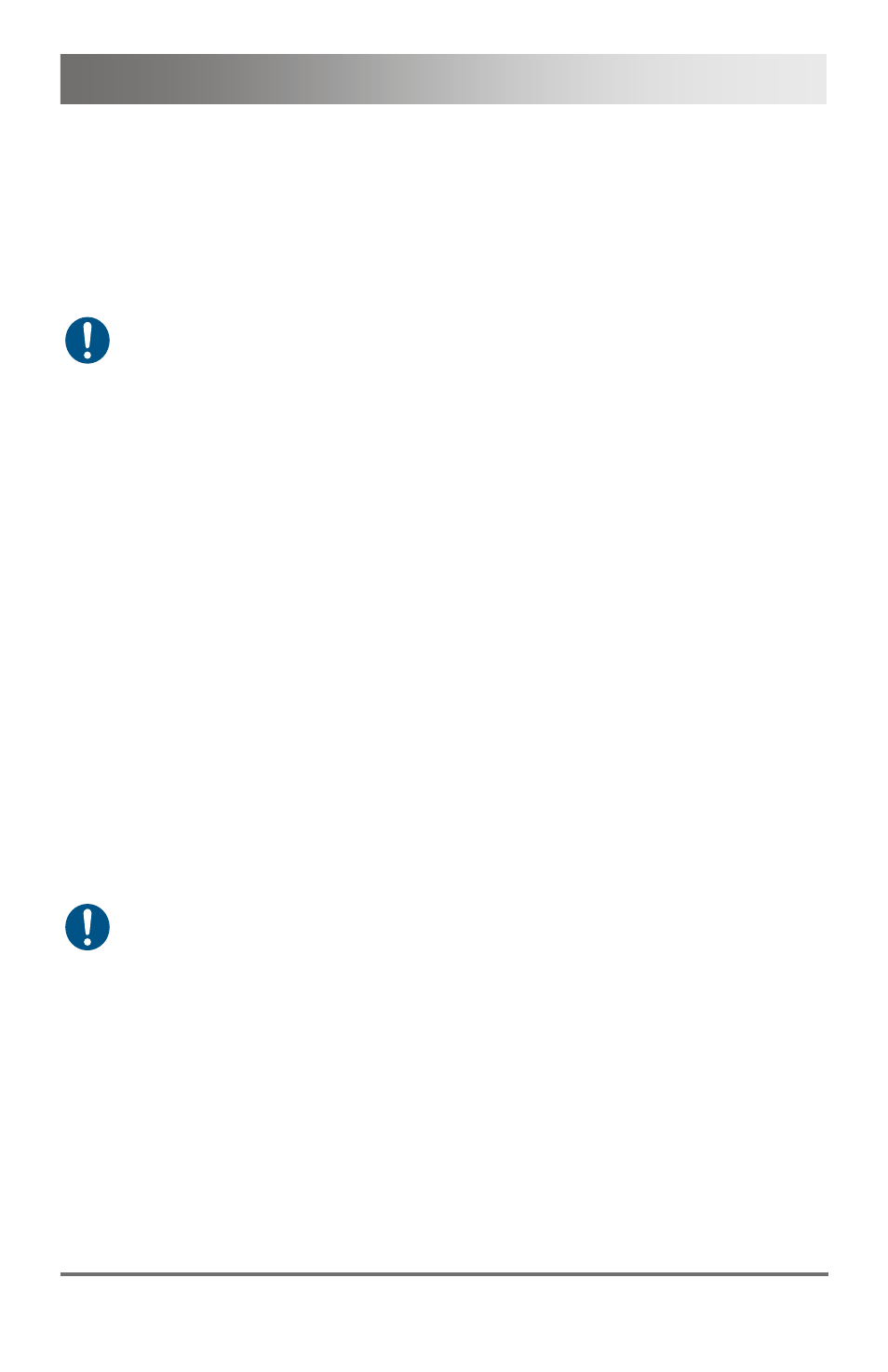
Configuration
2011-10-11
123
6.1.4
Macro Keyboard
The control of the Draco major can be efficiently performed by a macro
keyboard that is available as an accessory.
For the use of a macro, the macro keyboard has to be connected to a
USB-HID port of the CON unit.
If you want to use keyboard, mouse and macro keyboard at the same
time, you will have to use an extender with four USB-HID ports or an USB
hub.
The programming of the macros is console specific, requires administrator
rights and takes place in the OSD (see Chapter 5.5.5, Page 100).
Up to eight commands per key can be saved in the OSD. They can be
retrieved sequentially by pressing a key.
For switching, press the favored key. In doing so, the monitor will
remain dark for a short time.
6.1.5
Function Keys <F1>–<F12>
In Command Mode you can retrieve the macros 1–12 with the function
keys <F1>–<F12> of the connected standard keyboard instead of the
special macro keyboard.
The deposited command sequence for the appropriate function key is
executed and Command Mode is left immediately.
By a prefixed <s> or <S> and <m> or <M> you can select, if the command
sequence should be executed for the master or the slave.
The chosen control level remains selected, until the other one will be
selected, even if Command Mode is left in the meantime.