Quantum Instruments Qflash TRIO Basic Flash for Cameras User Manual
Page 13
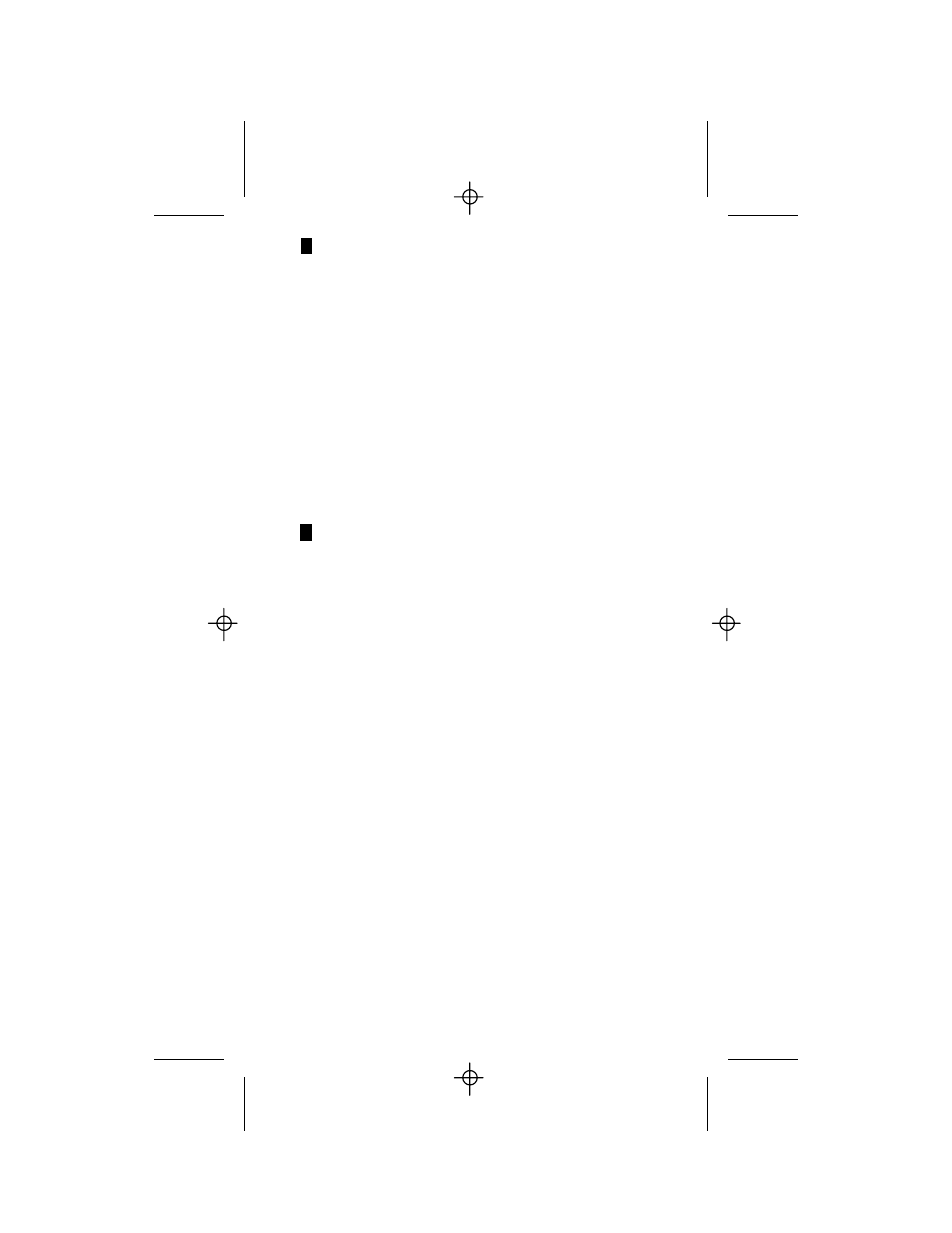
7.1 Q
QTTL
QTTL mode uses the exposure system built into the camera. You may
offset exposure by 2 stops above or 3 stops below camera setting.
Use this mode if you want the camera to control the exposure.
Radio: Can be set to send a SYNC signal to fire remote flashes.
Or it can be set to send TTL information to remote Qflashes.
Remote flash must be in Linked to Local (RL) mode.
Benefits
: Simplest of all the QTTL modes while still being able to fire
and/or control remote flashes, such as power packs used for room lights
Note
: Not possible to ratio remote flash exposures. Remotes will be the
same exposure as the local flash.
7.2 A
Auto
Light output is controlled by the sensor located on the front of Trio.
When the Trio is placed on a camera F number and ISO are set
independently
from the camera.
Use this mode if you want the Trio sensor to control the exposure and
set up a ratio between the camera and flash. Sensor Limit feature can
be used when the background is located far behind the subject. See
section 11.5
Radio: Can be set to send a SYNC signal to fire remote flashes.
Or it can be set to send a LINK signal to fire and control
the exposure of remote Qflashes. Remote flash must be in
Linked to Local (RL) mode.
When used off camera the radio can be set to receive (RX) a
sync signal from an on-camera flash or an on-camera
FreeXWire.
Benefits
: Fast response for action shots. No pre flash required.
Exposure easily checked with flash meter.
Since the settings on the flash are independent of the camera settings,
you can use this mode to quickly adjust camera to flash ratios. Example:
If both camera and flash are set to F8.0 and you would like to quickly add
a stop more light, simply change the aperture on the camera to F5.6.
Note
: Requires some knowledge of how auto flash exposure works.
Remote exposure setting will be the same for all remotes, when Remote
is set to Linked to Local Qflash.
11
Q
A