Connecting to a smartphone via wi-fi – Canon EOS RP Mirrorless Camera User Manual
Page 419
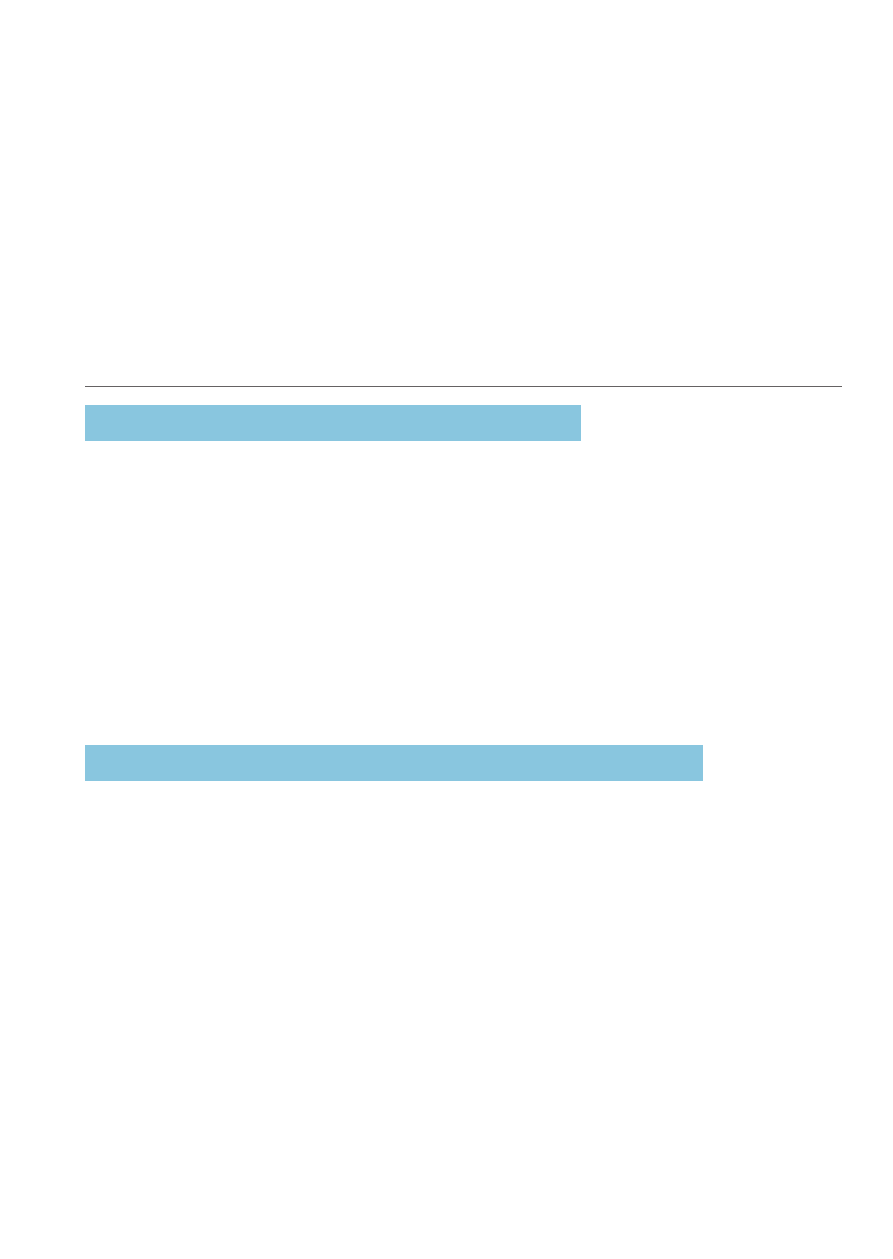
419
Connecting to a Smartphone via Wi-Fi
This section describes how to directly connect the camera to a smartphone
via Wi-Fi.
Connecting to a smartphone via Wi-Fi enables you to perform the following:
z
View images stored in the camera on a smartphone or save viewed
images to a smartphone.
z
Operate the camera to take a picture or change camera settings using a
smartphone.
z
Send images to a smartphone from the camera.
To establish a Wi-Fi connection via an access point, see “Wi-Fi Connection
via Access Points” (
Selecting the Wi-Fi Connection Method
Connecting to a Bluetooth-compatible Smartphone via Wi-Fi
(
By connecting to a Bluetooth-compatible smartphone via Bluetooth in
advance, you can connect via Wi-Fi simply by performing an operation on
the camera or smartphone.
Connecting to a Smartphone via Wi-Fi from the [Wi-Fi
You can use Wi-Fi to connect to a smartphone that is not compatible with
Bluetooth or a smartphone that cannot use its Bluetooth function.
Turning on Bluetooth and Wi-Fi on a Smartphone
Turn on Bluetooth and Wi-Fi from the smartphone settings screen. Note that
pairing with the camera is not possible from the smartphone’s Bluetooth
settings screen.