Microphone controls and led status indicator – SMK-Link Electronics GoSpeak! Pro User Manual
Page 11
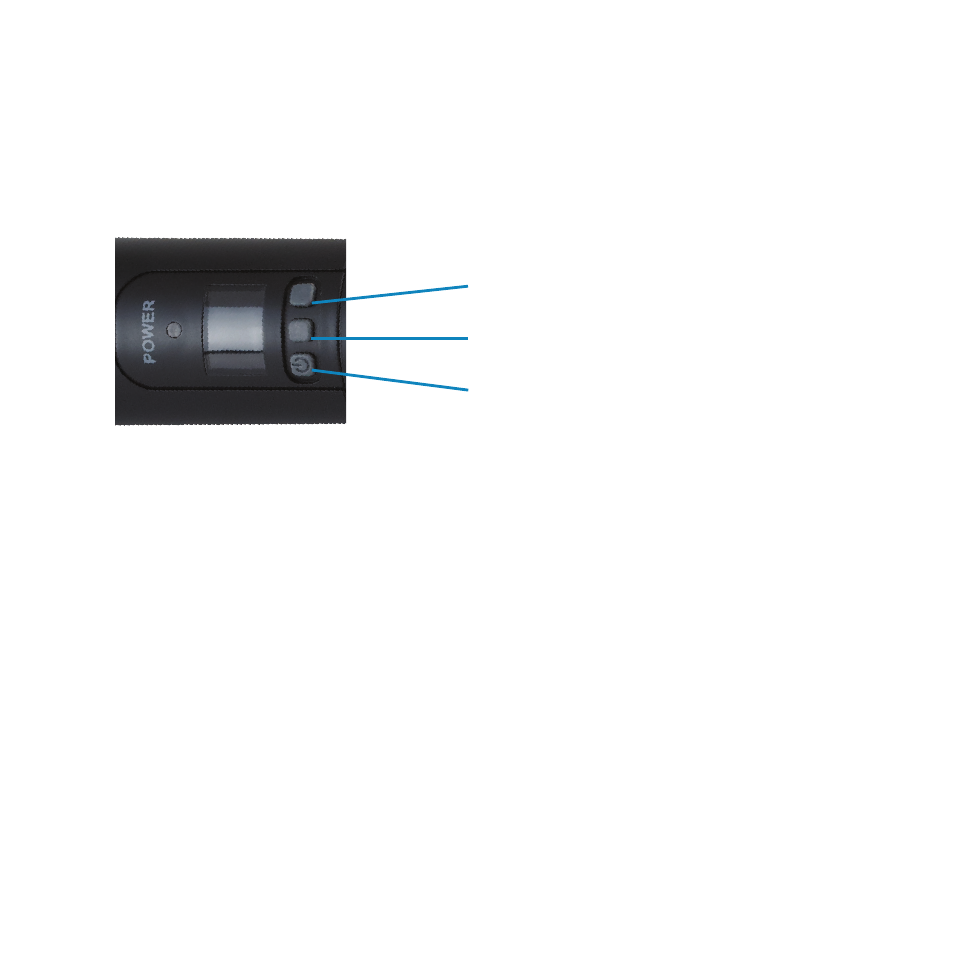
Page
9
Microphone Controls and LED Status Indicator
Your GoSpeak! Pro Handheld Microphone has three control buttons
and an LED status indicator. See detail descriptions below.
1. Power Button (left button).
• Toggles power ON and OFF. When power is turned ON, the LED indicator
will flash red and blue for 6 seconds and then, begin flashing BLUE when
mic is on Channel A, or GREEN when mic is on channel B.
• The LED indicator will be dark when power is OFF.
2. Channel Select Button (right button)
• Pressing the Channel Select Button will switch the microphone’s wireless
channel between channels A and B.
• Each time this button is pressed, the LED indicator will flash red and blue for 6
seconds; and then, begin flashing BLUE when mic Channel A is selected, or
GREEN when channel B is selected.
Note: the middle button on the GoSpeak! Pro Handheld Microphone, included for
future development, is currently unassigned.
Channel A/B Switch Button
Unassigned Button
(for future development)
Power ON/OFF Button