Setting the error action, Setting the error action -5 – Avery Dennison Monarch 9906 Operator Handbook User Manual
Page 81
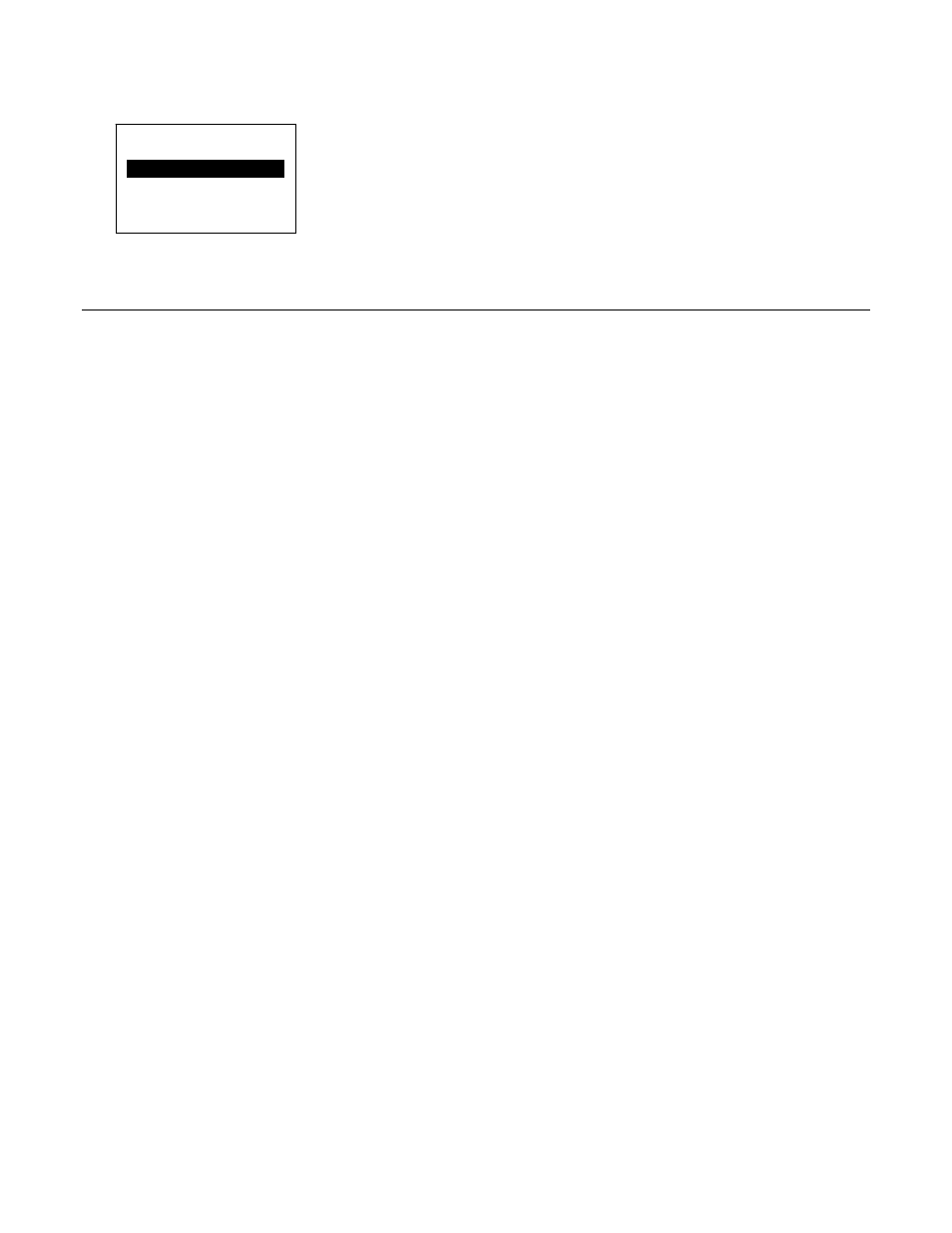
To print a configuration label, from the Main Menu select TLABEL, then follow these
steps.
1.
Press or until you see.
PRINT BACK
TEST LABEL
←
RFID Config
→
2.
Press PRINT. Press BACK to return to the previous menu without printing a test label.
S e t t i n g t h e E r r o r A c t i o n
The recovery action from an error condition is in the Setup, Supply menu. You can
change how the printer responds to a bad RFID tag. The choices include normal (no
overstrike) and overstrike/continue one to five consecutive bad scans. The overstrike
pattern is created to prevent someone from using a bad label.
Selecting overstrike and continue 1x-5x sets the number of times the printer prints an
overstrike pattern on consecutively bad labels before generating an error. The user must
clear the error before operation can continue.
Note:
Do not use the overstrike action with peel mode.
Normal (default)
The printer errors and the condition causing the error is
displayed. The error must be cleared before operation can
continue. An operator must press CANCEL to clear the error
and continue printing. No overstrike pattern is printed.
Overstrike/Continue 1x
Overstrike/Continue 2x
Overstrike/Continue 3x
Overstrike/Continue 4x
Overstrike/Continue 5x
The printer prints an overstrike pattern on one, two, three,
four, or five consecutive labels and stops printing after the
selected number of overstrike patterns have been printed. An
operator must press CANCEL to clear the error and continue
printing. Do not use the label with the overstrike pattern.
Overstrike Example: Error action is set to overstrike/continue 3x:
If the printer errors on the first label, an overstrike pattern is printed, but the printer
attempts to reprint the image up to three times. If the third consecutive label also
generates an error, an overstrike pattern is printed; however, the printer stops and the
error message is displayed. The operator must resolve the error condition before printing
continues.
In the above example, if the third label did NOT generate an error,
the batch image is printed
the consecutive error counter is reset
the printer continues processing the batch.
Setting RFID Options 8-5