Reporting and alarms, Clock display mode, Demands – Basler Electric BE1-851 User Manual
Page 317: Reporting and alarms -13
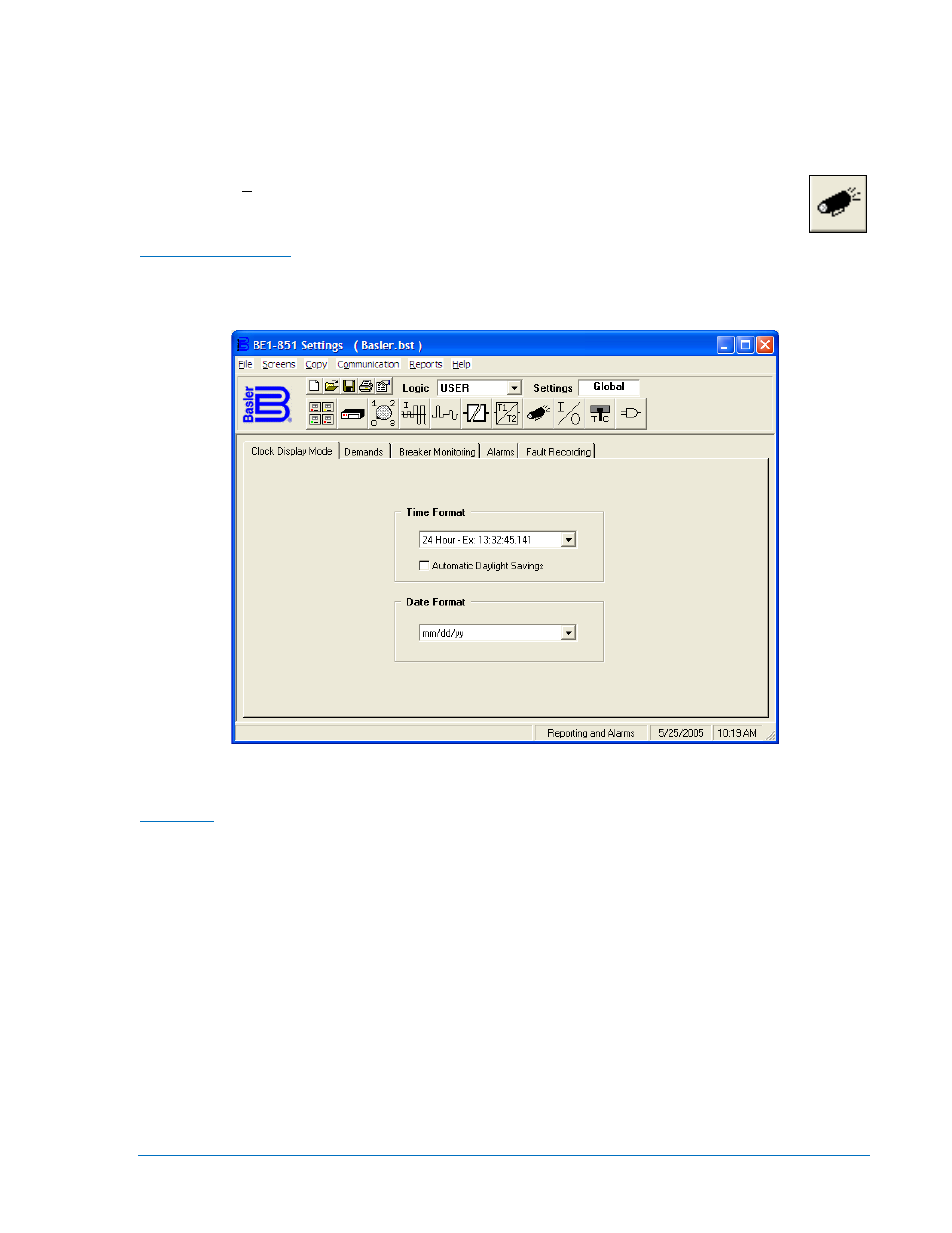
Logic settings for the logic timers can be made by clicking on the BESTlogic button and with your custom
logic selected, use the Mode pull-down menu and select one of the six timer modes or disable the logic
timers.
Select other input logic by clicking on the logic inputs to set the logic.
Reporting and Alarms
Pull down the Screens menu and select Reporting and Alarms or click on the Reporting and
Alarms icon that is shown at the right margin of this paragraph. This screen has five folder tabs
and the first tab is Clock Display Mode.
Clock Display Mode
Use the Time and Date Format pull-down menus (Figure 14-16) to set the current time and date in the
preferred format.
Figure 14-16. Reporting and Alarms Screen, Clock Display Mode
Demands
Demand intervals can be set independently for the phase, neutral and negative-sequence demand
calculations. Click in the phase, neutral or negative sequence field and enter the time or adjust the time
by using the appropriate (up or down) arrow buttons. See Figure 14-17. Use the pull-down menus to set
the unit of measure for each threshold setting. The demand value is shown in each field as the data is
metered.
9289900990 Rev R
BE1-851 BESTCOMS™ Software
14-13